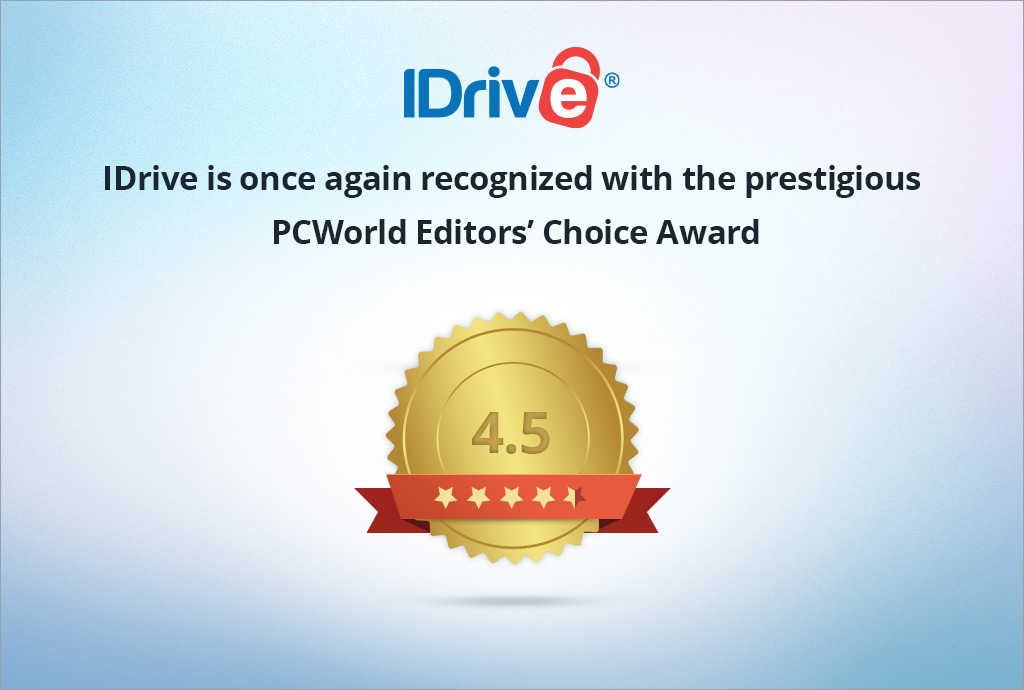“IDrive saved my bacon.” – Kevin K., Los Angeles
Kevin has been using IDrive for a few months now, he’s currently a full-time student at a California Community College. As a film studies major he spends a lot of his time reviewing movies and clips he views in class. Last week he sat down at his PC to begin a 4-6 page paper on Casablanca.
A few hours rolled by and he had gotten almost three pages out of the way when the power went out. Simple as that. Minutes later the power returned but when Kevin attempted to boot his computer back up, to his dismay, things had gone sour.
Kevin’s paper, up to the last few sentences he had just typed in were completely safe in his IDrive Online Backup account since he had activated IDrive’s real-time backup feature, Continuous Data Protection.
What is Continuous Data Protection?
Continuous Data Protection, or CDP, is a feature built-in to IDrive Online Backup for Windows that enables real-time protection of your files without bogging down your computer. CDP works on files less than 500MB in size that are within your Backup Set within seconds of a change. Handy feature, eh?
Remember, CDP is not a replacement for your regular daily schedule but is an additional level of protection for your most commonly-used files.
How do I use Continuous Data Protection?
Simply click the Enable Continuous Backup button found in the lower right corner of IDrive for Windows:
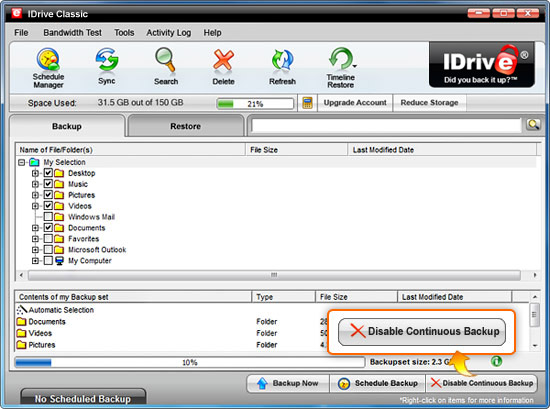
Recover old versions of your files, even from the same day!
Not only will you be able to rest easy knowing IDrive is always protecting your files but you will be able to use IDrive to recover old versions of files as well! We store the last 30 versions of each of your protected files forever and for free.
For more information: IDrive Online Backup; Continuous Data Protection; IDrive’s other features and benefits