
Sally was up all night polishing her 112 page final dissertation… wait… it’s supposed to be 112 pages but Sally only sees 110 – why are there two missing? “Oh, no! No! No! No!” she exclaims. She realizes that she saved her file after having accidentally deleted pages and now they’re gone! “Oh, no!” She frets again.
Don’t worry Sally, you have an IDrive account which holds the last 30 versions of each file (at no charge) and you were using IDrive’s Continuous Data Protection feature which performs real-time backup of your files as you work – even open files are protected! Sally has two easy options to recover her lost pages:
Option A: Log in to IDrive.com and find the file in question either by using a Quick Search or by opening the correct folder. Click the “Versions” button ![]() and you will then see a list of the last 30 versions of your file with their creation and modified dates/times. Once you have located the version you wish to restore click the version number next to the file to download it, voilà!
and you will then see a list of the last 30 versions of your file with their creation and modified dates/times. Once you have located the version you wish to restore click the version number next to the file to download it, voilà!
Option B (recommended for large files or folders): Open the IDrive software on your computer and click the Restore tab. Find your file by using a Quick Search or by opening the correct folder. Right click the file and select “View History.” You will then see a list of the last 30 versions of your file with their creation and modified dates/times. Once you have located the version you wish to restore select it and then click the Restore button; that’s it! We recommend this option for large files since the IDrive software is capable of incremental restores, meaning if your restore is interrupted in the middle of the transfer IDrive can pick up where it left off instead of starting from the top.
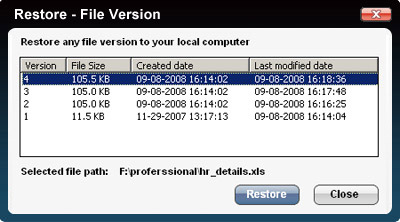
If you have many hundreds of GBs and need them quickly you can utilize our Rapid Serve program and have your data shipped directly to you!
Did you know students get HUGE discounts on IDrive?
IDrive is secure, fast and simple online backup and file-sharing that protects your digital life. Please send questions, comments and feedback to publicrelations@idrive.com !
Be sure to join us on Facebook and learn how to earn up to 50 free GBs of IDrive storage. We’re also on Twitter!



