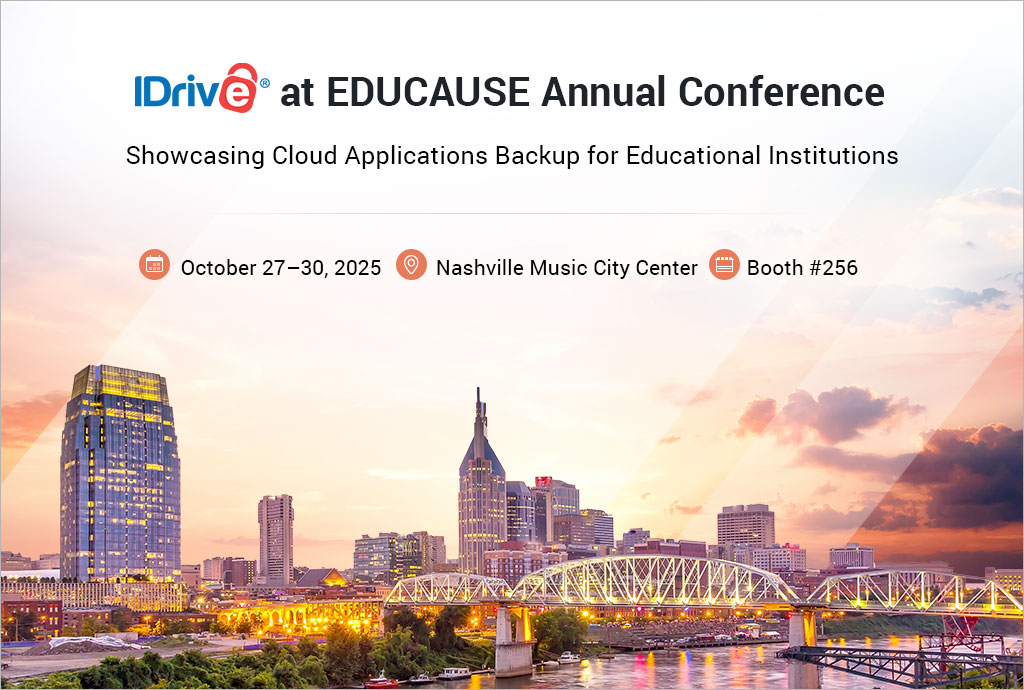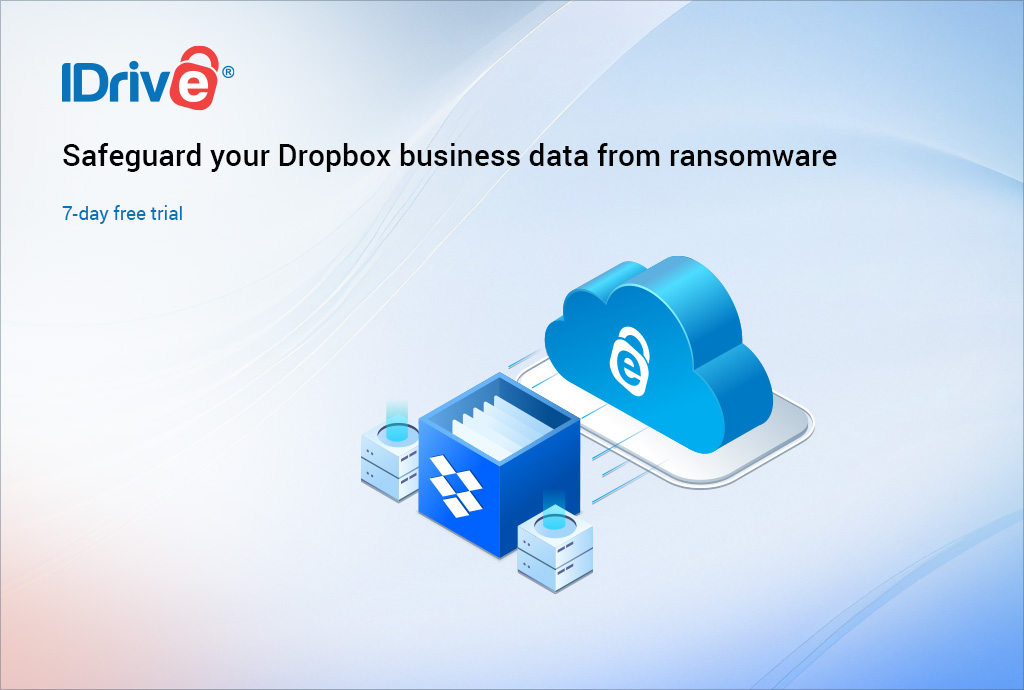We receive 100’s of emails from users every day asking various things about IDrive. Here are the top 10 tips or pieces of information (not in any particular order) related to IDrive Online Backup .
1. IDrive does true archiving. If you delete data on your desktop or remove your mapped drive or USB drive, your data on IDrive is not automatically deleted.
2. IDrive does block level patching for incremental transfers. This means IDrive backs up only modified pieces of your files, not the whole files making the backup process very efficient.
3. You don’t have to be infront of your desktop to manage your schedules and backup set. You can do it via web from anywhere.
4. IDrive sports possibly the best search among backup services. Search via the desktop client or via web, you will see near instant results.
5. If you think the IDrive backup is hogging too much of your bandwidth and affects your ongoing work, check the ‘auto-pause’ option on progress bar. It suddenly turns into an intelligent auto sensing application and uses bandwidth only when you don’t.
6. To protect your most commonly used critical data, all that you really need to do is install and provide authentication information. That is it!
7. Works on Mac!
8. Finder plugin on Mac!
9. With the optional user defined encryption key, your data is fully encrypted, end to end. This should help you and your business meet many regulatory requirements.
10. You can do folder restores either from desktop client or directly via web using an applet!