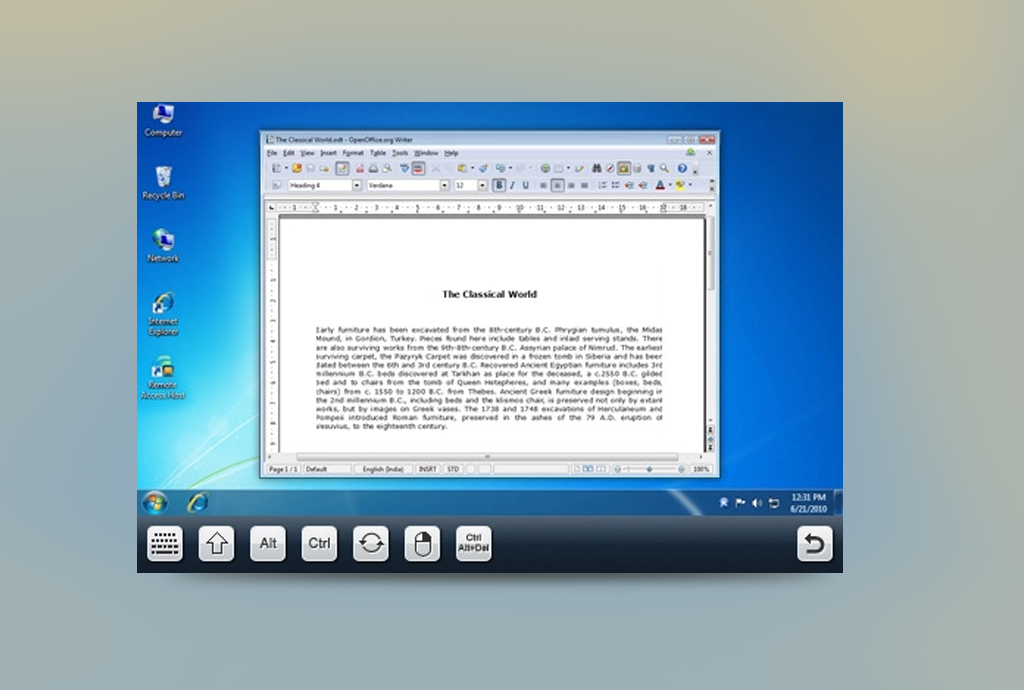
It’s Friday night and you’re hanging out with some friends. Your cell phone rings and before you can even speak your mom is yelling, “My e-mail is broken! Come fix it!” Trying to instruct her over the phone is like pulling teeth, and she just isn’t getting it.
Do you really want to spend your entire night just trying to get her computer working, or would you rather access her computer from your iPhone to resolve the issue quickly and get back to having fun?
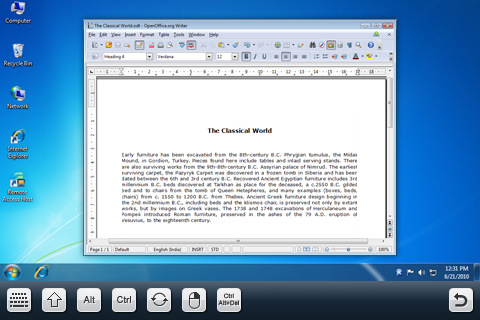
With RemotePC, this feature and more are at your disposal. RemotePC gives you the ability to remotely connect to your host computer via iPhone, another computer, or even the iPad, and eliminates those late night house calls to mom’s place. Need to connect to a Mac with a PC or vice versa? No problem! With RemotePC you can do it seamlessly.
However, sometimes just seeing and controlling a computer isn’t enough, so here are a few other things RemotePC allows you to do:
• Transfer files between computers so you can easily continue your work at home when you are out or retrieve that document you forgot to send.
• Print documents from your host computer to make sure that report is in on time.
• Listen to audio files for when you can’t get that song out of your head.
• Connect to computer via the application or any standard web browser depending upon what your needs ar or where you are.
• 24/7 hour tech support for when you need assistance – no matter what time of day.
You may be asking yourself “How is this different than Microsoft Remote Desktop or a Virtual Private Network (VPN)?” Well, Remote Desktop requires a static IP address and can be difficult to setup. With RemotePC, connecting can be accomplished via any dynamic IP and only takes a minute to setup, even behind a firewall. A VPN requires a network administrator to setup and maintain which could cost hundreds – RemotePC starts at only $4.95/month!
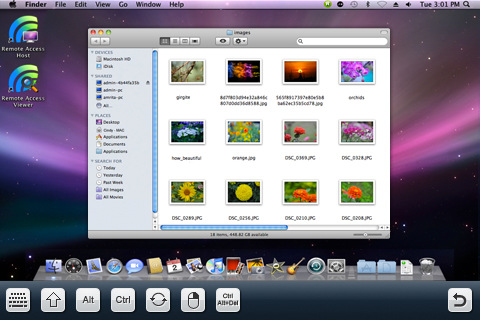
From being able to help mom access her e-mail to just listening to music from home while you are out RemotePC offers it all.
RemotePC – Your affordable solution to connect you to where you want to be.
This entry was contributed by Will L., Support Technician.



