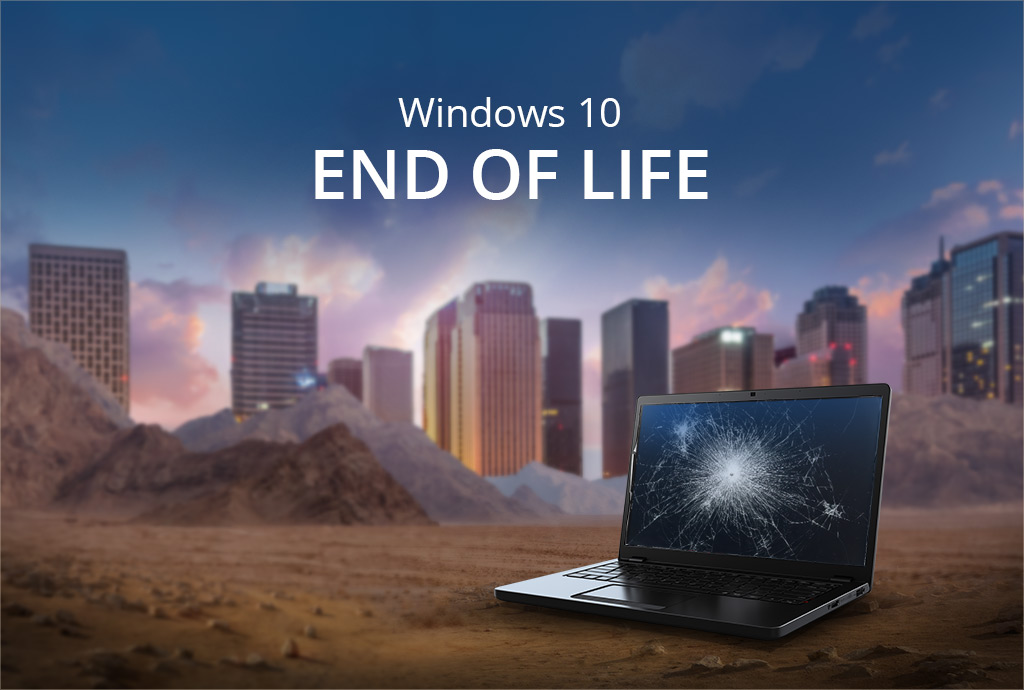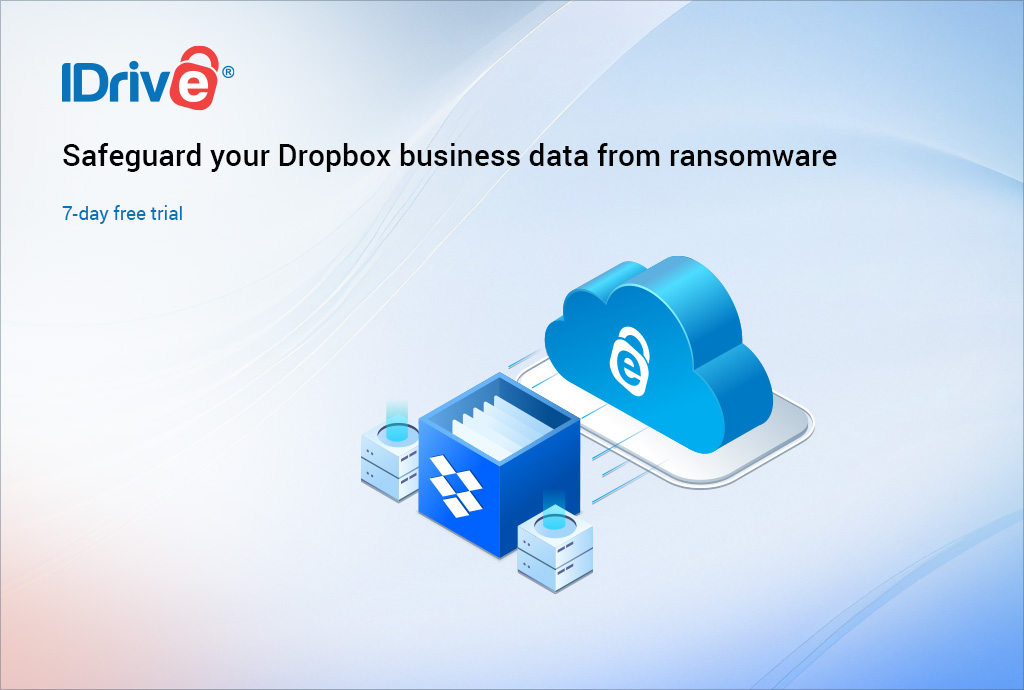
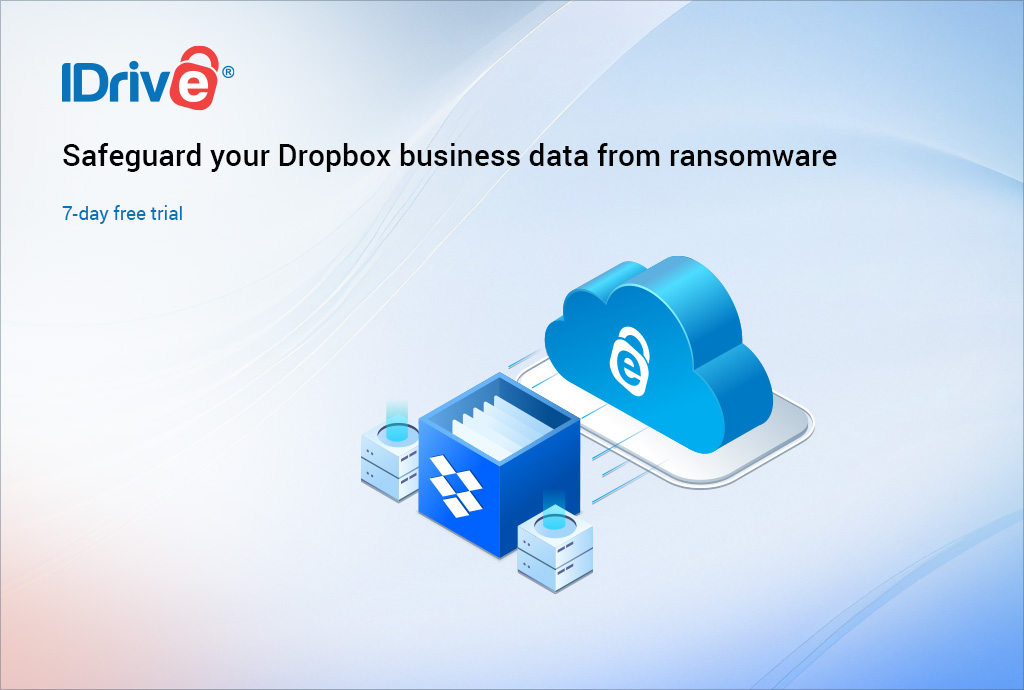
In many modern organizations, Dropbox (especially Dropbox Business) is a central hub for file storage, collaboration, and document sharing. It offers convenience, accessibility, and a familiar interface. But many businesses make a critical error: they treat Dropbox as if it’s a fully resilient, long-term archive. In reality, relying solely on Dropbox’s built-in protections is risky. A robust, independent backup strategy like IDrive Dropbox Backup.
Dropbox does maintain version history and “deleted file recovery” features, but these protections are time-bounded. Once the retention window expires, deleted or overwritten files can be gone for good.
This means that if an employee accidentally deletes a file, or if data is corrupted, you may not be able to recover it after the retention period ends. IDrive extends that safety net well beyond what Dropbox offers by default.
Here are the key reasons why backing up Dropbox data is not optional, it’s vital:
Human error, internal conflict, and employee turnover
Even the best employees make mistakes: files get overwritten, folders moved unintentionally, or data gets accidentally deleted.
Moreover, when employees leave, whether voluntarily or involuntarily, there’s risk. They might remove or delete files in the course of their exit, intentionally or inadvertently.
Backing up your Dropbox means you have a safety net against internal mistakes or malicious or reckless behavior by insiders.
Mitigating the risk of hacks, ransomware, or other emergencies
Cyberattacks, malware, or ransomware incidents can sweep through an organization quickly, encrypting or destroying files in Dropbox. If you don’t have an isolated backup, the attacker’s reach might extend into your primary file store.
A good backup ensures you have a clean, unaffected copy to restore from, allowing business continuity even in the face of a breach.
Legal, audit, and regulatory compliance demands
In many industries, businesses must retain records for a fixed number of years, often for purposes of audits, litigation, or regulatory compliance.
If a file is deleted or altered and can’t be restored because it’s past the retention period, you might be in violation of legal or contractual obligations.
Business continuity & disaster recovery
Disasters happen: whether due to hardware failure, natural events, or human mistakes. A backup system ensures that even if part of your infrastructure is compromised, your essential data can be restored and operations resumed swiftly.
In effect, your Dropbox backup becomes part of your broader disaster recovery plan, not just a convenience, but a lifeline.
Dropbox is a powerful tool for collaboration and file access, but it is not a substitute for a full backup and disaster recovery strategy. Businesses that rely solely on Dropbox’s built-in protections expose themselves to avoidable risks: accidental deletions, insider threats, cyberattacks, compliance failures, and more.
By implementing an independent, automated backup solution like IDrive, you safeguard your digital assets, strengthen resilience, and gain peace of mind.