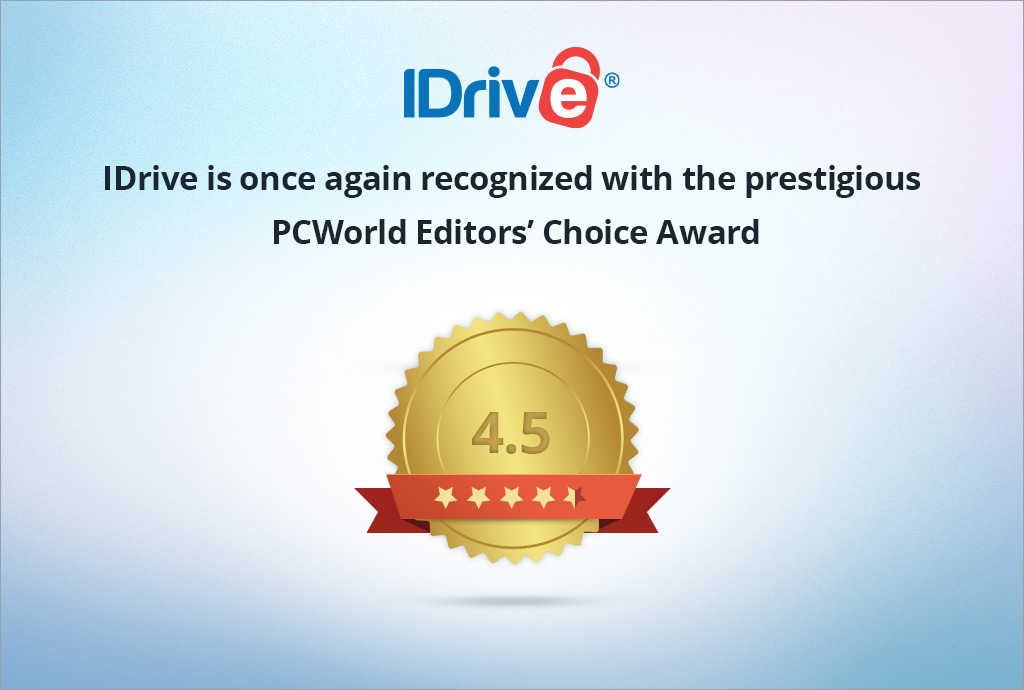IDrive Backup is thrilled to announce a major enhancement to their Cloud Drive service, enabling users to create and preview Microsoft Word, PowerPoint, Excel, and PDF files directly from Cloud Drive.
IDrive for Office provides users with added convenience, productivity, and speed for individuals and businesses alike. Users are able to quickly create and view the contents of their files on any device including smartphones, tablets, or computers, saving time and improving efficiency. Whether working from home or in the office, this new feature makes accessing and working on files in the cloud easier than ever.
Users of IDrive’s standard cloud backup service are also now able to view Microsoft Office Documents, Excel spreadsheets, PowerPoints, and PDF files.
Cloud Drive syncs all the devices linked to an IDrive account so when a file is updated, it is available on all of those devices. The moment a file is modified, the update syncs to the local drive of the computers on which Cloud Drive is active as well as to the cloud, letting users access the latest version of their files locally via a web browser, and download them using the IDrive mobile apps.
IDrive is committed to continuously improving and enhancing their services to meet the evolving needs of users. The ability to create and preview Word, Powerpoint, Excel, and PDF files aims to give customers a faster and more seamless experience, whether they’re reviewing documents on the go or collaborating with team members.
Features of Cloud Drive include:
- Keep Files in Sync – Sync files and folders in real time across all the devices that you link using Cloud Drive, and easily access them from anywhere.
- Create/Edit Word, PowerPoint, Excel Files – Collaborate directly on Word, Excel, and PowerPoint files stored in Cloud Drive. Create new files or edit existing ones, and share them with view-only or edit permissions.
- Sync via Desktop App – Cloud Drive creates a unique local folder on the computer. Add files to this folder to sync them in real time. Whenever files are modified within this folder, the updates reflect on all linked devices and vice-versa.
- Sync via Mobile App – Use the IDrive mobile to add new files to the sync folder. Download and access the files synced from PC, Mac, or via the web. Users can also select some synced files for offline access.
- Sync via Web Browser – Via the IDrive website, upload or simply drag-and-drop files to sync them. Also, view, download, and share files synced from elsewhere.
- Sharing Synced Files – Share synced files from a computer, mobile device, or via the web with friends or associates for collaborative access.
Cloud Drive is included as a standard feature with all IDrive accounts. The new file preview feature is available to all users and vastly improves the overall experience of managing and collaborating on files in the cloud.