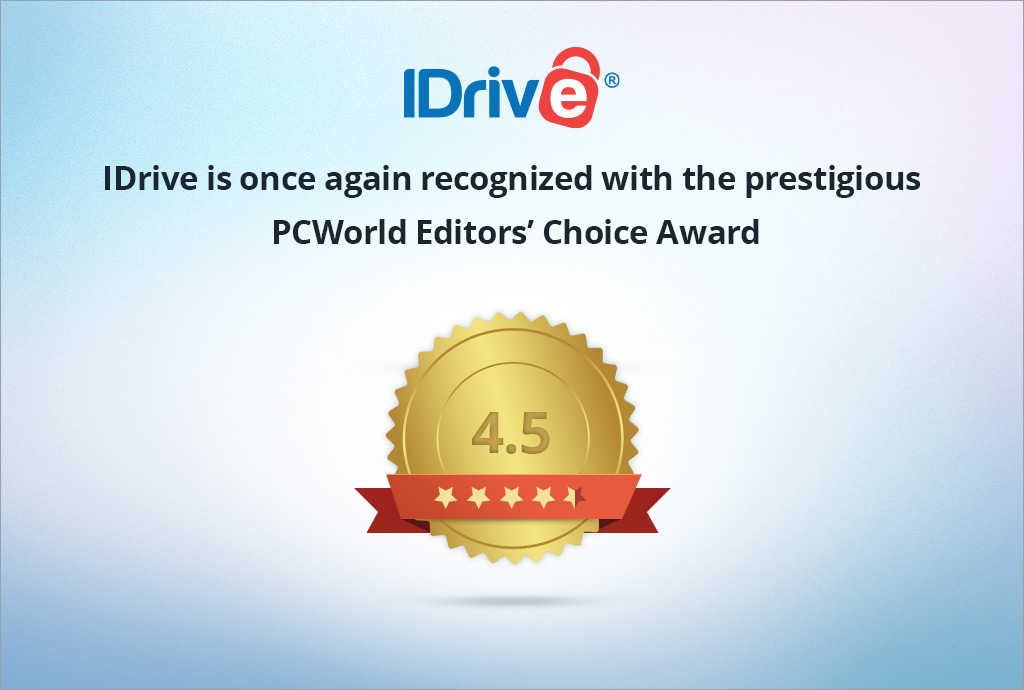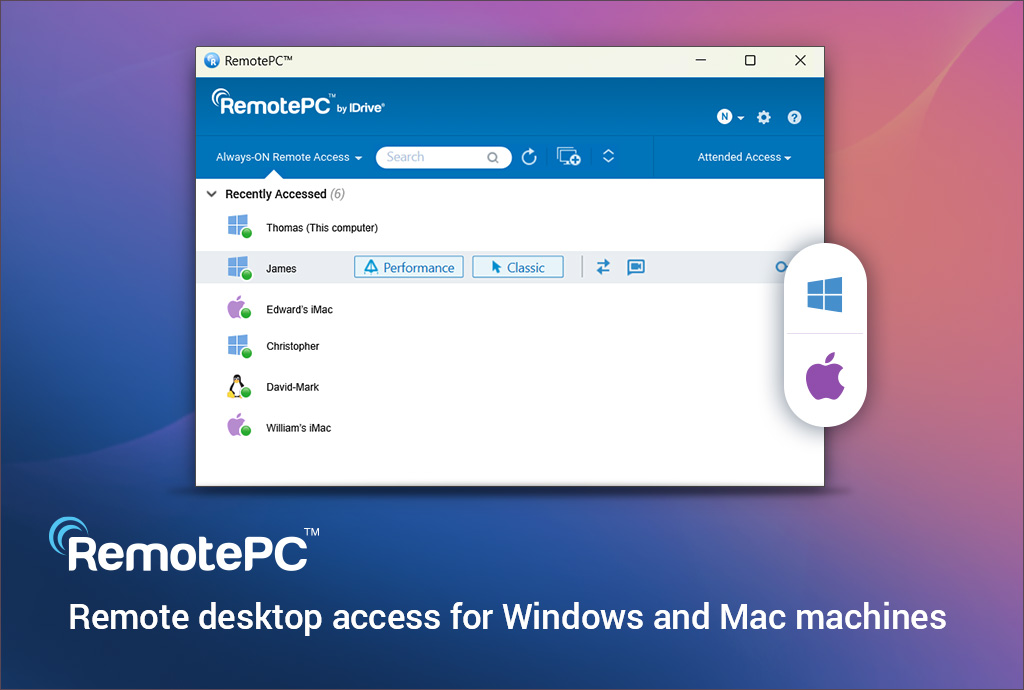
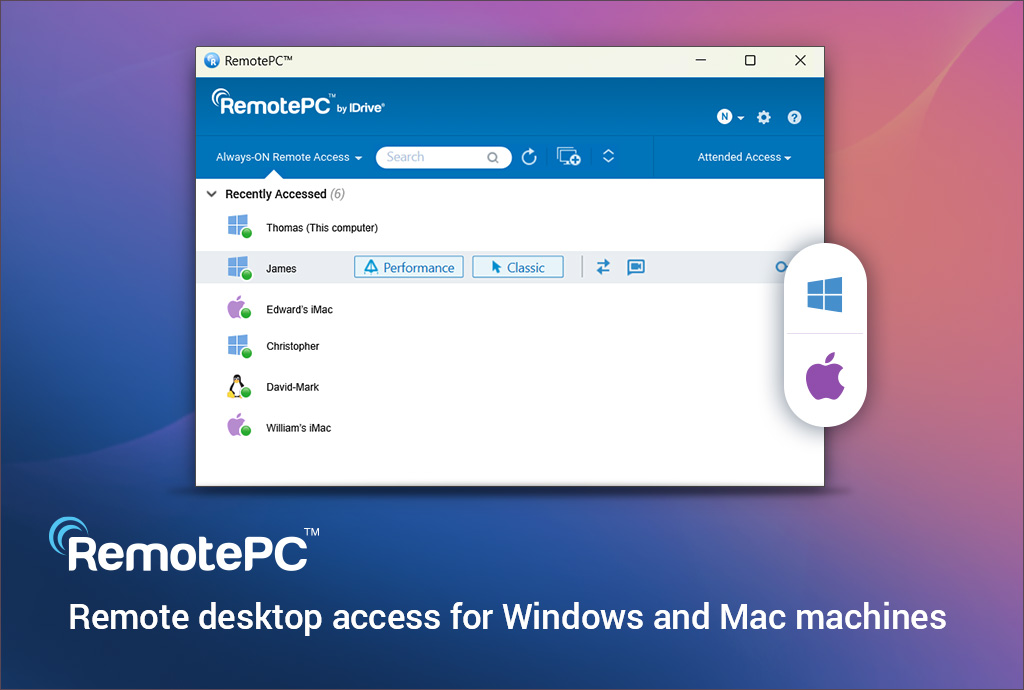
RemotePC has enhanced the remote desktop access service for Windows and Mac, assisting users who have a need for an affordable and reliable way to access their remote devices from anywhere by further strengthening one of the most feature-packed and high-performance services available.
With RemotePC, users can access their computers remotely with ease, giving them the flexibility to work efficiently, collaborate with colleagues, resolve business emergencies, and stay connected no matter where they are.
With these new enhancements for Windows/Mac remote access, RemotePC’s goal is to give users of the service everything they need to seamlessly and securely access their remote devices.
These new enhancements include:
- Microsoft App store release – users can now download viewer/host applications via Windows app store.
- Desktop shortcut feature – allows users to quickly access host machines
- Better remote session quality
- Remote to remote Copy/Paste support (host-to-host) for files, folders, and content.
- New redirect microphone input feature
- View only option
- Multiple file transfer support – users can drag and drop multiple folders into the remote machine.
The addition of these features exemplifies RemotePC’s recognition of the importance of staying connected and productive, even when a user is not physically in front of their device.
Along with the new enhancements, RemotePC also boasts a plethora of features such as:
- File transfer, remote printing, and chat capabilities
- Access via web browser from anywhere
- Remotely view or control Android devices and Chromebooks via mobile, desktop, or the web.
- Access files on remote computers from any PC/Mac. Perform search, upload, and download operations.
- Access a remote computer from any PC/Mac/Linux. Even from iPhone/iPad or Android devices.
RemotePC uses industry-standard encryption and security protocols to ensure that user data remains secure during remote access sessions.
Pricing for RemotePC starts at $29.50/year for access to a single computer, with more plans to meet the needs for users of any size. For more pricing information visit: https://www.remotepc.com/pricing.