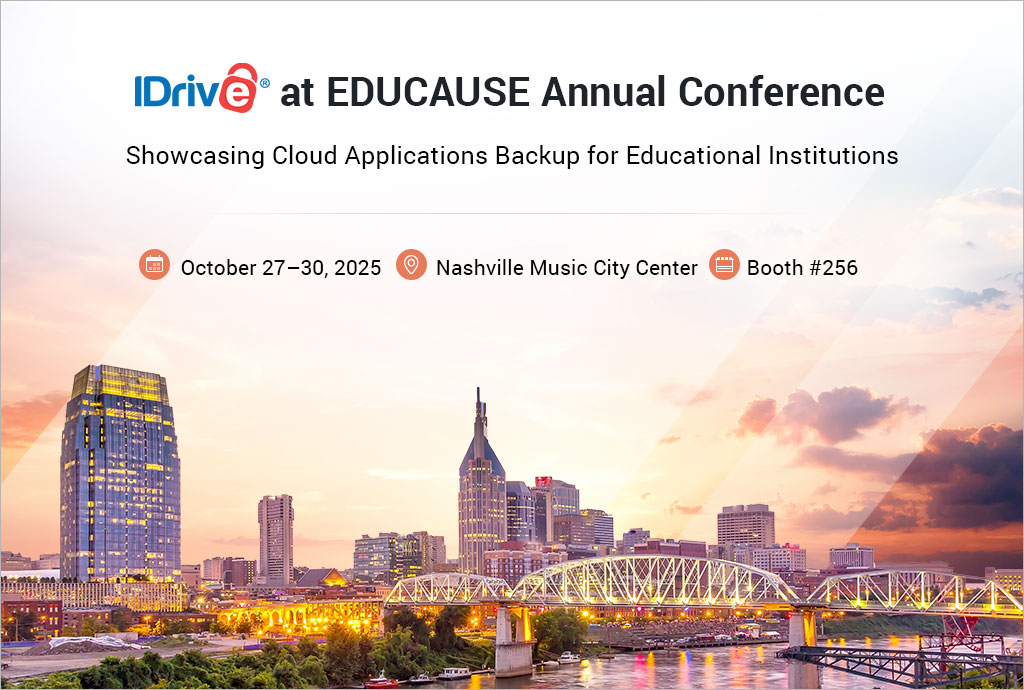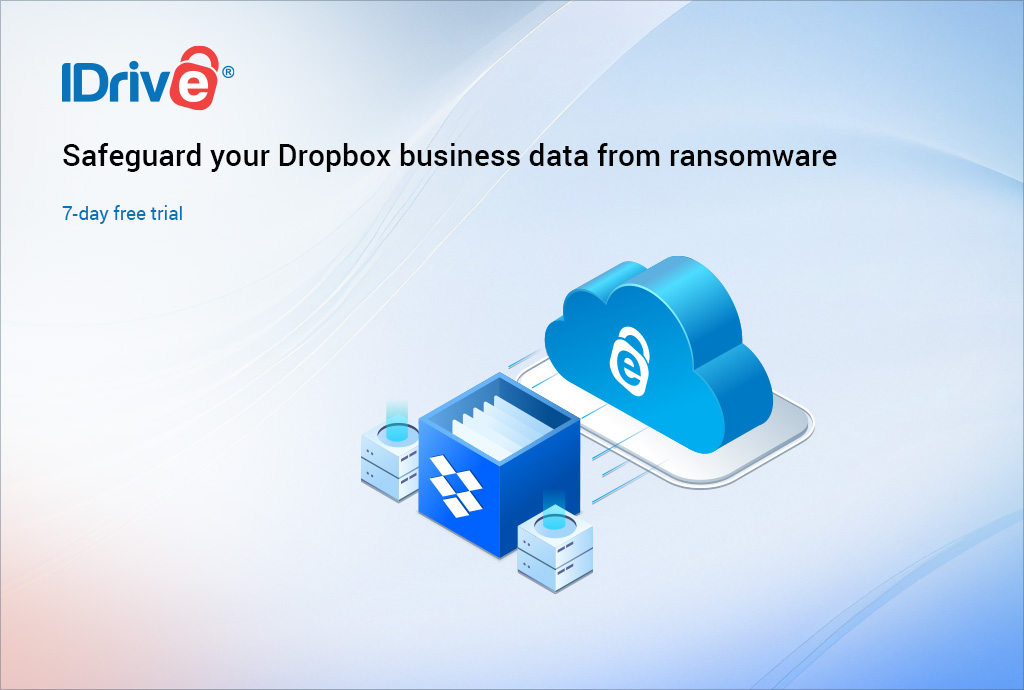Having the ability to access one computer from another, also known as remote access, is pivotal in today’s day and age, providing people with the flexibility to work from anywhere based on their convenience, connect to a co-worker’s or relative’s computer to provide support, check on things when they’re on the road, and much more.
With so many remote access services available, it’s important to make sure that you’re choosing the right one for your needs. At the top of most users’ list is pricing, but just as important are the feature-set, plan options, performance, ease of use, and security, so doing your research and finding the right service can save you the trouble of having to switch to a more suitable service in the future.
Fortunately, PCMag helped do some of that research for you with their latest RemotePC review, going into detail about everything you need to know to make an informed decision on why RemotePC could be the perfect solution for you.
RemotePC is one of the most affordable options out there for consumers and businesses, with consumer plans starting at just $19.50/year. For smaller businesses, pricing starts at $79.50 for the SOHO plan, which offers unlimited licenses for access to 10 computers. The RemotePC Team plan offers access to 50 computers for $299.50/year, and the Enterprise plan allows access to 100 computers for $599.50/year. Add-on purchases are offered for all business accounts if extra computers are needed.
As PCMag puts it “RemotePC is the most affordable app we’ve reviewed in this category for business use.”
RemotePC is available for Windows, macOS, and Linux on desktop, and the viewer application is available to iOS and Android mobile devices as well. The RemotePC performance viewer, which PCMag points out works every bit as well as TeamViewer at a fraction of the cost, operates at speeds up to 60fps, minimizing latency and allowing remote workers of all types to work efficiently from wherever they are.
The web viewer for RemotePC is a unique feature for PCMag, letting users access their remote computer through the web from anywhere by just logging into the RemotePC website. Along with being able to access your remote desktop from mobile, this ensures that if a business emergency pops up, you can log in and resolve it no matter the circumstances.
More features that led to RemotePC being at the top of PCMag’s list include:
- File transfer – allows you to transfer files directly from a folder on one device to a folder on another
- Whiteboarding – opens a window with pen and eraser so users can mark up the screen with notes
- Text chat & Sticky Notes – lets you leave notes in case you make changes to a system while the user is away
- RemotePC Meeting – connect and collaborate with your team from anywhere via online meeting and video conferencing
PCMag makes sure to mention multiple times that if you are in need of remote access for business purposes, you need to check out RemotePC, offering great performance at the lowest price. Particularly for small businesses, RemotePC is an Editors’ Choice winner, with a year of RemotePC costing roughly the same as one month of TeamViewer.
The final verdict from PCMag:
“RemotePC is affordable but doesn’t skimp on quality. It performs well, especially between Windows computers, and its business plans cost much less than the competition.”