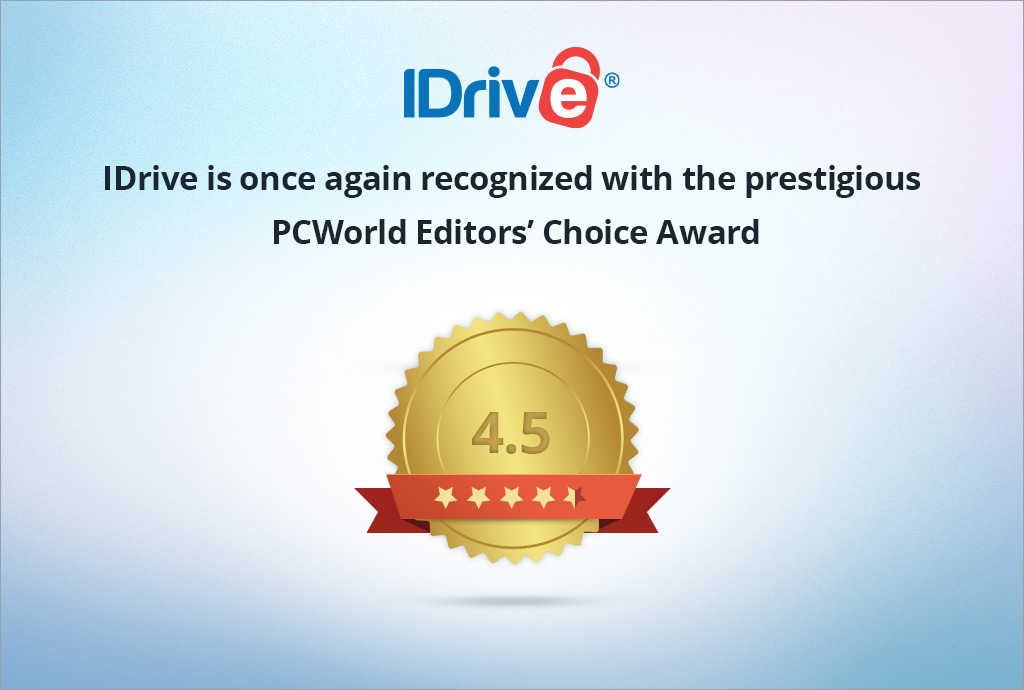As TechRadar points out, organizations across the world are becoming more and more dependent on remote workers, but this comes with some new challenges, especially when it comes to communication. Being able to meet face to face securely with your colleagues, just like you would in person, can go a long way in helping businesses maintain productivity without disruptions.
The best way to accomplish this is simply by using video conferencing software, and with so many options out there, TechRadar took a look at RemotePC Meeting to see how it stacks up.
RemotePC Meeting comes included with all of RemotePC’s remote access plans, and is propped up by features that are designed to simplify collaboration. These features include:
- Create a meeting instantly and share via a clickable link
- Add unlimited team members to a Meeting
- Several built in individual and group text chat tools
- Share screen to deliver presentations
- Record and save meetings as audio or video files for future use
- Whiteboard allows users to draw and brainstorm ideas with other participants
One of the most critical aspects of any video conferencing software is security, so RemotePC Meeting comes with many tools to help you monitor who joins your Meeting. All video and audio streams are fully encrypted, and admins can set a password or require permission for each attendee.
The final verdict:
“Overall, we were very impressed with the useability of RemotePC Meeting’s video conferencing tools. It’s a powerful yet intuitive app that comes with numerous tools to streamline remote collaboration.”