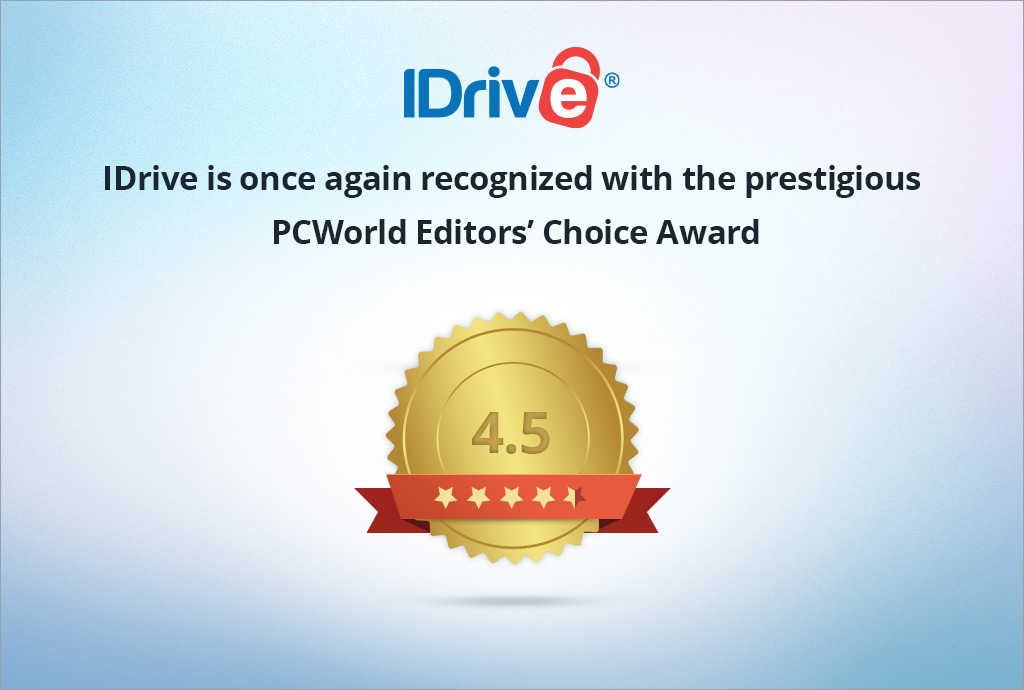Many businesses prefer to use Office 365 Exchange Mailbox to free up IT resources and negate the need to host their own email infrastructure. If you’re one of those businesses, it’s important to recognize that although Microsoft hosts the infrastructure, it is still your responsibility to make sure all that data is protected in case of a disaster.
New to IDrive Business, Office 365 Exchange Mailbox backup allows for simple backup and restores of all that important data. Emails, calendars, contacts and tasks can all be backed up with IDrive, allowing for quick recovery in the event something goes wrong.
With this new feature, IDrive Business users can now schedule Office 365 mailbox backups by selecting multiple mailboxes and creating a new backup set. This allows for full backup of mailbox data to the IDrive cloud in a compressed format.
Users can also easily restore lost, deleted, or truncated Office 365 emails, ensuring business continuity in case their mailbox data is compromised. The mailbox can be restored directly to the Office 365 Exchange online mailbox or locally.
Features:
- Individual or multiple mailboxes can be backed up to the cloud
- Backup emails, calendars, contacts, tasks (eml, vcf, ics format) in compressed form
- Schedule multiple mailbox backups
- Restore mailbox data to Office 365 Exchange Online mailbox
- Restore mailbox data locally in eml, vcf, ics format with folder structure intact
- Take control of your organization’s Office 365 email mailbox data and protect against data loss
System Requirements:
- Windows 7 Service Pack 1, Windows 8, Windows 8.1, Windows Server 2008 R2, Windows Server 2008, Windows 10, Windows Server 2012 R2, Windows Server 2012, Windows Server 2016
- 2 GB RAM
- Sufficient hard disk space to store the mailbox backup files (.ofl) for temporary backup and restore
*Feature is only available for IDrive Business accounts