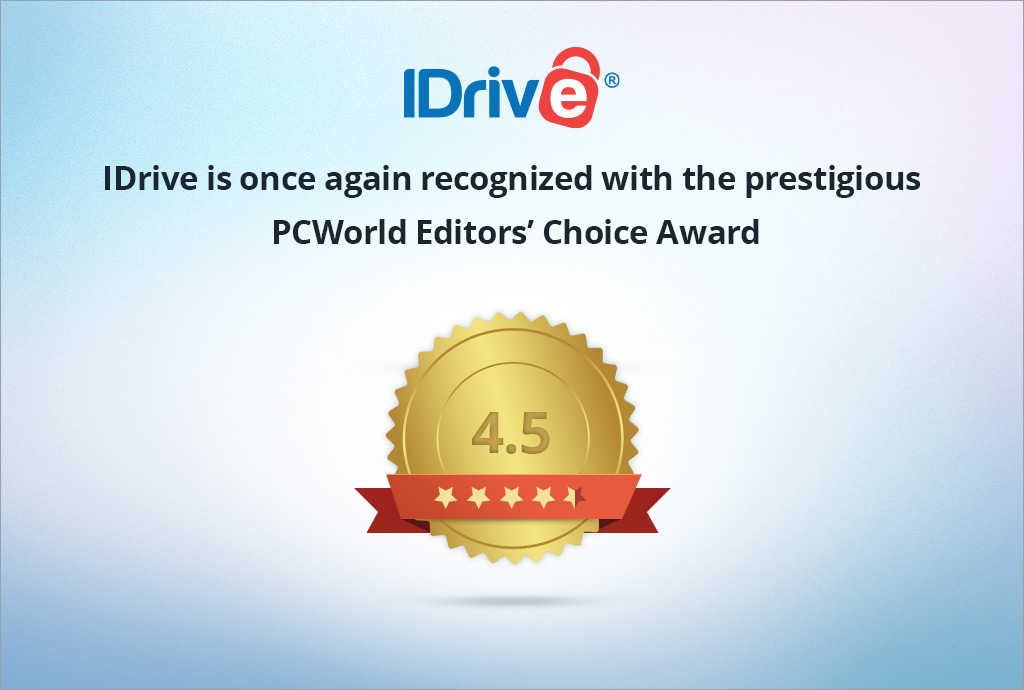Synology network-attached storage allows you to store and serve files across your entire network, but having locally stored data also means all your files can be lost if your NAS device is compromised by a crash, virus or other forms of data loss. That’s why IDrive developed a way to protect your NAS device with our Synology backup application, seamlessly managing backups and restores of your network data and ensuring business-continuity through disasters.
IDrive’s Synology app provides a safety net from which you can quickly restore your network after a crash or other disaster. But our intuitive interface also enables you to easily schedule automated or manual backups and restores of your NAS device, receive email notifications when these tasks are complete, and view logs of all your activity. You can also create multiple backup and restore sets for different elements of your network. With IDrive’s Synology backup, managing data across your entire network is just as simple as it is secure.
All the data you back up using IDrive is also encrypted with military grade 256-bit AES encryption, with the option of choosing a unique private key to which only the user has access.
For more information on how IDrive’s Synology backup app can help your business, check out Dave Mitchell’s 4-star review on IT Pro.