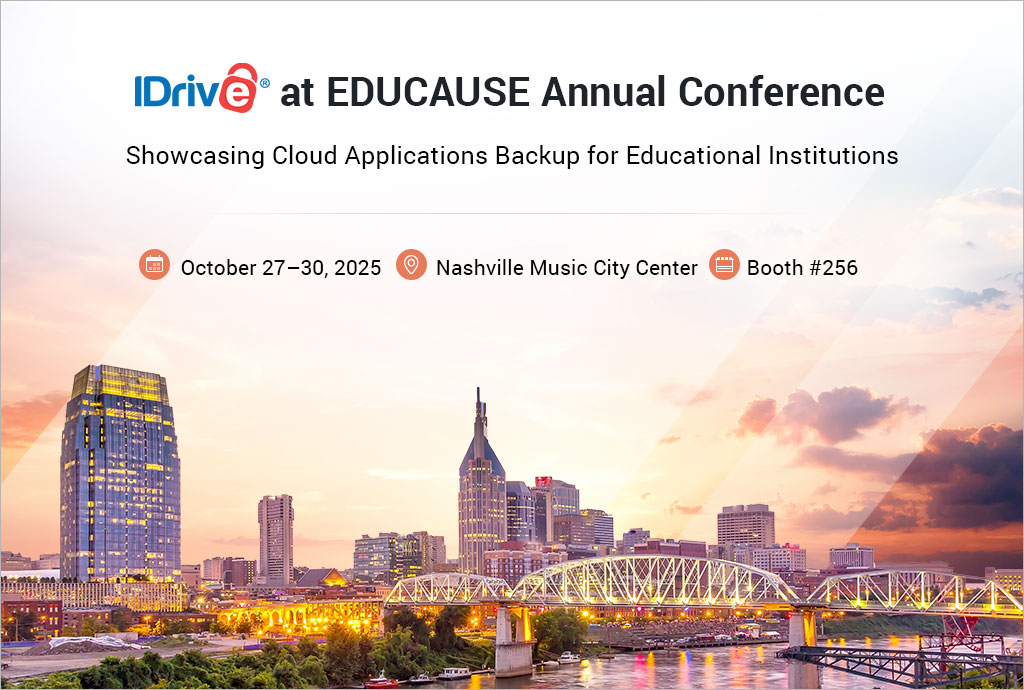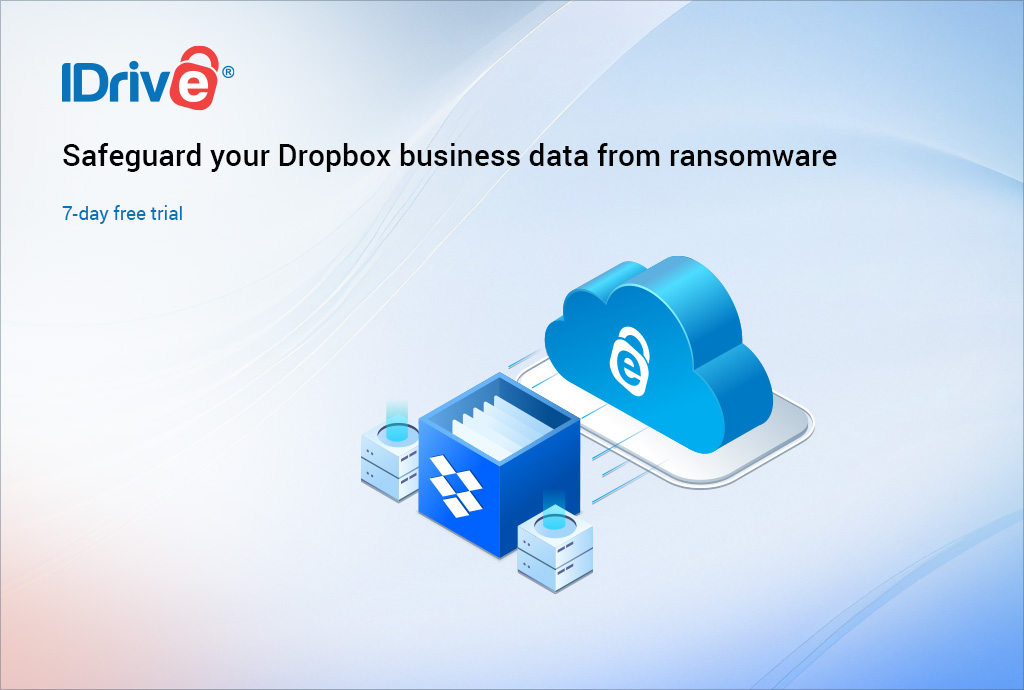Google recently announced its new data archival feature which allows users to create a secure and portable archive of their data from the various Google products they use.
Benefits of archiving your Google data:
- Portability: Archived data is provided in open and portable formats ensuring that the data can be easily imported to another service. For example, your mail will be downloaded in the mbox format, which can be used by other popular email programs.
- Accessibility: Google will email you the details regarding the archived data so you can access your archived data anywhere, anytime.
- Protection: Data archival creates a secure copy of the data. You will need to specify your account credentials while downloading the archive for security purposes.
You can now easily make a copy of all (or just a portion) of the emails in your Gmail, and then backup it all up to your IDrive account.
To create a Gmail data archive:
- Sign into your Gmail Account, click on your picture in the upper right corner and select ‘Account’ from the drop down.
- From the page that opens, click the Data tools tab.
- Click on Select data to download (beneath the Data tools box on the right) and then click the Create an Archive button on the subsequent page.
- Select Mail using the check-box (By default all the supported Google services will be selected).
- All emails in your Gmail account will be selected for archival by default. To select specific Gmail labels to archive, click on the Edit link and then click the Select labels check-box. Choose the desired labels and click Done.
- Click the CREATE ARCHIVE button to create your Gmail archive. Once the archival process is complete, you will receive an email with links to download your data.
Now using IDrive, backup your downloaded Gmail archive to your cloud space!
Using the same approach, you can download and backup a data copy of 13 other Google services, such as Calendar, Drive, Youtube, Google +, Photos, etc.
A Few Pointers:
- Ensure that you do not download your archived data on public computers.
- Your data archive will expire after a fixed number of days set by Google.
Seamlessly secure your Google data with IDrive!