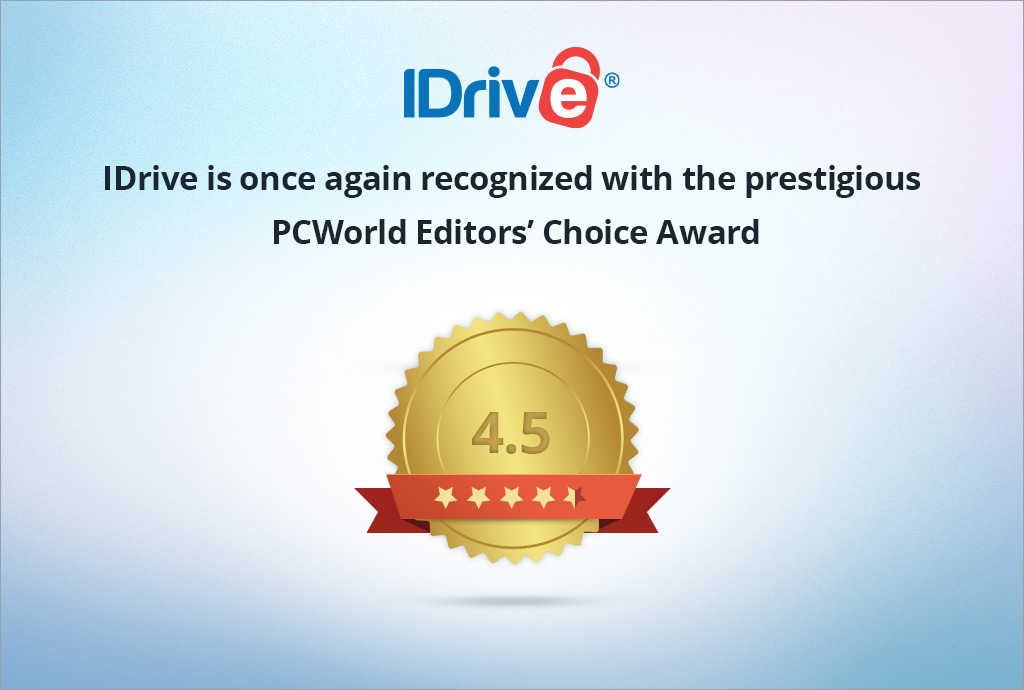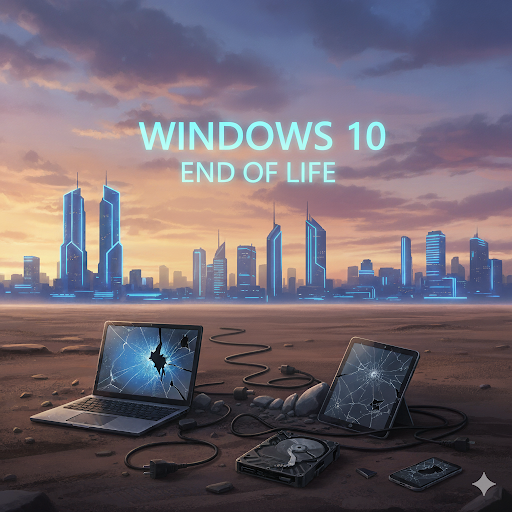
Many Windows 10 users aren’t ready to move on to Windows 11, and that’s understandable. Maybe your PC doesn’t meet the system requirements, or you simply prefer the familiar interface. The good news: you can keep using Windows 10. The bad news: Microsoft is ending support soon, which makes regular backups with IDrive more critical than ever.
Windows 10 Support Ends This Week
Microsoft has confirmed that Windows 10 will reach its end of support on October 14, 2025. After that date, the operating system will no longer receive:
- Security updates or patches
- Bug fixes or performance improvements
- New features or compatibility updates
That means any new vulnerabilities discovered after October 2025 will remain unpatched, leaving your computer exposed to viruses, ransomware, and other online threats.
Microsoft plans to offer Extended Security Updates (ESU) for a limited time, but this is only a temporary solution. So while you don’t have to upgrade immediately, running Windows 10 long-term without support will become riskier over time.
Your Options Moving Forward
With the end of Windows 10 on the horizon, users have three main choices:
- Upgrade to Windows 11 – If your hardware supports it, upgrading keeps your system fully secure and supported.
- Enroll in Microsoft’s Extended Security Updates – This can buy you a little more time, but it’s not a long-term fix.
- Stay on Windows 10 without support – You can do this, but it comes with higher security risks and greater responsibility to protect your data, such as using IDrive.
If you choose to stick with Windows 10, you’ll need a strong data protection plan, and that’s where IDrive comes in.
Why Backing Up with IDrive Is Essential
As ZDNet points out: If you don’t have an external drive, cloud storage is a great alternative . ZDNET recommends IDrive for its affordability and flexibility that helps protect your data against human error, deletion, or disasters.
Here’s some tips from ZDNet to protect your data:
- Don’t install random software – Be mindful of what you download and where exactly it comes from. Stick to first-party sources like apps from the Microsoft Store.
- Keep your web browser updated – Windows 10 might stop receiving updates, but many of your favorite apps (like your browser) will still get regular security patches. Windows 10 and Windows 11 share the same core code.
- Strengthen your account security – Having strong, unique passwords goes a long way. Make sure all your accounts utilize complex logins and use a password manager to help organize everything. Also, enable 2FA (two-factor authentication) wherever available to add an extra layer of protection.
- Back up your PC regularly: Windows 10 comes with its own backup tool, aptly called Backup and Restore, which you can find in the Control Panel. You will need an external drive with plenty of space. If you don’t have a drive, cloud storage is a great alternative. ZDNET recommends IDrive for its affordability and flexibility.
Once Windows 10 stops receiving updates, you’ll no longer have Microsoft’s safety net. But you can still safeguard your files, applications, and system settings by backing them up regularly with IDrive.
With IDrive Cloud Backup, you can:
- Protect your entire system — Create full disk-image backups so you can restore everything, even if your OS fails.
- Recover quickly from ransomware or data loss — If malware strikes, you can restore your files from a clean backup.
- Retain multiple versions of files — IDrive’s versioning ensures you can roll back to earlier, uncorrupted versions.
- Store data offsite — Your backups are securely stored in the cloud, protecting you from hardware failure or local disasters.
- Access your files anywhere — Restore or download backups from any device, at any time.
Stay Secure Without the Stress
If you plan to continue using Windows 10, your system’s longevity depends on proactive data protection. Backing up regularly with IDrive ensures that even if your PC becomes vulnerable or suffers a breakdown, your data remains safe, accessible, and recoverable.
Don’t wait until it’s too late. Protect your data with IDrive!