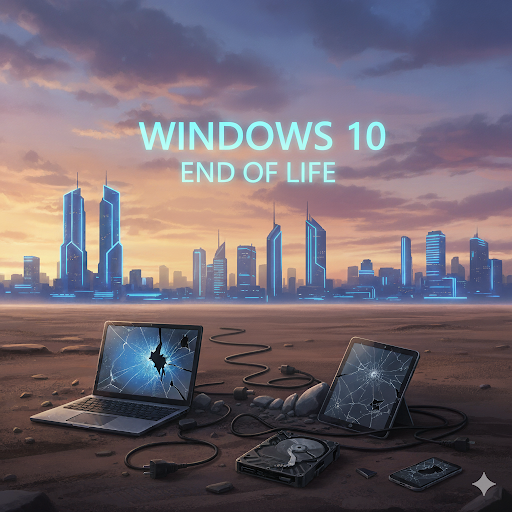In today’s data-driven world, businesses need efficient, scalable, and cost-effective storage solutions to manage vast amounts of structured and unstructured data. IDrive e2, an S3-compatible object storage platform, integrates seamlessly with Snowflake, a leading cloud-based data platform, to provide an affordable and flexible solution for building data lakes and managing external tables. This blog explores how IDrive e2 and Snowflake work together to empower organizations with robust data storage and analytics capabilities.
Why IDrive e2 for Snowflake?
IDrive e2 is designed to store massive volumes of raw data—structured, semi-structured, or unstructured—at a fraction of the cost of traditional cloud storage providers like AWS S3, Microsoft Azure, or Google Cloud. Its compatibility with Snowflake’s external stages and tables makes it an ideal choice for organizations looking to optimize storage costs while leveraging Snowflake’s powerful data processing capabilities. Here’s why this integration stands out:
- Cost-Effective Pricing: IDrive e2 offers storage at $5/TB/month with no charges for egress, ingress, or API calls, making it up to 80% cheaper than AWS S3. This predictable pricing model is particularly beneficial for Snowflake users managing large-scale data lakes.
- S3 Compatibility: Built with Amazon S3 API compatibility, IDrive e2 integrates effortlessly with Snowflake’s external stage functionality, allowing users to store and query data without complex configurations.
- Scalability and Flexibility: IDrive e2 supports petabytes of data across 13 edge locations worldwide, enabling businesses to scale storage and access data quickly from regions closest to their operations.
- Data Security: Features like object lock, versioning, and encryption at rest ensure data integrity and protection against ransomware, making it a secure choice for Snowflake external tables.
Setting Up IDrive e2 with Snowflake
Integrating IDrive e2 with Snowflake is straightforward, enabling users to create external stages and tables for efficient data management. Below is a step-by-step guide to get started:
- Prerequisites:
- An active IDrive e2 account. Sign up at idrive.com if you don’t have one.
- A dataset uploaded to an IDrive e2 bucket (e.g., a CSV file named
dataset_snowflake.csvin a bucket calledsnow). - An active Snowflake account with basic knowledge of Data Lake/Data Warehouse terminology.
- Create a Snowflake Database:
Log in to your Snowflake account, open an SQL Worksheet, and run:
CREATE DATABASE e2_sample_database;
This creates and selects a database for further queries.
USE DATABASE e2_sample_database; - Set Up an External Stage:
Create a stage object in Snowflake to reference your IDrive e2 bucket. Use the appropriate endpoint URL (e.g., for the Virginia region) and your IDrive e2 Access Key ID and Secret Key:
CREATE OR REPLACE STAGE s3_e2
This establishes a connection to your IDrive e2 bucket.
URL = 's3compat://snow'
ENDPOINT = 'k3d1.va21.idrivee2-1.com'
CREDENTIALS = (AWS_KEY_ID = 'your_access_key_id' AWS_SECRET_KEY = 'your_secret_key'); - Verify Bucket Contents:
List the files in your IDrive e2 bucket to ensure connectivity:LIST @s3_e2;
- Create an External Table:
Set up an external table to query data stored in IDrive e2:
CREATE OR REPLACE EXTERNAL
This table allows you to query data directly from IDrive e2.
TABLE e2_user_ref WITH
LOCATION = @s3_e2/ FILE_FORMAT = (TYPE = CSV SKIP_HEADER = 1)
PATTERN = 'dataset_snowflake.csv'; - Copy Data Between Snowflake and IDrive e2:
- To copy data from IDrive e2 to a Snowflake table:
COPY INTO user_details
FROM @s3_e2/snow-test-sj/user-details
FILE_FORMAT = (TYPE = CSV HEADER = TRUE); - To copy data from a Snowflake table to IDrive e2:
COPY INTO @s3_e2
FROM user_details
FILES = ('dataset_snowflake.csv')
ON_ERROR = CONTINUE;
- To copy data from IDrive e2 to a Snowflake table:
- Query and Validate:
Run SQL queries against your external table to validate the data, ensuring seamless integration between Snowflake and IDrive e2.
Key Benefits of Using IDrive e2 with Snowflake
- Cost Savings: By leveraging IDrive e2’s low-cost storage, businesses can store unstructured data (e.g., JSON, Avro, Parquet) in a data lake without incurring high egress or API charges, unlike AWS S3 or Azure.
- Multi-Cloud Flexibility: IDrive e2 supports multi-cloud data lake implementations, reducing vendor lock-in and enabling cross-cloud data sharing.
- Collaborative Data Sharing: External tables stored in IDrive e2 can be shared across users and regions, making it ideal for industries like media, healthcare, and finance.
- High Performance: With 13 edge locations and optimized hardware/software, IDrive e2 ensures fast data access and transfer, enhancing Snowflake query performance.
Real-World Use Cases
- Data Lakes: Store massive volumes of raw data in IDrive e2 to build cost-effective data lakes for Snowflake analytics.
- Backup and Recovery: Use IDrive e2 as a secure, immutable storage solution for Snowflake backups, integrated with tools like Veeam.
- Collaborative Workflows: Share external tables across teams or regions for collaborative data processing in Snowflake.
Conclusion
IDrive e2 and Snowflake form a powerful combination for businesses seeking affordable, scalable, and secure data storage and analytics. By using IDrive e2 as an external stage, Snowflake users can build cost-effective data lakes, share data across clouds, and query large datasets without breaking the bank. With its S3 compatibility, robust security features, and global edge locations, IDrive e2 is a compelling choice for organizations looking to optimize their Snowflake workflows.
For more details, visit idrive.com to explore IDrive e2’s pricing and features, or check Snowflake’s documentation for advanced configuration options.