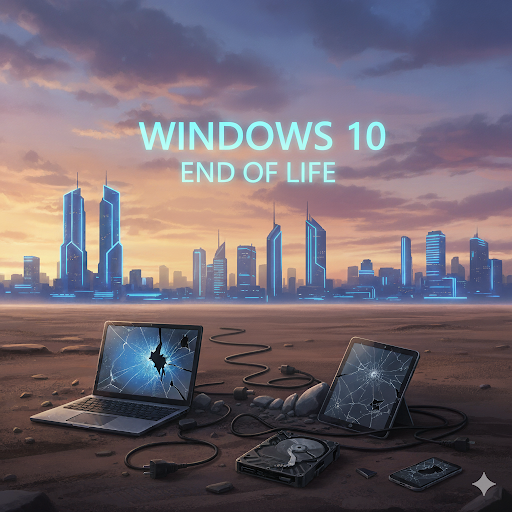These days, data is one of our most valuable assets. Whether it’s personal photos, important work documents, sensitive financial information, or whatever is most important to you, ensuring that your data is safe from a data loss disaster is critical.
The two primary methods of backing up your data are local backup and cloud backup, each with its own set of advantages that help to give you peace of mind that your data can be recovered no matter what happens.
What is Local Backup?
Local backup refers to the process of storing data on physical devices that are located on-site. This can include external hard drives, USB flash drives, and Network Attached Storage (NAS) drives. The data you need backed up is directly transferred to your preferred external drive from your computer or network.
Advantages of Local Backup
- Speed and Accessibility – Local backups are generally faster to perform and restore. Since the data is stored on a nearby device, you can quickly access your files without having to take the time to download them from the cloud.
- Control – With local backups, you have complete control over your data. You can choose where to store it, manage security settings, and decide how often to back it up. There is no reliance on a third-party service.
- Cost-effective – If you have a large amount of data, a high-capacity external hard drive or NAS can be more cost-effective in the long run than paying for cloud storage subscriptions.
- Offline Access – Local backups do not depend on internet connectivity. You can access your data whenever you need to, which is a significant advantage during internet outages or in remote locations.
What is Cloud Backup?
Cloud Backup involves storing data on remote servers maintained by a third-party service provider. Users upload their data via the internet, and the service provider is responsible for maintaining the hardware, software, and security of the data.
Advantages of Cloud Backup
- Off-Site Security – Cloud backups provide an added layer of security by storing your data off-site. This is crucial in cases of natural disasters, theft, or hardware failure, ensuring that your data is safe even if your physical location is compromised.
- Automatic Backups – Cloud backup solutions, including IDrive, offer automated backup schedules, allowing you to set it and forget it. This reduces the risk of human error and ensures your backups remain up-to-date.
- Scalability – With cloud backups with IDrive, you can easily scale your storage needs according to your requirements. As your data grows, you can upgrade your storage plans without having to purchase any new physical devices.
- Accessibility – Cloud backups can be accessed from any device with an internet connection. This flexibility allows you to retrieve your data anytime, anywhere, making it ideal for remote work and travel.
Why you Need Both
IDrive highly recommends following the 3-2-1 backup strategy, a simple yet effective method for safeguarding your data, which is why we offer our award winning cloud backup service with a newly enhanced, high-performance local backup function included at no extra cost.
The 3-2-1 strategy emphasizes that you should have:
- 3 copies of your data including the original file and 2 backups.
- 2 different Storage types, such as a combination of cloud and local backup, minimizing the risk of losing data to a single point of failure.
- 1 offsite backup, either in a different physical location or in the cloud to protect against physical damage. If your primary location is compromised, your data remains safe in a different location.
Local backup is included with all IDrive plan types and sizes.
Sign up for IDrive today and give yourself peace of mind knowing that your data is protected from disaster on multiple levels, no matter what happens.