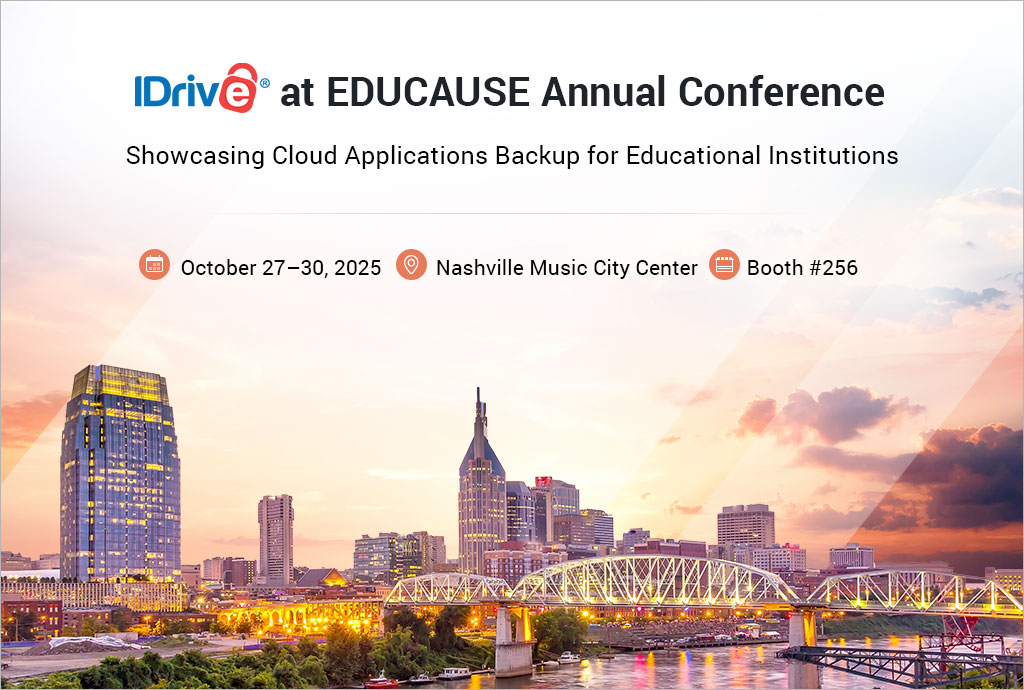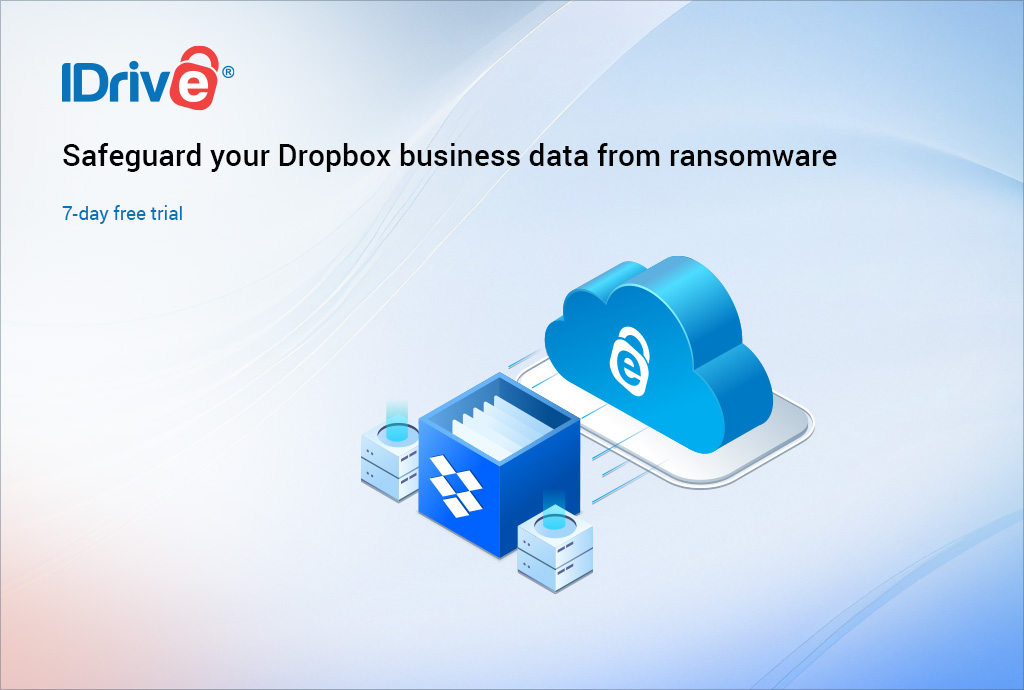In today’s world of online backup and storage, user experience is critical. For cloud backup solutions, users are not only seeking reliability and security, but a solution that’s simple to navigate and ensures that protecting and recovering your most important data is a seamless process.
IDrive, prioritizing user experience, has made significant changes by updating and enhancing our UI, as well as upgrading our Local Backup feature, making it one of the highest-performance and easy to use solutions available.
Local Backup Enhancements
The latest updates to the IDrive local backup functionality are designed to offer users greater flexibility, speed, and ease of use. The new local backup is much faster than the previous version and supports advanced versioning, giving users peace of mind that any version of their data can be restored in an instant in case of a disaster.
Key enhancements of Local Backup include:
- Vastly improved backup and restore speeds, ensuring local backups are completed in a timely manner.
- Local backup contents are encrypted by default with 256-bit AES encryption. The backup is stored in a single immutable container. The container still allows for the flexible restoration of individual files, giving you the convenience of selective recovery.
- Supports all IDrive backup types including server backups and disk clones. With IDrive Local Backup, you can backup your Hyper-V servers, Entire Machines, MS SQL, on-premise MS Exchange, on-premise MS SharePoint and Oracle servers.
- Supports versioning of backed up data up to 70 versions.
- Automatic version set deletion when the limit is reached, making it easier for users to auto-manage.
While cloud storage with IDrive remains the most secure way to protect your data, incorporating local backups as part of a comprehensive data protection plan is essential. Local backups not only provide a faster experience when restoring large files or entire machines but also play a crucial role in the “3-2-1 backup strategy”. This strategy recommends keeping three copies of your data: two on different storage media, and one off-site. By supporting both cloud and local backups, IDrive ensures that you can achieve the highest level of data security and redundancy.
IDrive Backup UI Enhancements
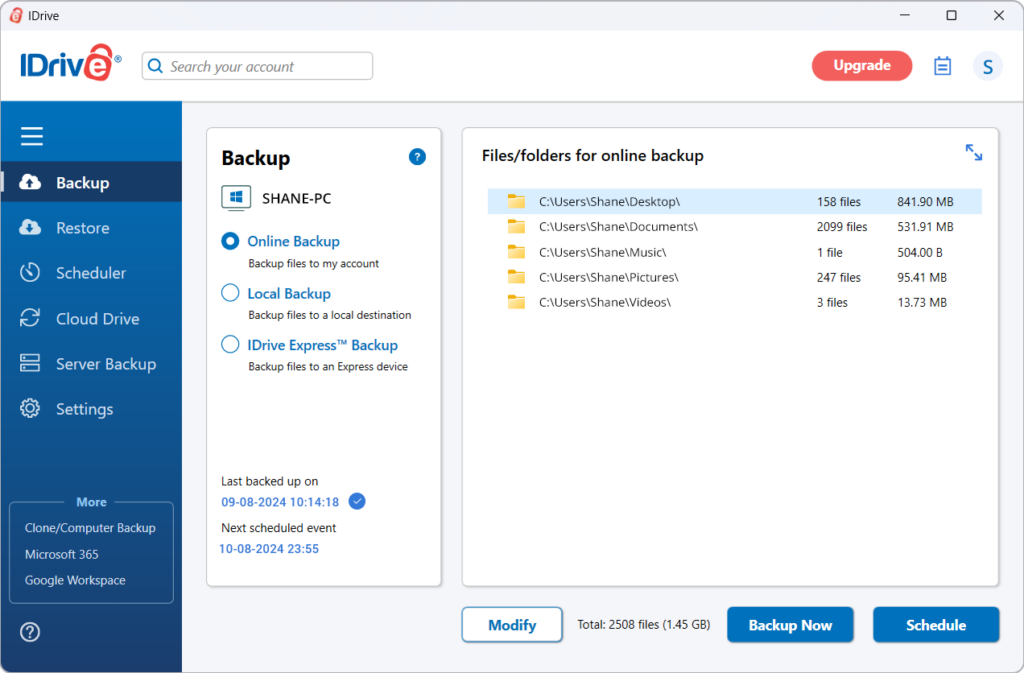
When it comes to backing up your files and data, you want to have the fastest and simplest experience possible. A well-designed UI, which IDrive has achieved with this new update, can make the process of setting up backups, restoring files, and managing storage much more intuitive.
These enhancements signify IDrive’s commitment to providing users with a comprehensive and efficient data protection solution. By prioritizing the overall user experience, IDrive is setting an even higher standard in the world of cloud backup.
Whether you’re a small business, a remote worker, work for a large enterprise, or simply just value the privacy of your personal data, these IDrive enhancements ensure that backing up and restoring your data will be a seamless process.