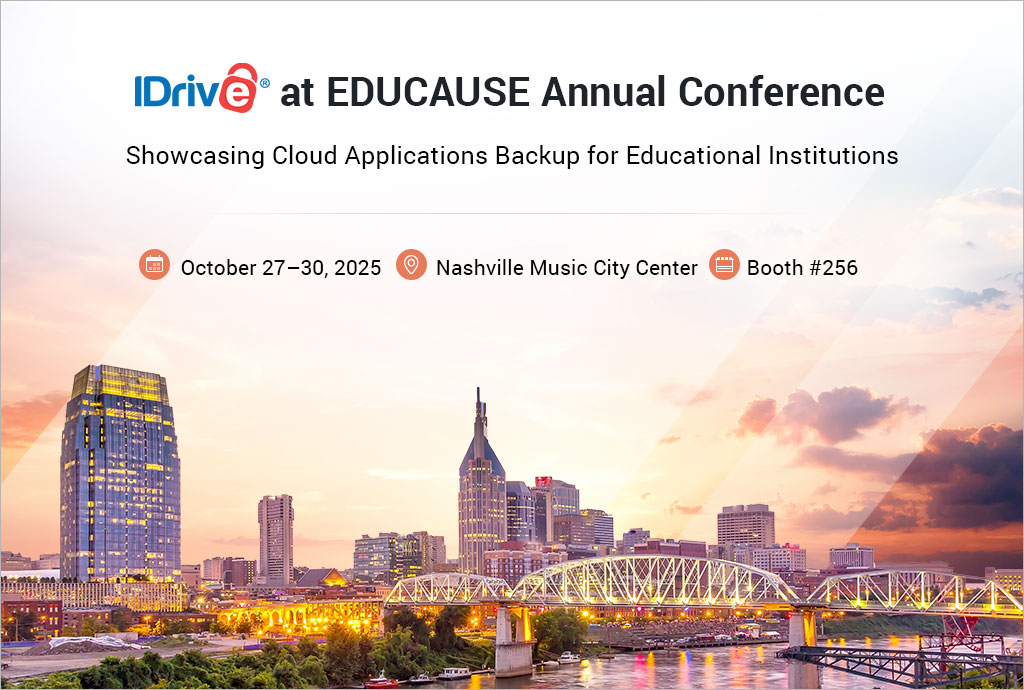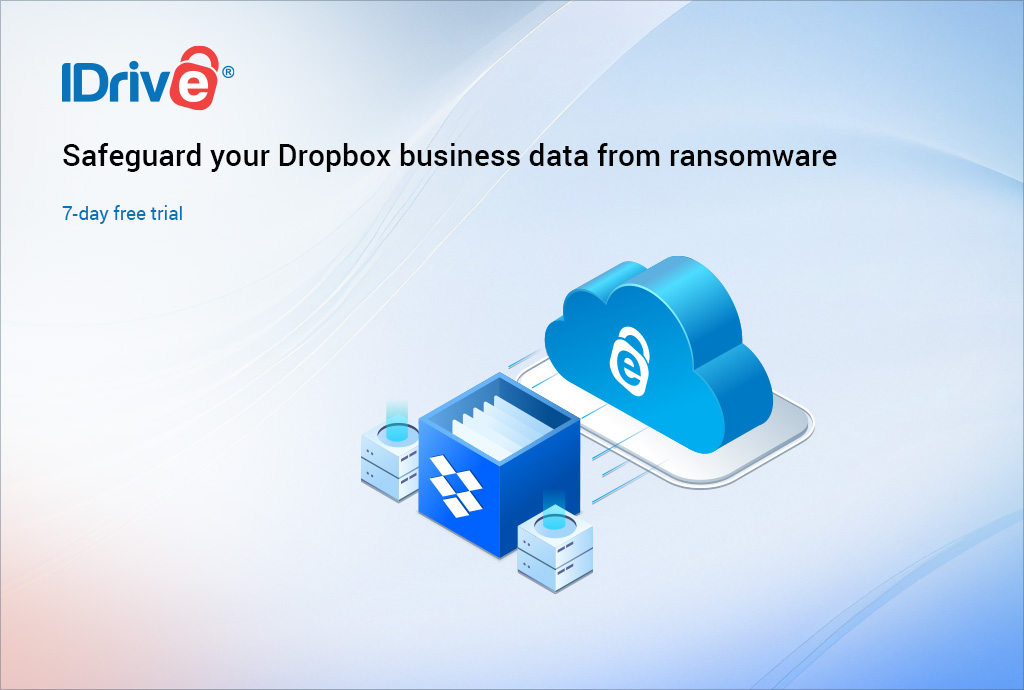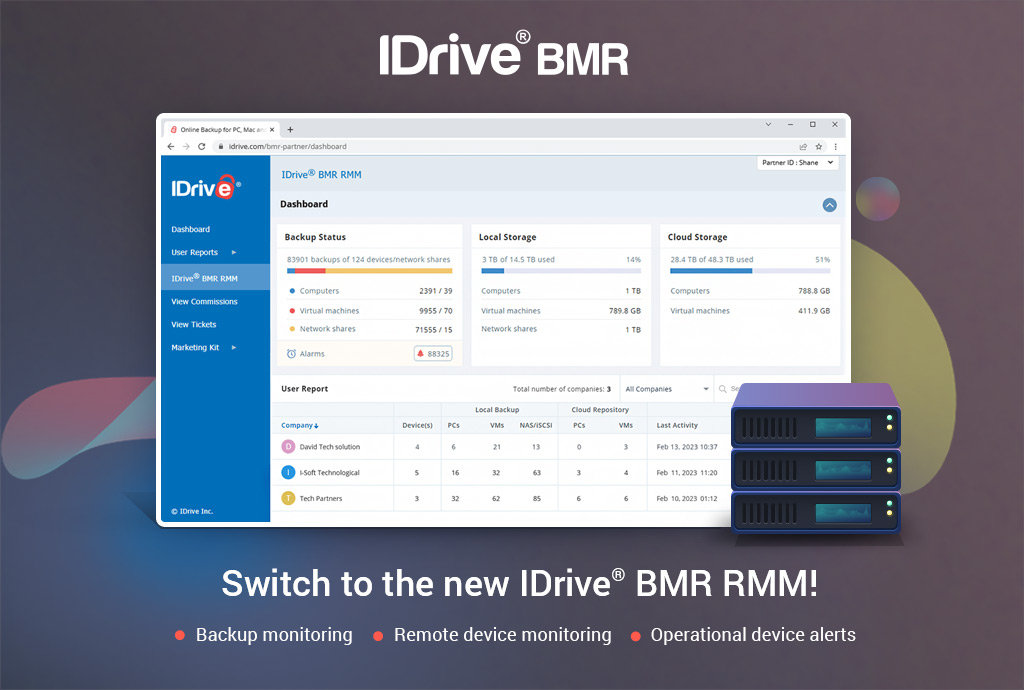
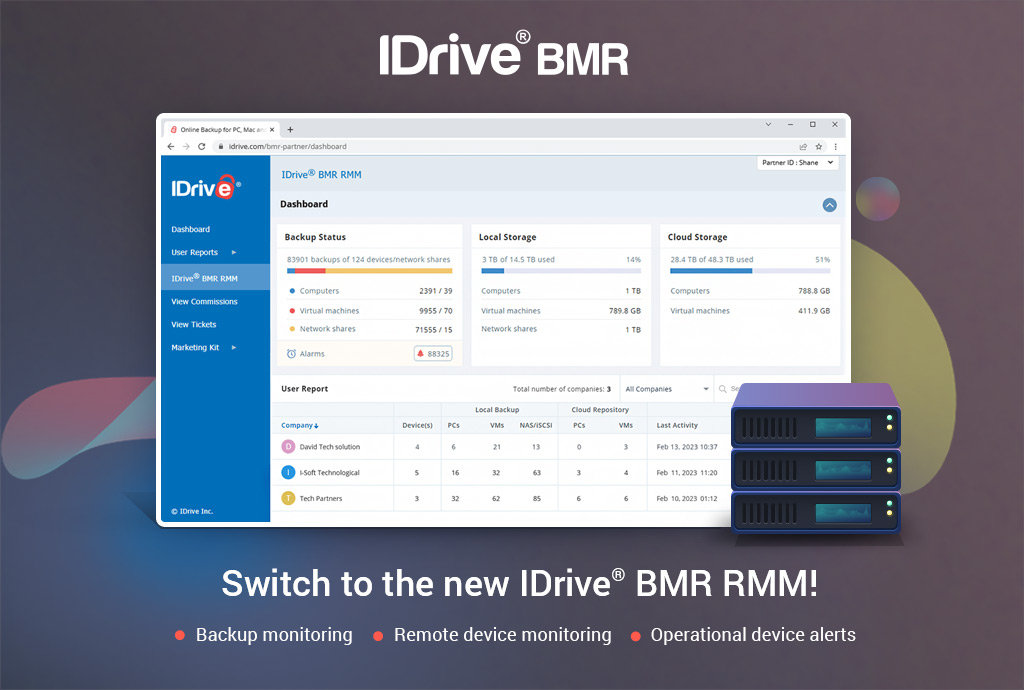
For partners, it’s essential to have a reliable way to monitor and manage your client’s backups from anywhere, ensuring that their data stays secure and their backup operations continue to run as they should at all times.
The brand-new IDrive BMR Partner Management Console aims to give partners exactly that, with a brand new centralized dashboard enabling partners to remotely monitor and manage your client’s company devices via the web from anywhere. This allows partners to track backup statuses of all their IDrive BMR devices, as well as monitor alarms/alerts for various operations.
Within the new console, partners can perform administrative tasks remotely on behalf of their clients such as managing backups, configuring device settings, and initiating restore operations.
The dashboard also provides comprehensive reporting tools so partners can be sure that all of their client devices are running smoothly. These reports include:
IDrive BMR Report
Provides a summary of backup statistics enabling partners to monitor:
- Backup Status – Monitor backup status and statistics of the configured computers, VMs, and network shares
- Local Storage – View the storage utilization by computers, VMs, and network shares on the IDrive BMR device
- Cloud Storage – View storage utilization by computers, VMs, and network shares on the cloud account
User Report
Gives a complete view of all client companies, the BMR devices configured to each company, the number of local backups and cloud repositories, and the latest backup activity details at the client level.
Device Information Report
Monitor the status of the IDrive BMR devices for your clients. Partners can view storage consumption, and the total number of computers, VMs, and network shares configured to each device on the device page.
The Device Information Report displays:
- Device Information – Displays the device IP address, LAN Speed, and device health
- Device Status – View the last backup information, uptime, and the IDrive BMR firmware version
- Hardware – Details of the IDrive BMR device: memory utilization, CPU usage, and the disk health status
- Storage – Local and Cloud Repository storage utilization with the latest replication time
Partners can also track backup integrity status, latest backup time, backup status, and the latest 10 backup attempts of the computers, VMware servers, and network shares on the devices, as well as manage recovery points on the devices and cloud accounts.
Track Device Alarms/Alerts for all Client Companies
Set predefined alerts to monitor devices and backup infrastructure for all client devices within the account. This lets partners view and monitor device alerts by filtering alarm severity and operation type.
Partners can also schedule alert reports and quickly get notified about important events and issues at the account, client-company, or any device level, and quickly export required alarm details as a CSV/XML file.
The new console is a great way for partners to have a single view of all client BMR devices within a single dashboard from anywhere, allowing for quick and efficient management of backups and restores, reducing downtime for businesses when data needs to be recovered.
REMINDER: Refer IDrive BMR to your clients and earn 25% recurring commissions
If you aren’t already a partner, become one today and start earning some extra revenue referring IDrive solutions.