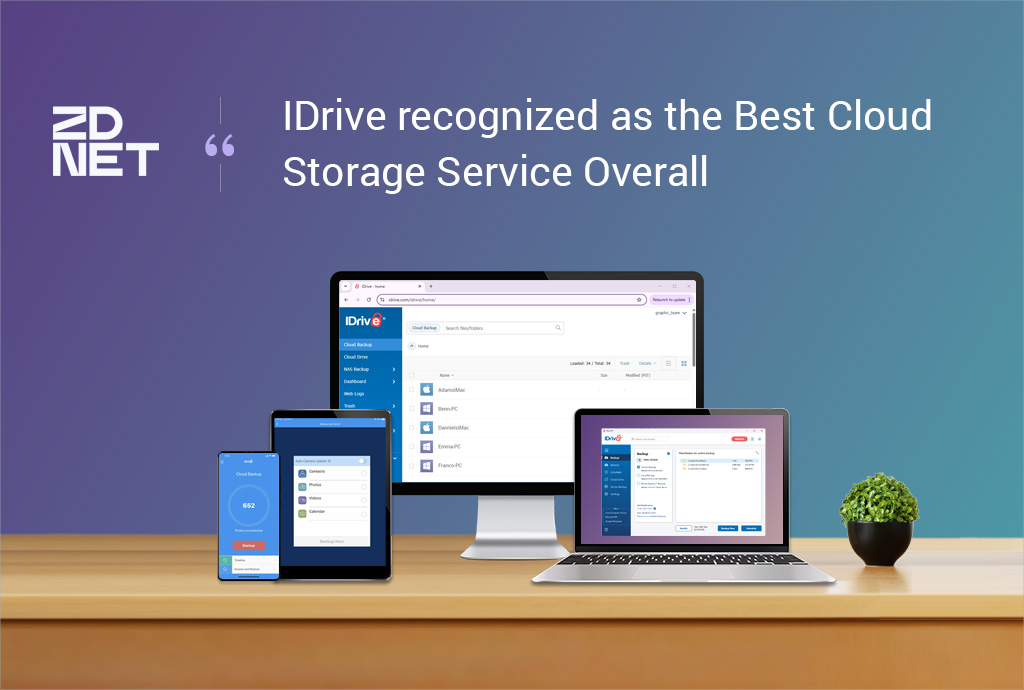Microsoft Office 365 and Google Workspace are widely utilized by individuals and businesses as a way of ensuring users can access their work and files from any device, along with having the ability to work on and share those files from anywhere.
With IDrive, users can perform backups from multiple Google or Microsoft accounts into a single IDrive account, protecting users against data loss scenarios that would not be covered just by using Google or Microsoft. For example, if a file is corrupted, it will be corrupted across all synced user devices, making that file unrecoverable. With IDrive, previous versions of files are retained so users can easily restore and pick up where they left off.
Let’s see how IDrive stacks up vs. the competition for Office 365 Backup
- IDrive starts at just $20/year per seat. Barracuda cloud-to-cloud backup pricing starts at $50.40/user/year.
- IDrive offers free Sharepoint Sites and Teams backup, Barracuda does not offer this.
- IDrive requires no minimum number of users to get started, Barracuda requires a minimum of 10 users.
- IDrive provides up to 3 daily automated backups. Barracuda users have to schedule or manually start backups.
- IDrive starts at just $20/year per seat. AvePoint Cloud Backup for Microsoft 365 plan starts at $48.00/user/year.
- IDrive offers free Sharepoint Sites and Teams backup, AvePoint does not offer this.
- On-demand Backup – with IDrive, users can run backups on-demand in addition to automated backups. AvePoint backups run strictly per the configured frequency.
- IDrive performance has been tested to be faster than AvePoint
- IDrive offers unlimited cloud storage space. Veeam users need to purchase this separately.
- IDrive allows admins to add unlimited licenses. Veeam allows a maximum of 250 licenses.
- IDrive offers hassle-free agentless backup. Veeam offers an agent based solution, needing to install the Veeam Backup for Microsoft 365 package for each server.
- IDrive performs automated backups for all users, sites, and teams. With Veeam automated backups are not available as each backup job needs to be configured.
- IDrive supports backups for Microsoft Office 365 personal accounts. Veeam does not offer this.
- IDrive users can perform single-click backups of OneDrive, Exchange, SharePoint, and Teams. Veeam does not support this.
- Pricing for Backupify starts at $36/user/year, while IDrive is just $20/year/seat
- IDrive offers free Sharepoint Sites and Teams backup, Backupify does not offer this.
- IDrive requires no minimum number of licenses to get started, Backupify requires a minimum of 100 licenses.
- IDrive provides unlimited storage space while Backupify can limit usage.
- IDrive gives Dashboard alerts when backups fail. Backupify does not have these.
- IDrive restores all files in their original format. With Backupify, global admin access and discovery management permissions are needed to restore Exchange Online files in PST format
- IDrive starts at just $20/year per seat. Acronis Advanced subscription starts at $54.99/year for 1 computer
- IDrive offers unlimited storage. Acronis offers only 50GB or 500GB of cloud storage.
- IDrive offers free Sharepoint Sites and Teams backup. Acronis does not offer this.
- IDrive performs automated backups. Backups with Acronis must be scheduled
- IDrive users can perform single-click backups of OneDrive, Exchange, SharePoint, and Teams. Acronis does not support this.
- IDrive users can easily perform file-name based search to restore backed-up data. This feature is not available in Acronis.
For Google Workspace Backup, let’s take a look at how IDrive compares to a couple main competitors:
- Pricing for Backupify starts at $36/user/year, while IDrive is just $20/year/seat
- IDrive requires no minimum number of licenses to get started. Backupify requires a minimum of 100 licenses.
- IDrive has a user-friendly interface that is easy to navigate. The Backupify interface is not very intuitive.
- IDrive gives Dashboard alerts when backups fail. Backupify does not have these.
- With IDrive, deleted Google Workspace users are auto-archived indefinitely for free. With Backupify, deleted users need an active license.
- Pricing for IDrive starts at $20/year. Google Workspace Backup is included with Acronis Cyber Protect Backup Advanced subscription which starts at $175/year.
- IDrive offers a free trial. Acronis does not.
- IDrive performs automated backups. Backups with Acronis must be scheduled.
- IDrive runs 3 incremental backups per day. Acronis backups can only be scheduled once per day.
- IDrive lets you easily perform single-click backups of Gmail, Calendar, Drive, and Contacts. Acronis does not offer this.
- IDrive users can easily perform file-name based search to restore a backed-up data. Acronis does not have file-based search.
As you can see, when it comes to cloud-to-cloud backups, not only is IDrive the most affordable, but it comes packed with features that make it the most convenient and seamless backup solution for your Microsoft Office 365 and Google Workspace data.