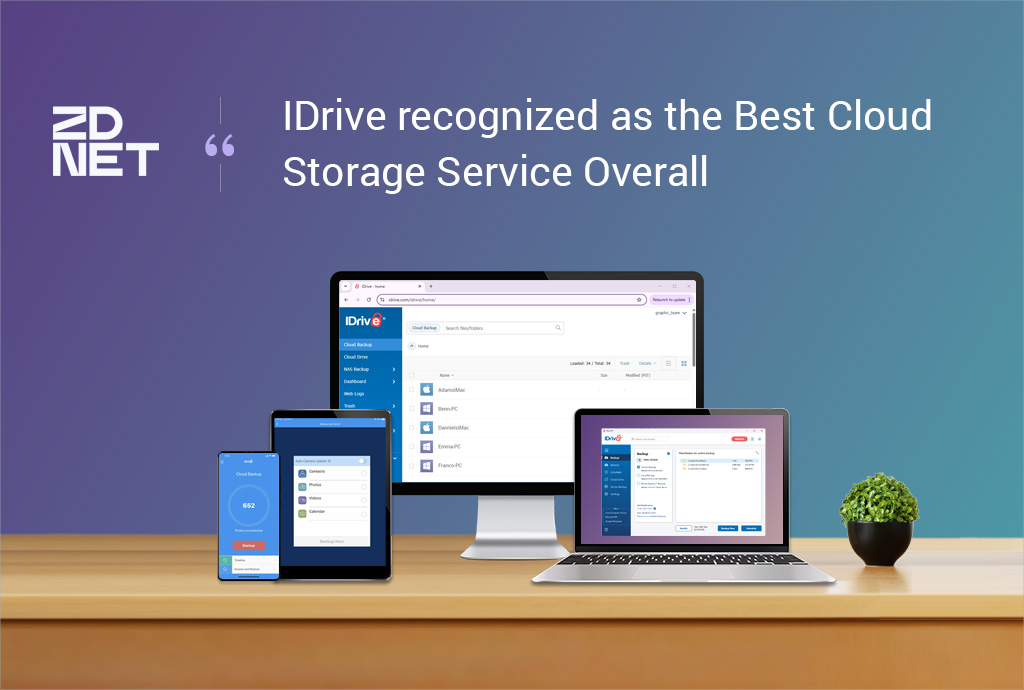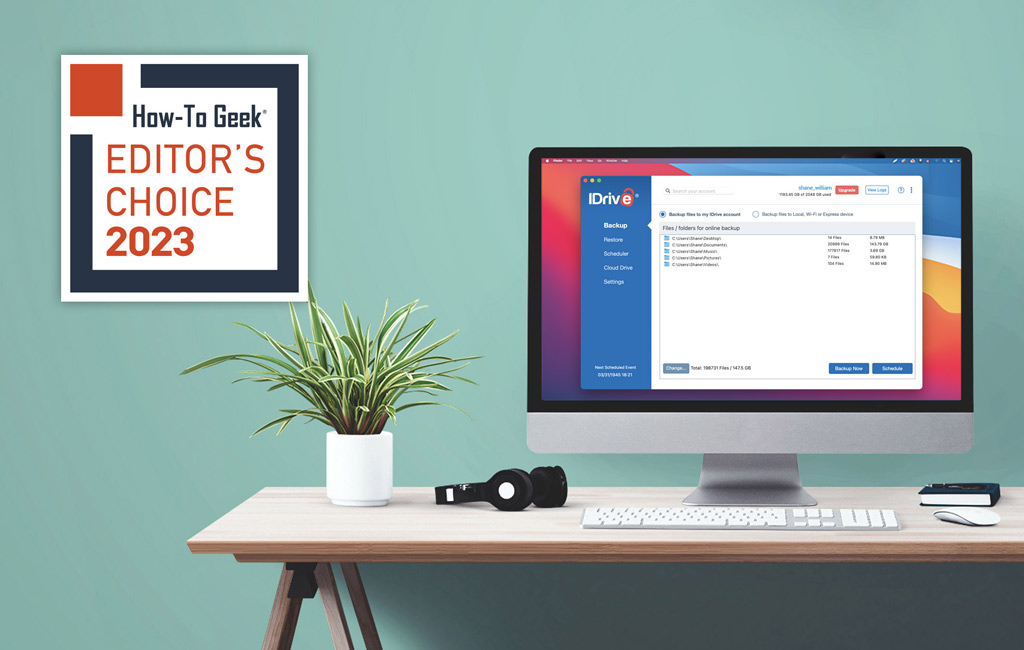
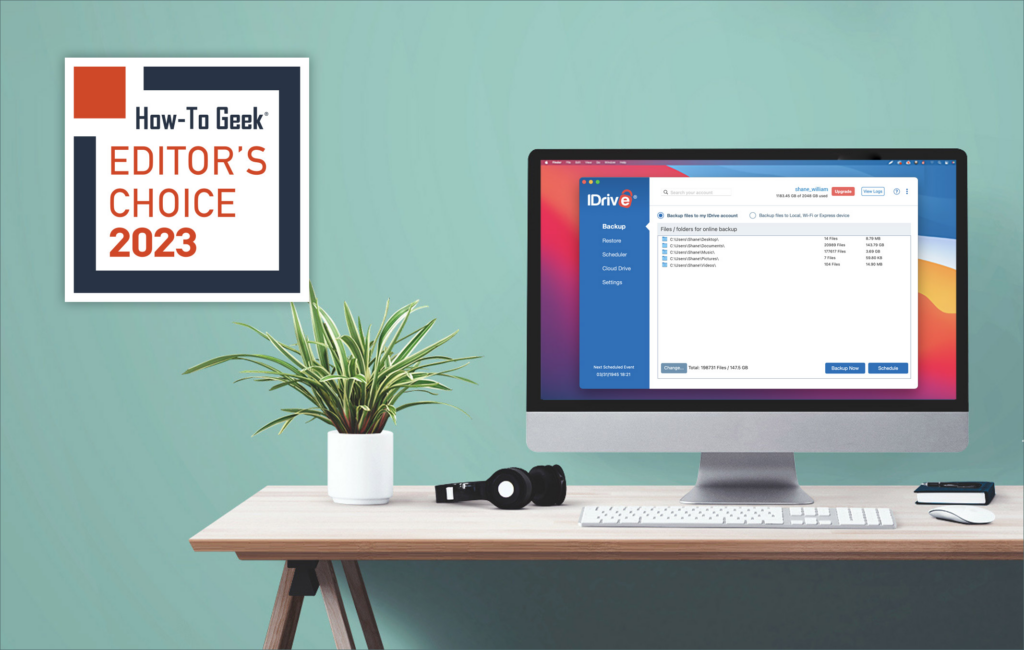
As cloud backup and storage solutions continue to become more and more popular in order for individuals and businesses to have peace of mind that their data is protected from disasters, ransomware, and hardware failures, it’s important for users to be sure that they are using the right service for their specific needs. Users could also select a service like IDrive Backup, which How-to Geek points out in their recent review is one of the best options for the combination of cloud backup and storage, giving IDrive a fantastic 9/10 rating.
Flexibility
One of the main reasons How-to Geek gave IDrive this rating is because of the flexibility IDrive offers, giving users a choice: you can use it purely as a backup service, never manually moving files into the cloud, or you can ignore the backup aspect entirely and just use it as a storage service for your old files. This flexibility also applies to the way in which you backup your files, letting you add specific folders and files for backup as well as the ability to backup your entire system with a paid plan.
Fast and Easy to use
Installation is simple, and once the desktop client is installed, it’s very easy to figure out what’s going on. You can immediately select which folders and files you want to backup, as well as schedule backups to run automatically as you wish.
Another feature is the IDrive Cloud folder, known as Cloud Drive, which is a folder on your harddrive that automatically syncs with the cloud, so anything that goes into this folder is immediately updated, as well as any changes to the files.
Running backups and uploading files is fast as well according to How-to Geek, but if you have large backups or a slower internet connection, IDrive offers the IDrive Express service, where they send the user a local harddrive, the user uploads the data and sends it back to IDrive, then IDrive uploads it directly to the cloud,
Security
IDrive provides secure storage. All files are stored using 256-bit AES military grade encryption, and the servers they’re stored on are kept in secured facilities with round-the-clock surveillance, guards, and the works. You also get the option of selecting a private encryption key, so not even IDrive can gain access to your data.
Pricing
IDrive pricing is also very flexible along with being one of the most affordable services on the market, offering a free 10GB plan, as well as two larger personal plans and more options for businesses of all sizes, from small businesses to large enterprises.
Final Verdict from How-to Geek:
“Overall, I really like IDrive. It offers great pricing and excellent functionality, plus a generous free plan, making it attractive for just about anybody in the market for either cloud storage or online backups.”