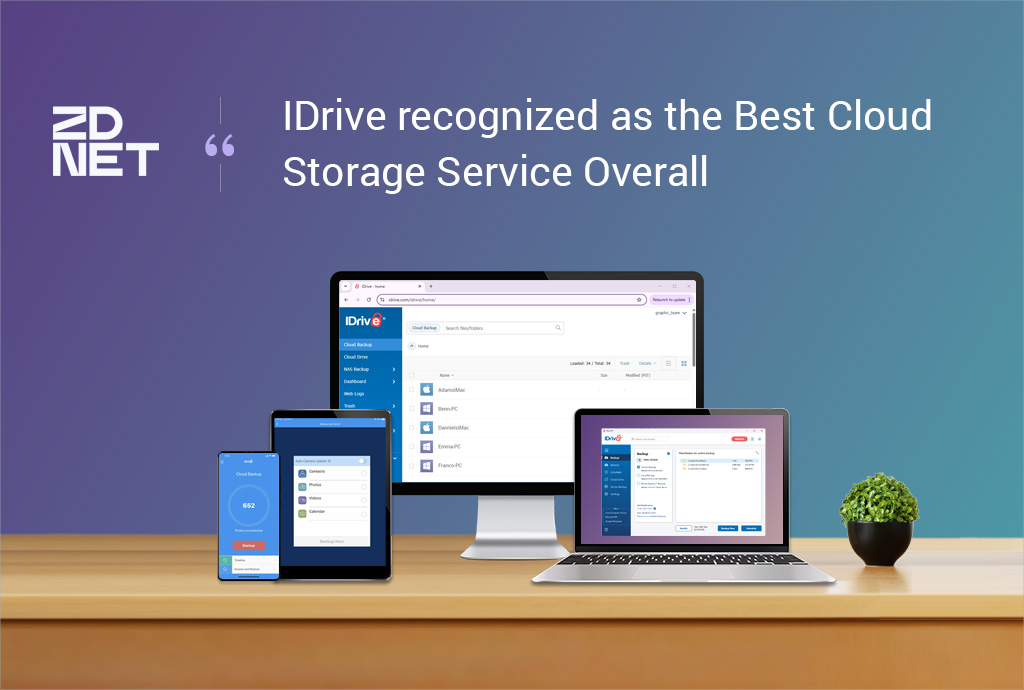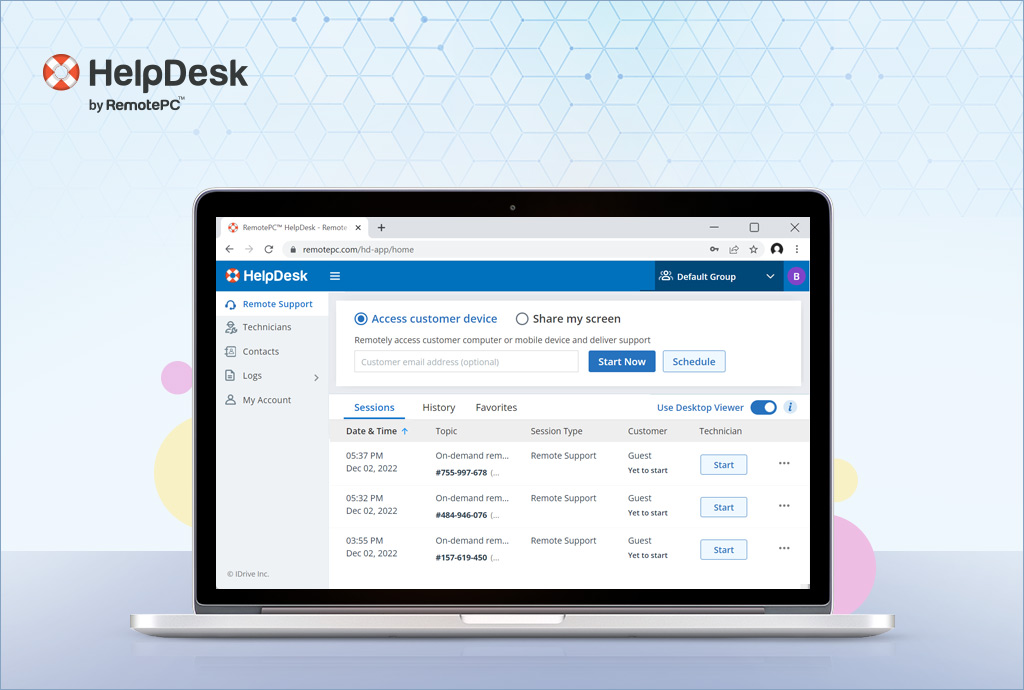
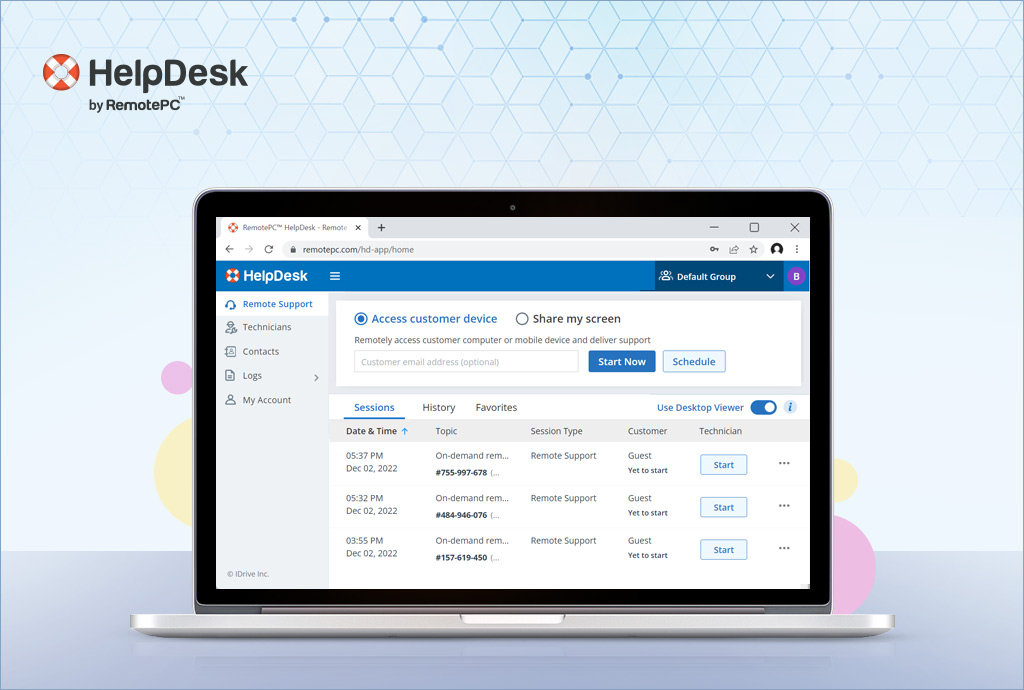
RemotePC has released a new version of their on-demand remote support solution RemotePC HelpDesk, giving IT admins and MSPs access to new features, a simplified interface, and enhanced performance, making it possibly the fastest and most versatile remote support service available.
With RemotePC HelpDesk, organizations are equipped to address customer support queries with a fast and easy to navigate remote support platform. HelpDesk allows companies to enable their IT technicians to remotely connect to any PC, Mac, Linux, iOS, Android devices, and servers and offer real-time support from anywhere.
The service allows company administrators to perform functions that help to oversee and manage their HelpDesk account, including:
- Adding technicians to specific groups within their organization. Sessions created within a group are available to all the technicians within the group. Multiple technicians can join a support session simultaneously.
- View logs of all activities performed from the HelpDesk web interface including the date and time of the session, the topic/query to be covered, the type of session – either remote support or screen share, customer detail and session status
With this new update to the HelpDesk service, technicians have access to a variety of features to assist in supporting their customers including:
- Single Sign-on – enables technicians to securely authenticate their account and access multiple systems with a single set of credentials.
- Chat support – initiate live chat during remote support sessions to offer personalized solutions to the customer
- File transfer – exchange files from the customer’s computer with their consent
- Screen Share – provide a demo or assist in troubleshooting by sharing screen with customer
- Performance Viewer – get near 60 FPS when accessing a customer’s computer via desktop, possibly the fastest remote support solution available
- Record sessions – save snapshots of sessions to view later from session logs
- Multiple Monitor Display – access two or more monitors connected to a remote desktop without any additional software installation required
Also new to HelpDesk, technicians can now provide remote support for customers’ mobile specific issues, letting them remotely control or troubleshoot their iOS or Android device from any web browser, PC, Mac, iOS orAndroid device.
RemotePC HelpDesk can be integrated into four popular support platforms including Zendesk Support, Freshdesk Support, Freshservice Support, and JIRA Support. The HelpDesk integration enables technicians to initiate remote support sessions and access your customers’ computers from within these support platforms.
As far as security goes, remote sessions are initiated using TLS v 1.2/AES 256 encryption. Customers can end the session at any time. The service also utilizes Auto-Kill software, so once
the remote support session is terminated, the software installed will automatically be deleted from the customer’s device.
RemotePC HelpDesk starts at $99.50/year for 1 technician with unlimited computers. RemotePC offers regular first year discounts and a 7-day free trial is available.