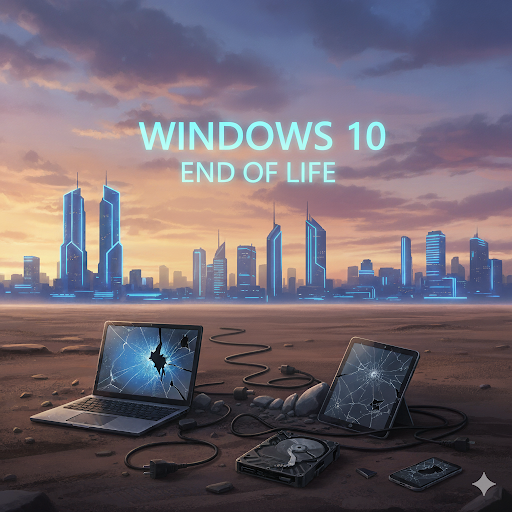As we get close to the end of the year, PCWorld compiled a list of the best hardware and software in various categories from 2022, while also looking forward to 2023 to help consumers determine which products will still be just as beneficial going forward.
Here at IDrive we’re always striving to give our users the most feature packed solutions at the best possible price, and this year we’re thrilled to announce that IDrive was recognized by PCWorld editors as the best online backup service, while RemotePC made the cut as the best remote desktop software.
What made IDrive stand out amongst plenty of high quality backup service providers? PCWorld points out that when looking for an online backup service, it’s important to find one that is comprehensive and versatile, and out of all the services they tested, “none are more complete or feature-rich than IDrive Online Cloud Backup.”
Some features that make IDrive the best choice?
- Continuous Data Protection (CDP) – automatically backs up changes made to files
- Support for Windows, OS X, Android, iOS, and various NAS devices and local drives
- Snapshots – restore data to a specific point in time
- IDrive Express – a two-way physical shipment service for faster backups and restores
- Sync – IDrive links all of your devices so whenever a file is updated, it is available on all linked devices
- Share files with anyone
PCWorld also points out that IDrive has a simple and easy to use interface that allows for backing up without a hassle, leading them to determine that IDrive “is a one-stop shop and likely to be the only online backup service you will ever need.”
As far as remote desktop services go, the need for a reliable remote desktop access solution is widespread these days, especially for businesses that give their employees the option to work from home. This requires a solution that is affordable, feature-packed, and reliable, and according to PCWorld, RemotePC is the best available.
When it comes to the basics of remote access, RemotePC more than has you covered, as PCWorld points out by referring to the service as “the big dog of remote desktop and backup.” They mention that it is a premium service that is a great choice for businesses, especially ones that have mixed operating systems, supporting Windows, macOS, Linux, and Android.
Feature-wise, RemotePC is clearly among the best, including features that PCWorld found to be extremely helpful such as:
- Multi-monitor support with mapping to local displays
- Drag-and-drop file transfer between the local and remote computers
- Screen recording
- Remote sound and printing
- Whiteboard (drawing on display)
- Chat
- Screen capture of remote sessions
PCWorld’s final verdict?
“There are of course free remote solutions, but RemotePC offers so much additional functionality (free and pay), and performs so well, that I’d recommend it for even the average user if the free stuff has proven frustrating. It should of course be on the short list for any IT department.”