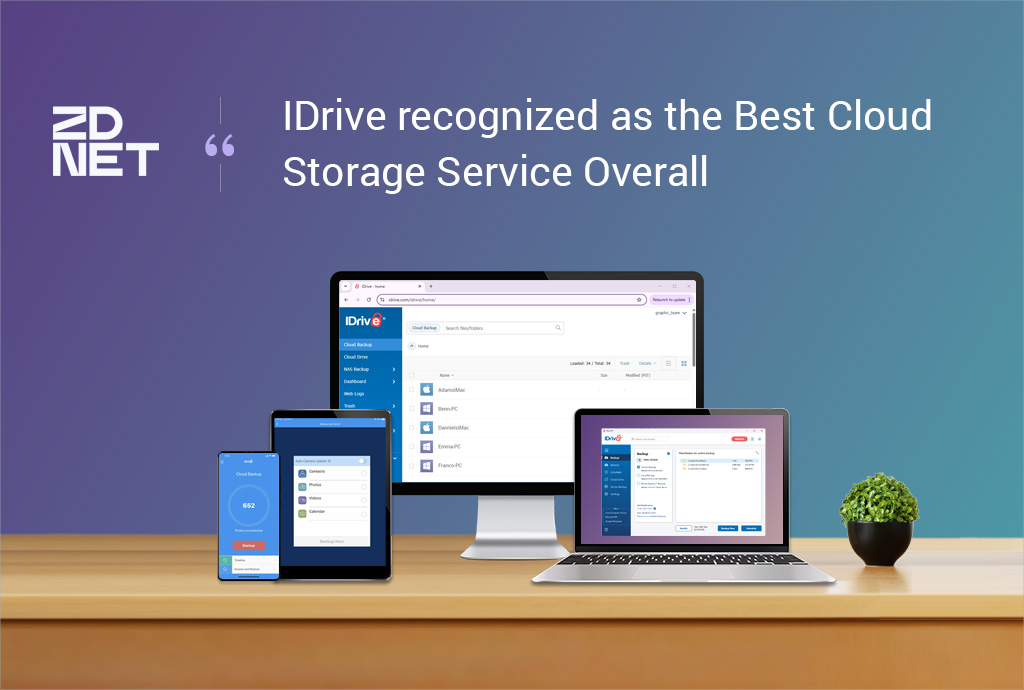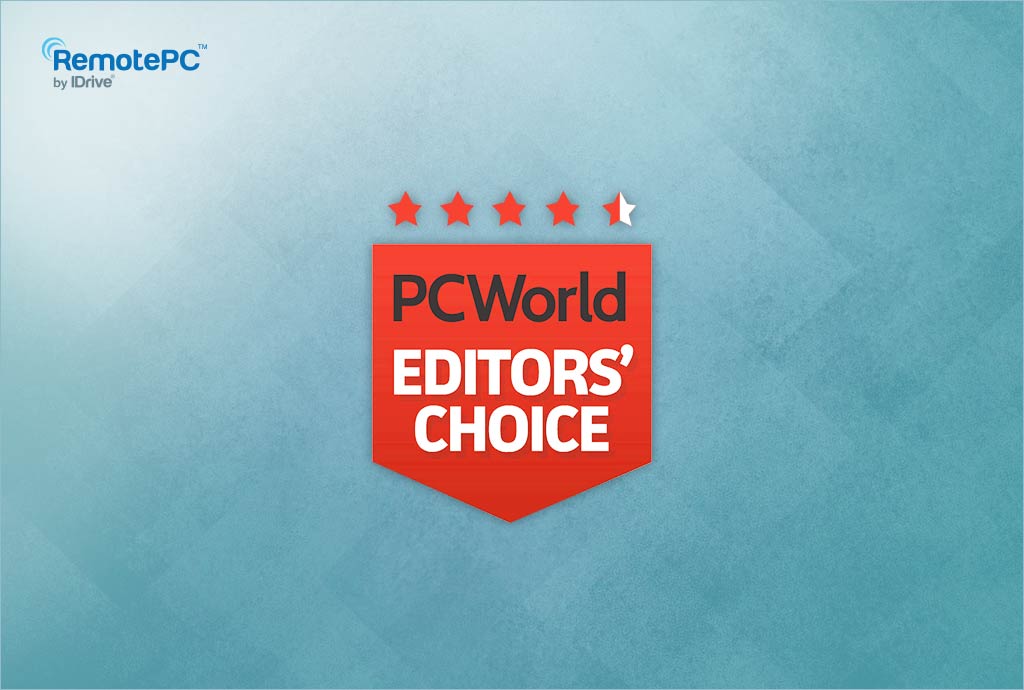
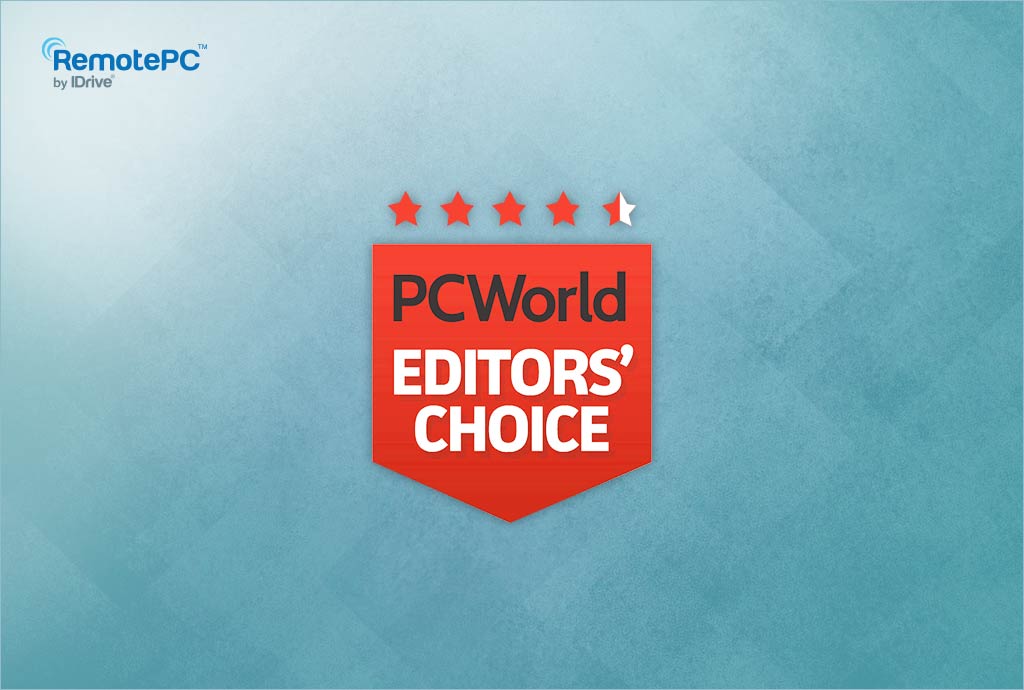
The need for a reliable remote desktop access solution is widespread these days, especially as businesses of all sizes continue to have their employees work from home. This requires a service that is affordable, feature-packed, and reliable, and according to PCWorld, RemotePC is one of the best choices available for all your remote access needs.
When it comes to the basics of remote access, RemotePC more than has you covered, as PCWorld points out by referring to RemotePC as “the big dog of remote desktop and backup.” With the ability to easily connect to your host computer or server from the RemotePC desktop application or even a web browser, it really is a simple process to connect and complete your tasks from anywhere. RemotePC supports Windows, macOS, Linux, and Android, making it a truly versatile and helpful solution for anybody.
Another thing that stood out to PCWorld is that as a backup company, IDrive is able to offer something extremely helpful with RemotePC that other remote access companies can’t, which is a cloud backup subscription with a generous 3TB of storage space for just $6 for your first year. So not only can you access your remote devices from anywhere, you can also backup all the critical data on these devices using IDrive’s award-winning cloud backup service.
When it comes to features, RemotePC is clearly among the best, including features that PCWorld found to be extremely helpful such as:
- Multi-monitor support with mapping to local displays
- Drag-and-drop file transfer between the local and remote computers
- Screen recording
- Remote sound and printing
- Whiteboard (drawing on display)
- Chat
- Screen capture of remote sessions
- RemotePC Meeting – online meeting service (Skype, Zoom, etc.)
The performance aspect of RemotePC is something that really stood out to PCWorld, pointing out that the speed with which RemotePC connected and transferred files is top notch, and navigating menus and windows on the remote device is smooth. In fact, the review points out that RemotePC is on par performance-wise with some of the bigger name and more expensive services available.
The final verdict from PCWorld:
“There are of course free remote solutions, but RemotePC offers so much additional functionality (free and pay), and performs so well, that I’d recommend it for even the average user if the free stuff has proven frustrating. It should of course be on the short list for any IT department.”
Thank you to PCWorld for the great review!