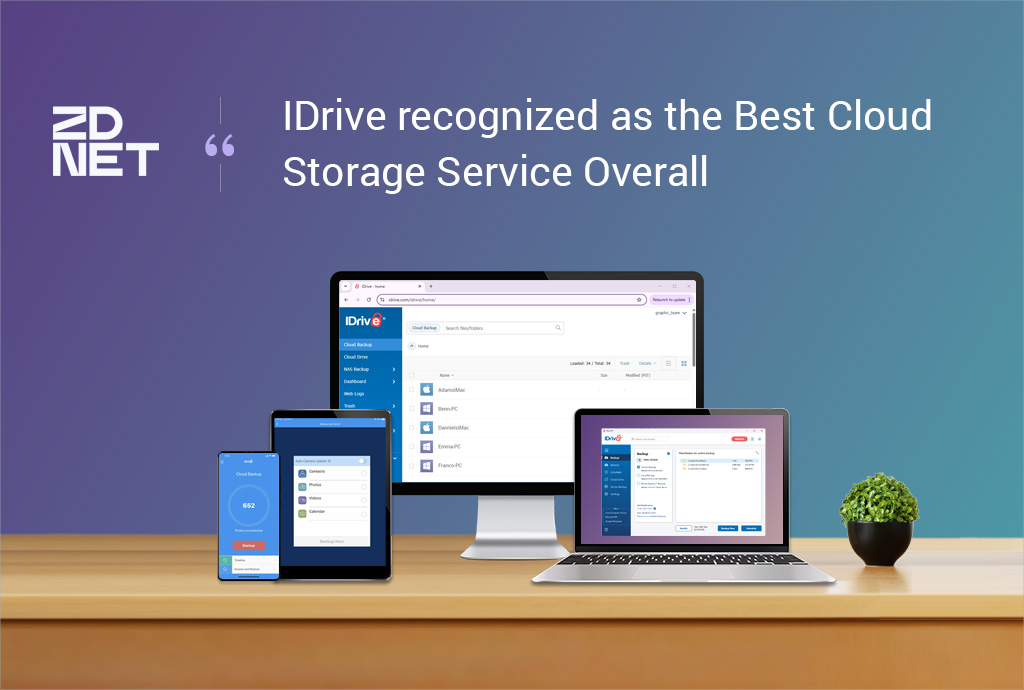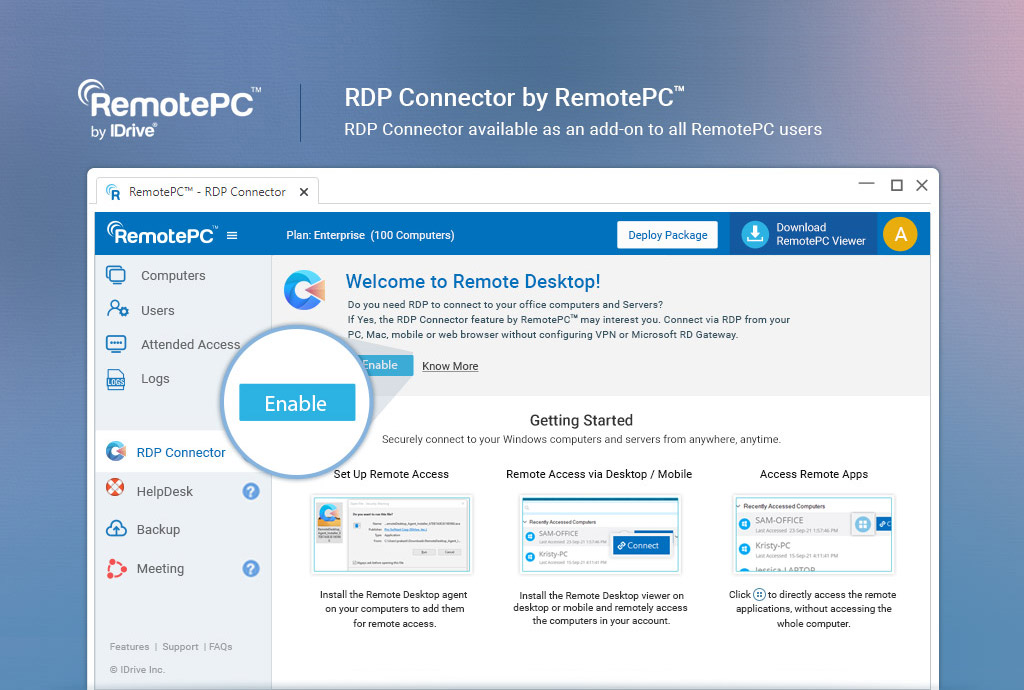
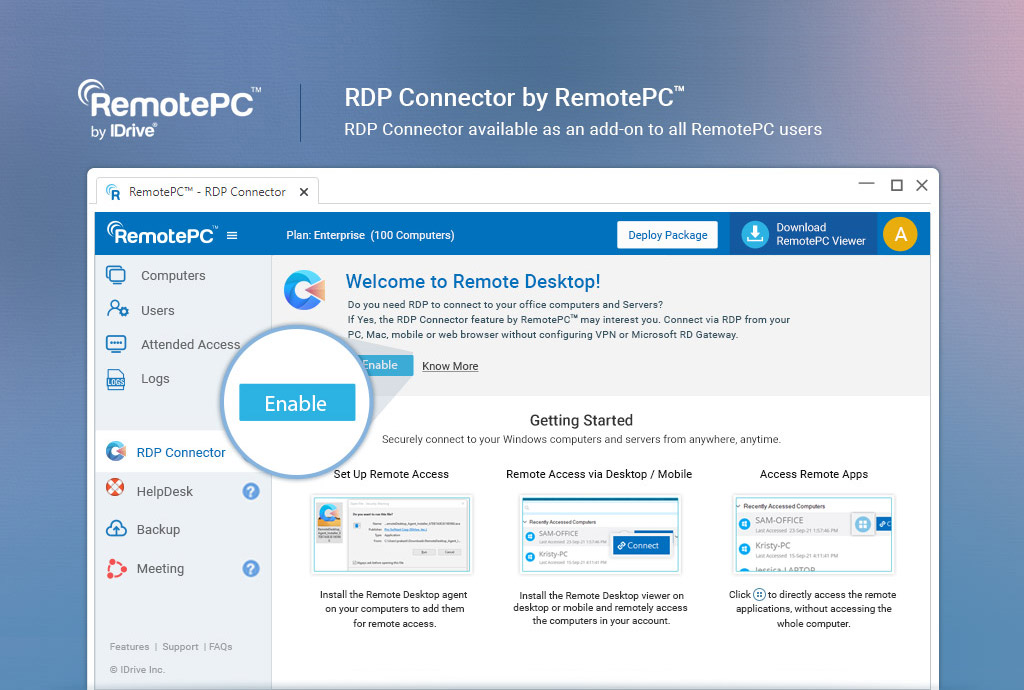
RemotePC, an industry leader in remote desktop access, is now offering RDP Connector as an add-on, allowing users to access their windows computers and servers securely via RDP, letting them skip configuring Microsoft RD Gateway, VPN tunneling, and firewall changes.
For users that use RDP to access their office computers and servers, RDP Connector is the perfect solution, allowing them to easily access their devices via PC, Mac, or mobile devices with a single click. Simply install the Remote Desktop agent and add Windows computers and servers for remote access, then install the Remote Desktop viewer on the viewing device and it’s ready to go.
This allows users to access their work, share files/folders, and manage their devices as if they are sitting in front of it, making it a suitable solution for remote work, remote learning, and work-from-home initiatives.
Features of RemotePC RDP Connector include:
- Remote apps – directly access any of the remote applications on your computer, without accessing the entire remote computer.
- Device Redirection – access any devices like printers, smart cards, external drives connected to your remote computers.
- Multi-access Sessions – establish simultaneous remote connections to one computer/server from multiple remote desktop viewers.
- Multi-monitor Support – access multiple monitors of your remote computer and switch between the monitors with ease.
- Remote Reboot – reboot your remote computer through the remote desktop viewer anytime, anywhere.
- Wake-on LAN – log on to your remote computers or servers anytime remotely using any local network.
RemotePC RDP Connector is available as an add-on to all RemotePC accounts.