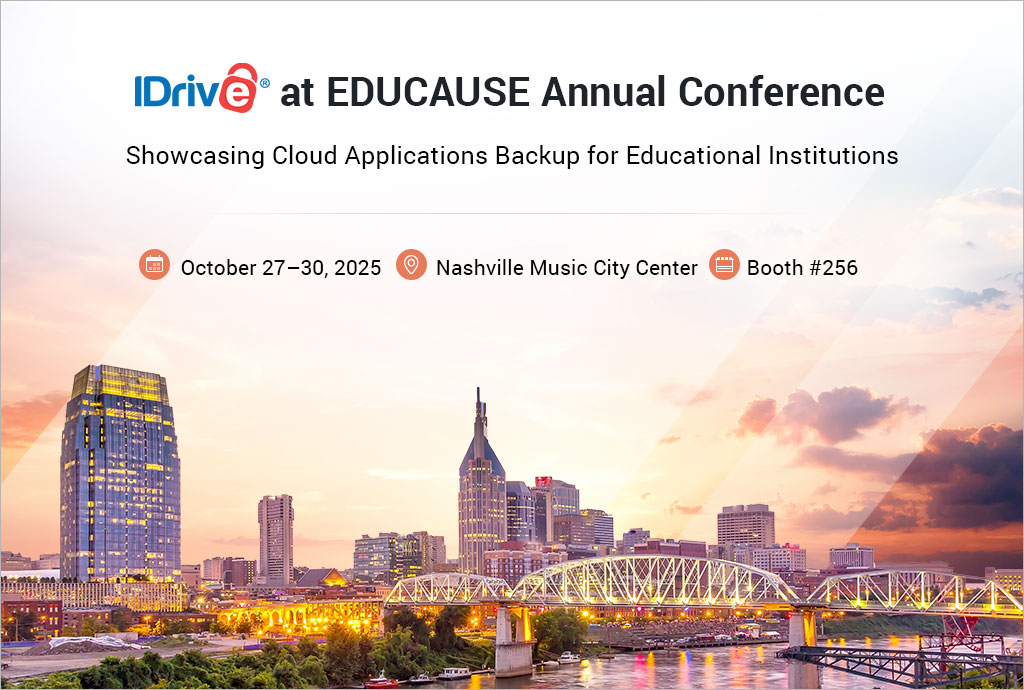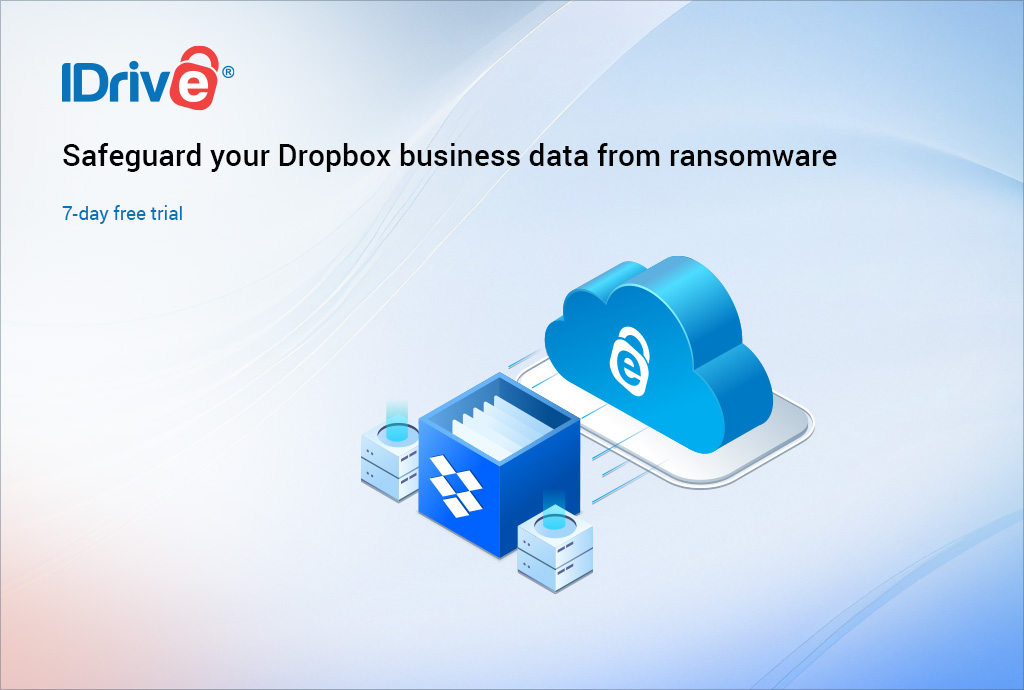For people working from home or on the road, it’s extremely important to have the ability to share documents and other critical files with their coworkers so remote working is convenient and seamless, as well as being able to securely store files and access them from any connected device.
There are plenty of file storage, syncing, and sharing services available that accomplish this, allowing users to easily collaborate with their associates and access their files no matter where they are.
PCMag recently conducted a review of The Best Cloud Storage and File-Sharing Services for 2021, choosing IDrive as the Best Solution for Low-cost Backup and Syncing.
File Sync with IDrive gives users instant access to their most critical files from any one of their connected devices. Users simply have to enable the sync feature in settings. They can also share these synced files from their computer, mobile device, or via the web with friends or associates for collaborative access.
What else made IDrive stand out according to PCMag?
Pricing plans/Unlimited device backup – with regular offers for first year discounts, plan sizes of 5TB and 10TB for personal users, and unlimited devices at no extra cost, IDrive is one of the most affordable backup services. Team and business plans which include sub-account management and compliance features are also very affordable for business users
Security and Privacy – IDrive uses 256-bit AES to encrypt data locally, by using either a key that IDrive sets or a private key created by the user. Also supports email-based two-factor authentication for accessing its web and mobile apps.
Backup Options – lets users select files and folders manually for backup, pre-populated with most commonly used folders. Can choose to backup to the IDrive cloud or to a local device, or IDrive Express, a service which speeds up large backups.
Continuous Data Protection – if turned on, is a feature which will search for recent updates to files and back them up automatically. IDrive also lets you backup your entire disk image so you can recover your entire hard drive.
Restore – flexible restore tab allows for a wide range of options including Snapshots, which lets users view a historical view of their data and lets you select a point-in-time to restore. IDrive archives the last 30 days of files you back up.
Backup Speeds – PC Mag tested all backup software to determine how long it takes to upload three different 1GB file sets. IDrive performed the best out of all services tested.
The final verdict from PCMag:
“You won’t find a better online backup service than the full-featured, easy-to-use IDrive.”