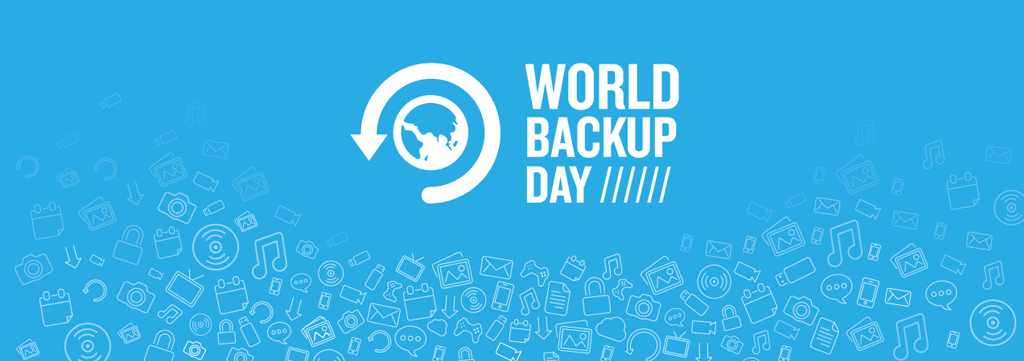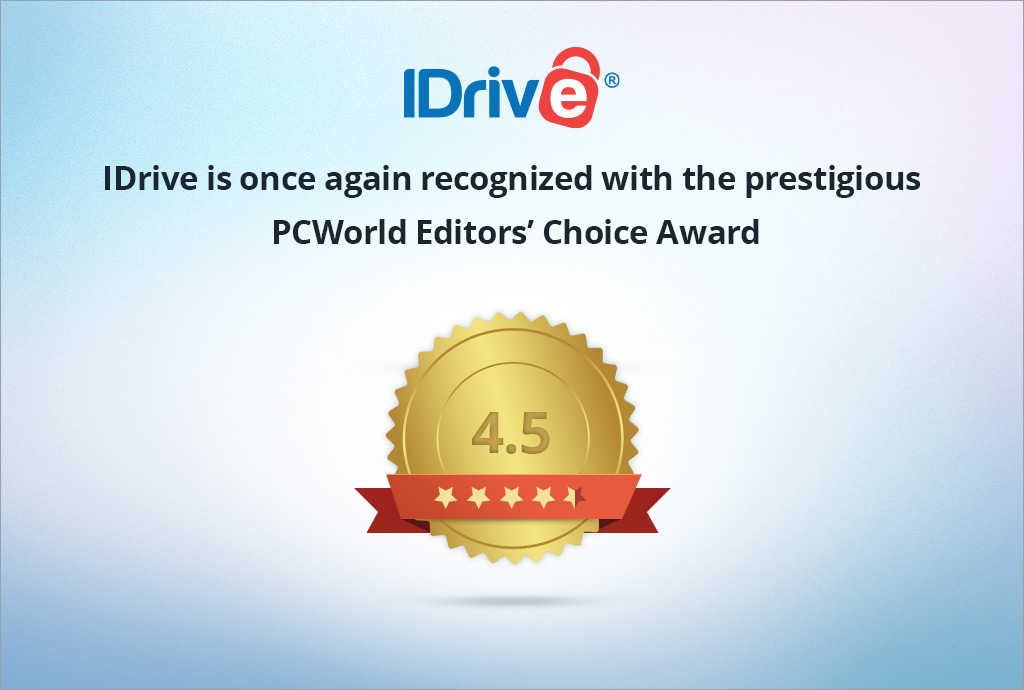Each year on March 31st, we like to recognize World Backup Day, a day which reminds us all that we should be backing up and protecting our most critical data, just in case disaster strikes. Whether it’s work, photographs of precious memories, or critical personal documents, ensuring that your data is being actively backed up to the cloud for safekeeping is always a good idea.
There’s a lot to consider when choosing a backup solution including pricing, features, performance, and ease of use, and for the 7th year in a row, PC Mag selected IDrive as their Editor’s Choice with an excellent 4.5 out of 5 star rating.
What makes IDrive worthy of this award once again?
Pricing plans/Unlimited device backup – with regular offers for first year discounts, plan sizes of 5TB and 10TB for personal users, and unlimited devices at no extra cost, IDrive is one of the most affordable backup services. Team and business plans which include sub-account management and compliance features are also very affordable for business users
Getting Started – setting up and getting started with IDrive is simple. Users can access the application, access settings, and manage backup schedules quickly from the tray icon. PC Mag also points out that navigating the desktop application is quick and seamless.
Security and Privacy – IDrive uses 256-bit AES to encrypt data locally, by using either a key that IDrive sets or a private key created by the user. Also supports email-based two-factor authentication for accessing its web and mobile apps.
Backup Options – lets users select files and folders manually for backup, pre-populated with most commonly used folders. Can choose to backup to the IDrive cloud or to a local device, or IDrive Express, a service which speeds up large backups.
Continuous Data Protection, if turned on, is a feature which will search for recent updates to files and back them up automatically. IDrive also lets you backup your entire disk image so you can recover your entire hard drive.
Restore – flexible restore tab allows for a wide range of options including Snapshots, which lets users view a historical view of their data and lets you select a point-in-time to restore. IDrive archives the last 30 days of files you back up.
Backup Speeds – PC Mag tested all backup software to determine how long it takes to upload three different 1GB file sets. IDrive performed the best out of all services tested.
The final verdict from PC Mag?
IDrive does just about everything you need an online backup service to do—and more. Top features include disk image backups, folder syncing, and file sharing. IDrive is also priced competitively and performed best in our speed tests. For all this capability and value, IDrive earns our Editors’ Choice award for the online backup category.