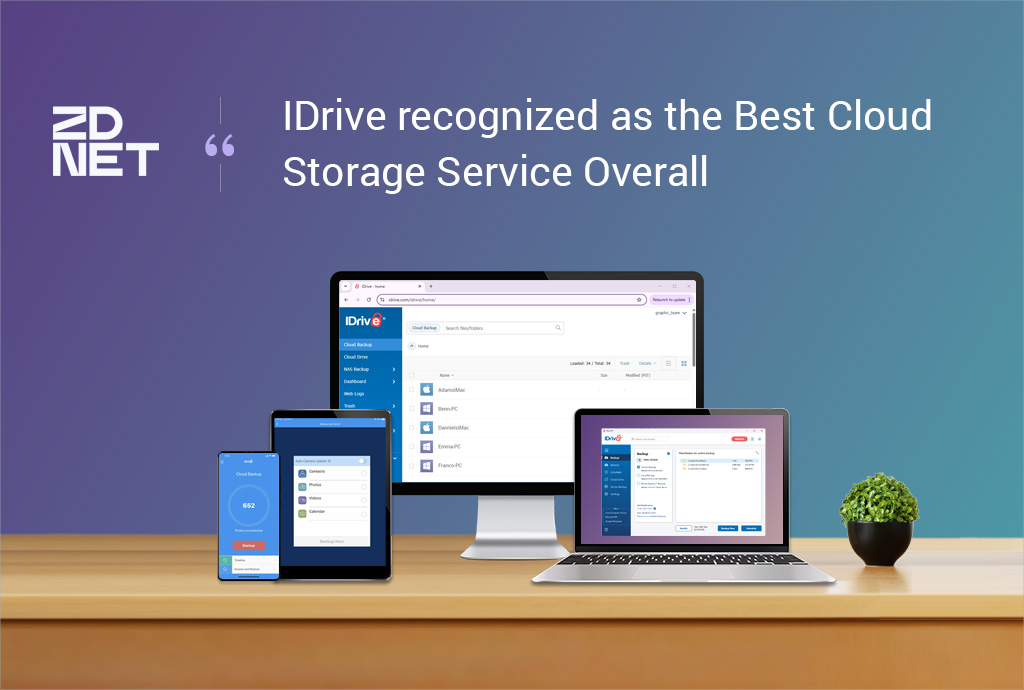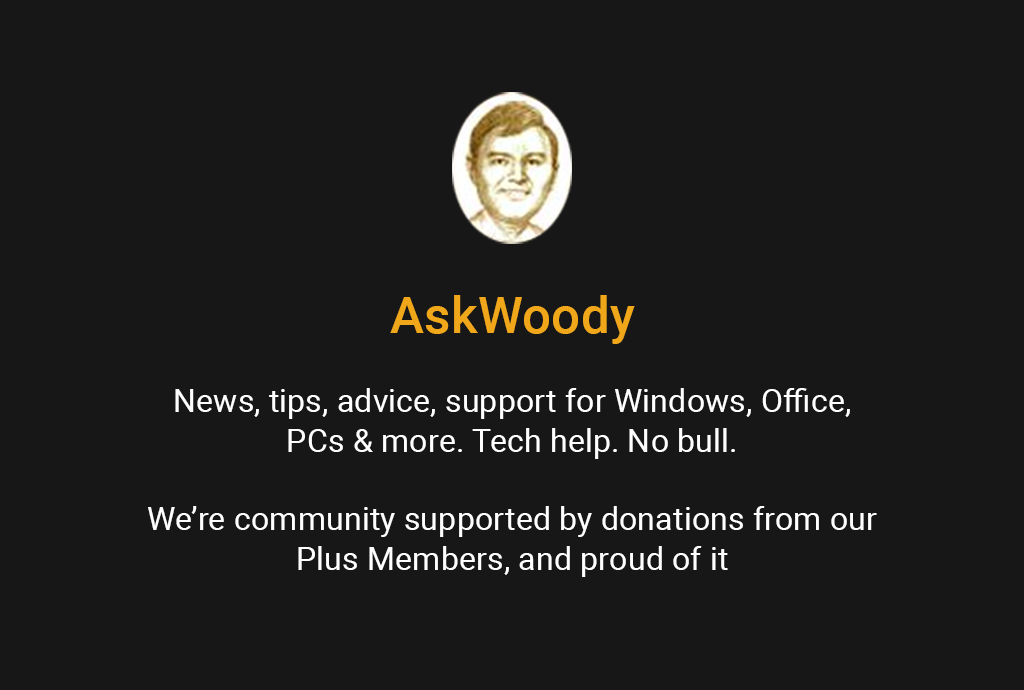
RemotePC has been providing users with a secure, simple, and affordable way to access their remote computers from any device, allowing them to work from anywhere, and is now being recognized as one of the best remote access services available.
In this latest review by Lance Whitney for AskWoody, RemotePC is considered one of the top services mainly due to its flexibility, enabling users to not only access and control their devices, but also to transfer files, use a digital whiteboard, chat with someone on the other end of the link, print remotely, record remote sessions, and remotely reboot the other machine.
RemotePC Meeting also comes included with all plans which allows for unlimited virtual meetings for times when face-to-face interaction is needed.
It’s critical that users of remote access services have a secure connection, which is why RemotePC provides strong security and encryption, including a personal key for an extra level of protection. Users can also set up two-step verification to further protect their account.
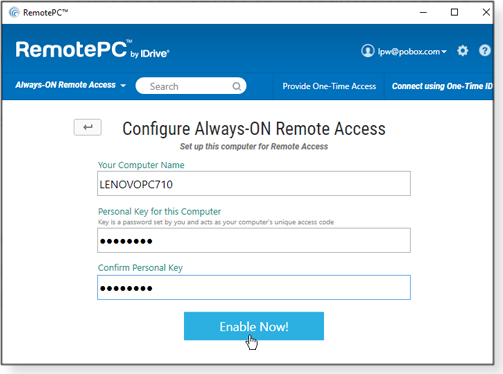
Setting up the service is a breeze according to the review, with the user just needing to download the host application on the host device and configure the settings, selecting whether they want to user a personal key, as well as allowing one-time access for short-term access or Always-on access so they can access the computer whenever they want. There are also other customizable features that help users personalize their experience such as custom backgrounds.
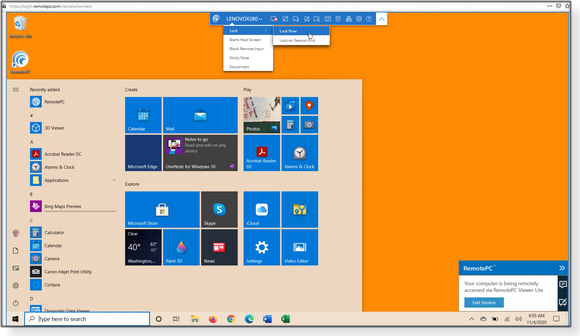
Once the host is set up (the computer that is being accessed), there are three ways for users to connect to it: the Desktop Application, by signing in through the RemotePC website, or through the iOS or Android application from your mobile device. The review notes that the Desktop Application is the best way to access because it supports all the RemotePC features.
Subscriptions start at just $29.50 per year (Consumer plan; $22.12, for the first year) for a single user accessing up to two systems. The SOHO plan costs $69.50 per year ($52.12 for the first year) and supports an unlimited number of users connecting to as many as ten computers.
The final verdict?
“Many of us are still adapting to working from home. Being productive requires, among many other things, a good set of hardware and software tools. Whether troubleshooting a friend’s or relative’s computer remotely or grabbing that forgotten file off an office workstation, RemotePC should provide the easy and reliable connections you need.” – Lancy Whitney
Thanks for the review!