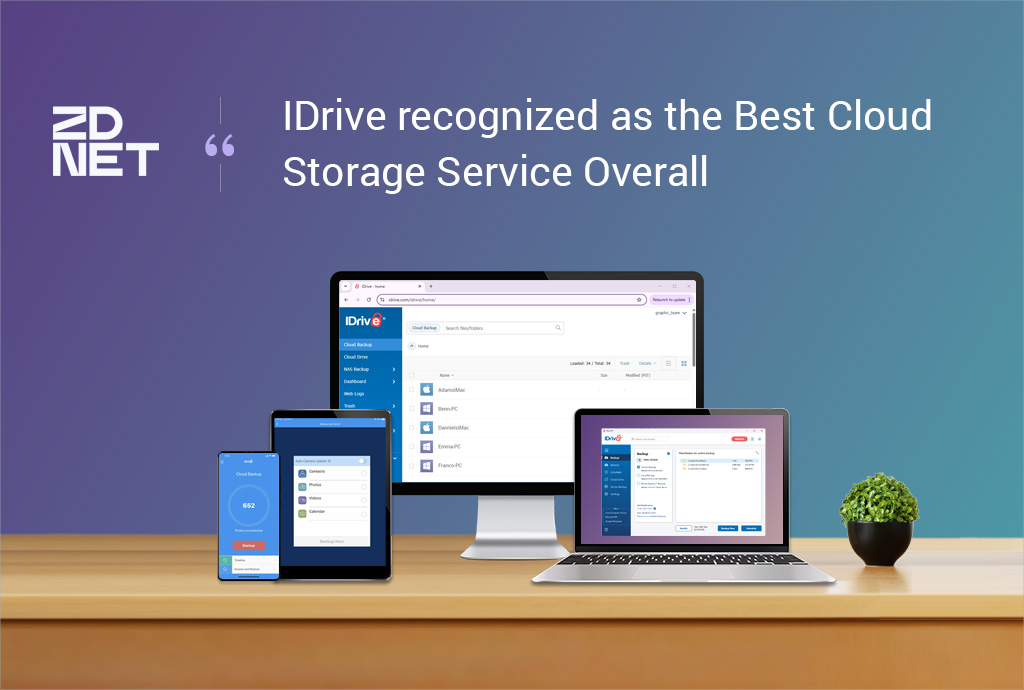Having the ability to connect to your remote computers from anywhere in the world gives you the flexibility to be productive no matter where you are.
RemotePC is already compatible with most devices, allowing access to and from any PC, Mac, Android, or iOS device, but now you can connect to your Linux machine remotely from any device as well.
What does RemotePC offer?
- Platform Independent – Access your remote computer from any PC, Mac, or Linux machine, iOS and Android device, or via the web.
- Perform functions like lock screen, blank host screen, adjust the screen of the remote computer, and block remote input during a session.
- Track your activities with remote access logs and web activity logs.
- Robust Security – Remote access is secured with TLS v 1.2 / AES-256 encryption; Personal Key acts as a secondary password to access each machine.
Get started and establish a remote connection to your Linux machine:
- Connect and Control – After the application is downloaded on your Linux machine, login to your account and remotely connect to any computer configured to your account.
- Access via Web – Connect to remote computers right from your web browser via Viewer Lite, without the hassle of any additional software installation.
- Perform Multiple Tasks – Remotely open log files, send key combinations, send error reports, and enter or exit full screen of the remote computer.
Supported versions of Linux OS:
Debian (9,10),
Ubuntu (16, 18)
RPM – RHEL (7), CentOS (7,8), Fedora (29, 30)