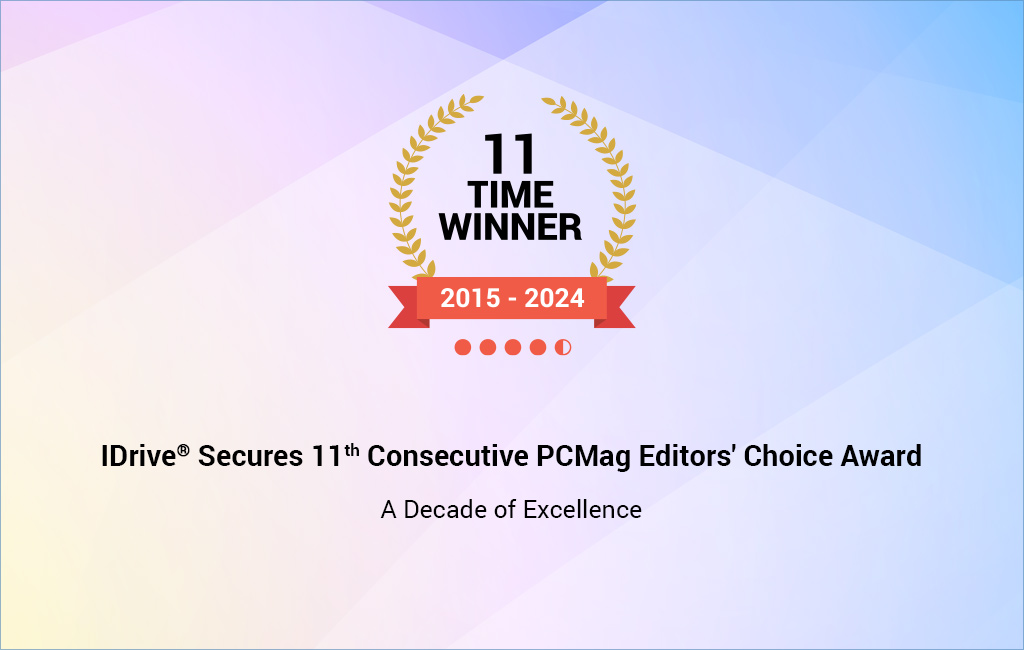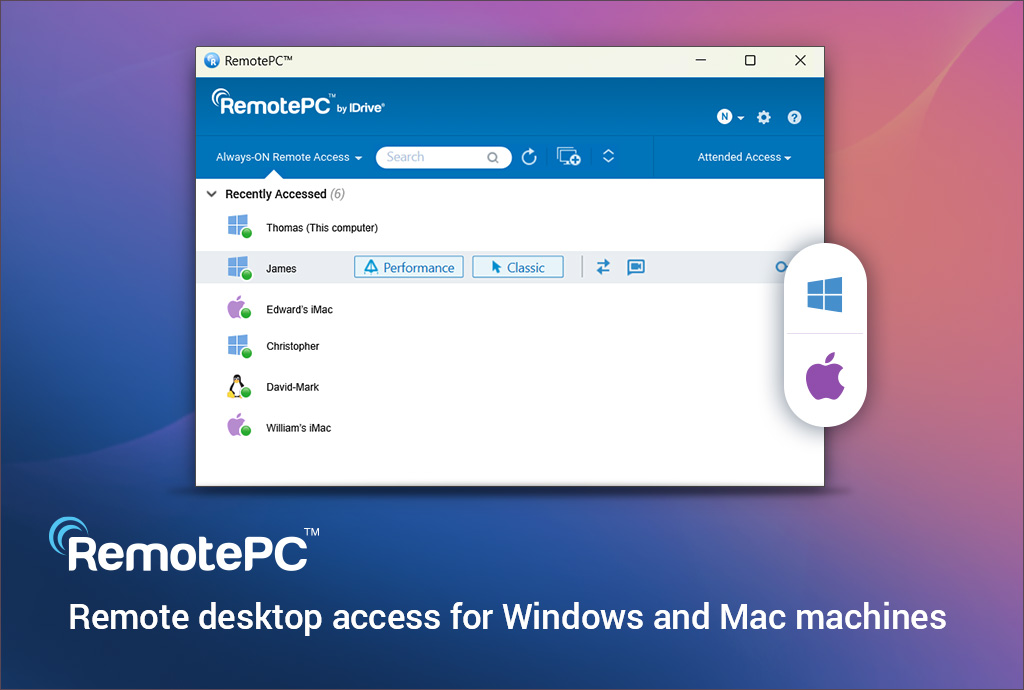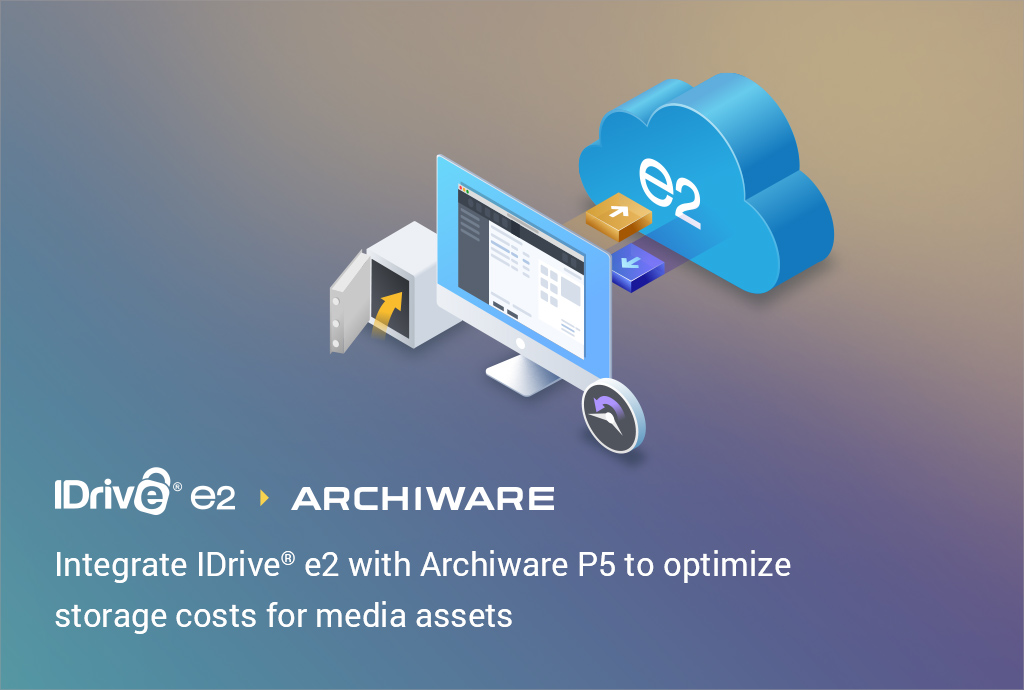As TechRadar points out in their recent RemotePC review, managing a large number of computers can often be a complicated task. It’s impossible to be in multiple places at once, so a remote access service such as RemotePC may be the only viable solution.
There are a few different factors in play when it comes to deciding on which remote access solution best fits your team’s needs, and in this review by TechRadar, you can see how RemotePC stacks up.
Security
The main concern for TechRadar when it comes to Remote Access is how secure can this service be, and how can you be protected from remote hackers?
With RemotePC, your account is obviously password protected. Furthermore, we use TLS v 1.2/AES-256 encryption when transferring data between the local and remote computer. On top of that, each computer being accessed needs a user defined key. So it’s fair to say that RemotePC holds up strongly when it comes to securing your remote sessions.
Utilities
RemotePC allows users to control their remote computers as if they’re directly in front of it, giving you the ability to transfer files, open programs, write documents, control settings, and more.
Users can also chat with an associate if the remote user is present, making communication over remote sessions easy and convenient. The WhiteBoard feature essentially allows users to treat the screen as a drawing pad so you can point out exactly where issues might be. You can also save these remote sessions as recording for future use.
Other ways to Access
If you’re somebody who is always on the move, RemotePC gives you the ability to control a computer using either a phone or tablet running iOS or Android. While it may take some time to get used to, having this option is very helpful for somebody who isn’t always in the office.
Making it even more convenient, you can always access a remote machine directly via RemotePC’s website as long as the software is installed on that computer.
Final Verdict
“This is a great service with a good number of features and a versatile means of accessing computers remotely. If you’re part of a team that need to help a large number of users, it may well be worth giving RemotePC a serious look.”
Thank you TechRadar!