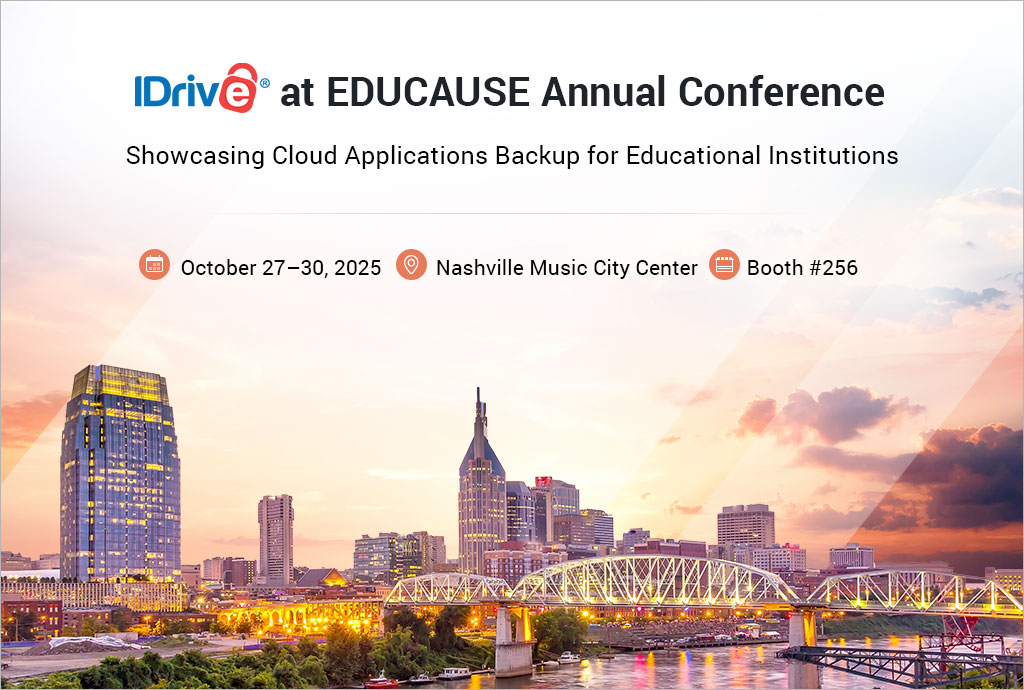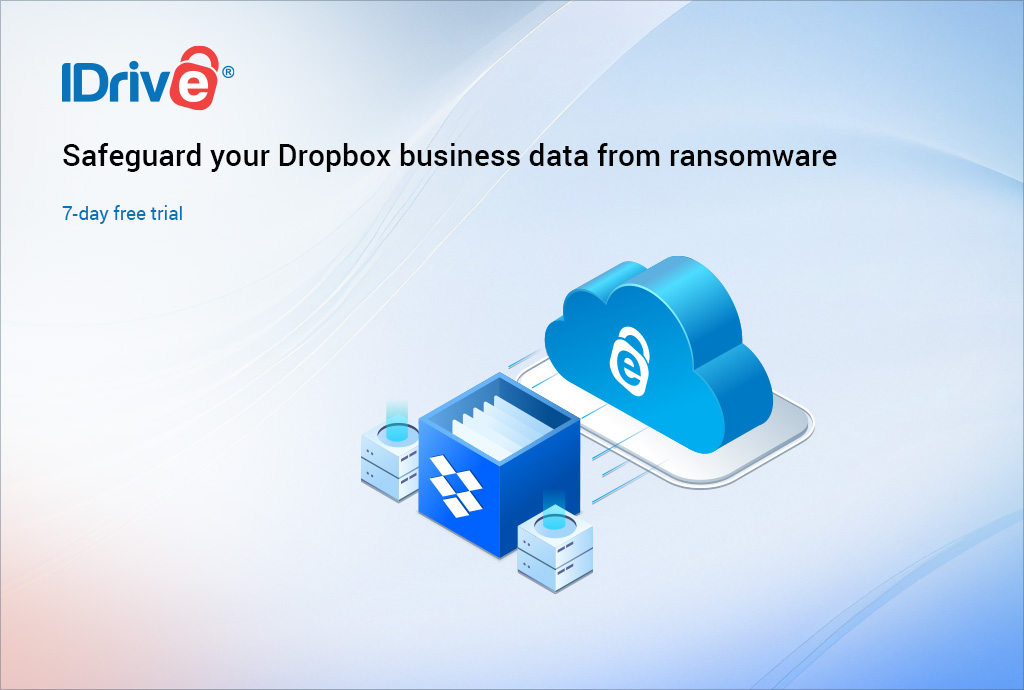When it comes to selecting a remote access solution for your enterprise, it’s important to study exactly which features you and your team will be utilizing, seeing as there are many different packages and services to choose from. There are plenty of remote access services out there, all with varying features and pricing, so which solution you pick will depend on your specific needs.
According to eWeek’s roundup of the Top Remote Access Software Vendors, RemotePC is one of the top solutions on the market. One of the main factors is that users can access computers through the web from anywhere, meaning that only the computer being accessed needs to have software installed on it.
Other key features according to eWeek are:
- Always-On Remote Access: Users can configure a computer for remote access in order to take complete control of the PC over the Internet anytime.
- One-Time Instant Access: Enables associates to access your computer one time by sharing a unique Access ID and Key.
- Access via Web: Connects to your remote computers from right within your browser, without any software installation.
- Platform Independent: Accesses your remote computer from a PC/Mac–even from iPhone/iPad or Android devices.
- Secure: Remote Access is secure with TLS v 1.2 / AES-256 encryption; Personal Key acts as a secondary password to access each machine.
- Scalable: Add remote computers to your plan, based on your needs; no additional hardware or software required.
- File Transfer: Effortlessly transfer files and folders, even from mapped drives, between your computers.
- Chat: Send and receive chat messages between your computers.
- Remote Printing: Print documents and images that are on your remote computers from wherever you are.
With a nearly perfect score of 4.7/5, it’s clear that RemotePC is now among the leaders when it comes to remote access for your enterprise. Sign up today to get started.