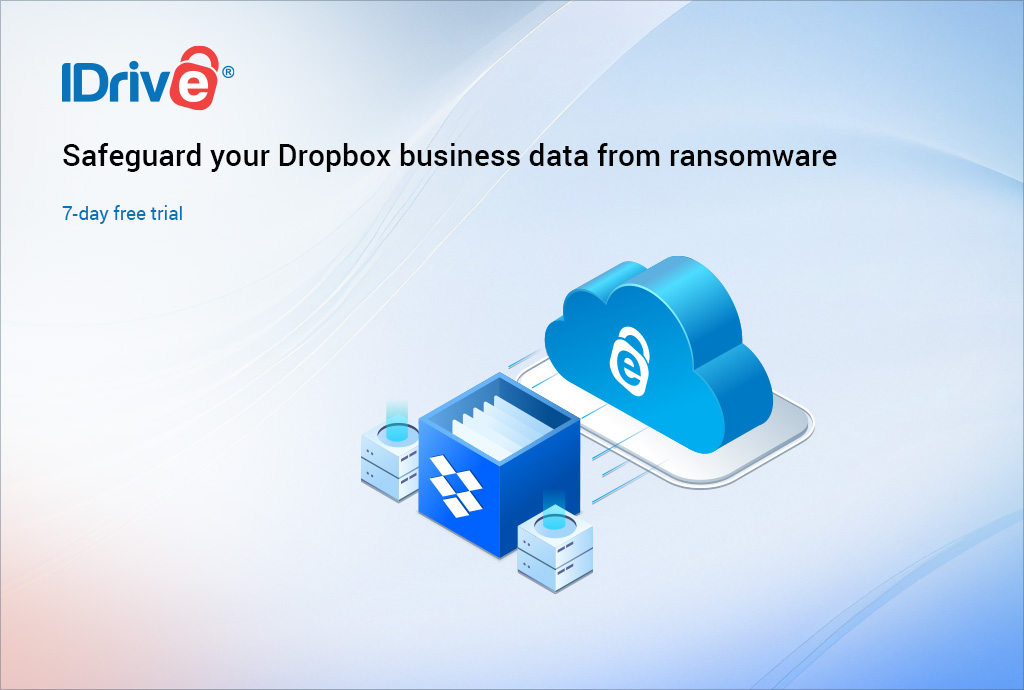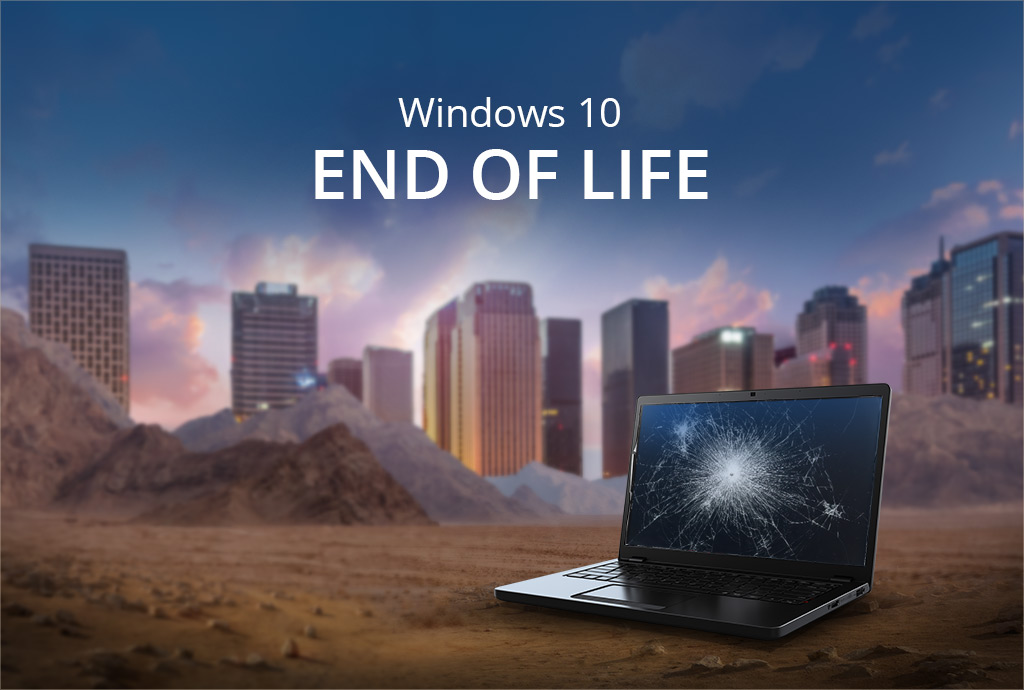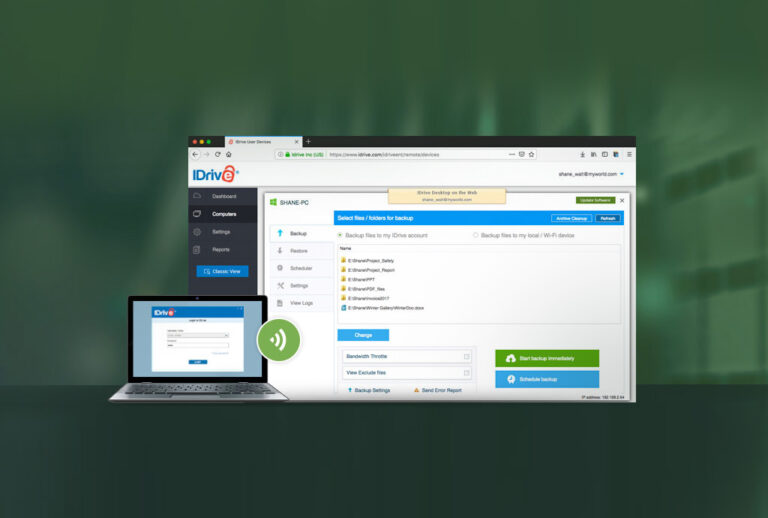
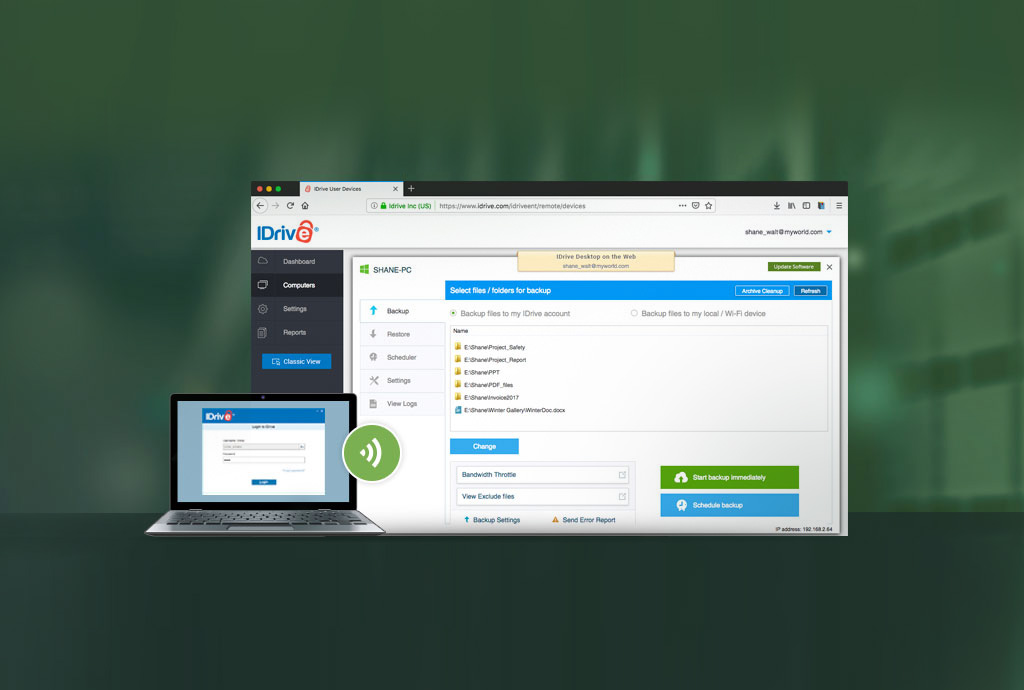
As an IT admin, chances are you prefer to have complete control of your organization’s backups from a single location so you can be sure that all critical data is being protected.
IDrive now allows administrators to deploy the IDrive Thin Client application to perform backups and restores, manage settings, and more for all their connected computers via a centralized dashboard.
This gives you the ability to monitor the status of their backups through the web interface, all with minimal configuration on the user’s PC or Mac.
IDrive Thin Client is managed via the Dashboard, which is IDrive’s centralized web console that serves as a single-point of remote management for your computers. Once Thin Client is set up on each device, you can perform the following functions:
- Perform immediate backups or schedule backup jobs, restore data and more
- Modify your backup sets or settings and push the changes across all devices
- Remotely upgrade to the latest version of IDrive on any computer
- Create policies with required settings and propagate them
- Monitor and keep track of the status of your backup activities