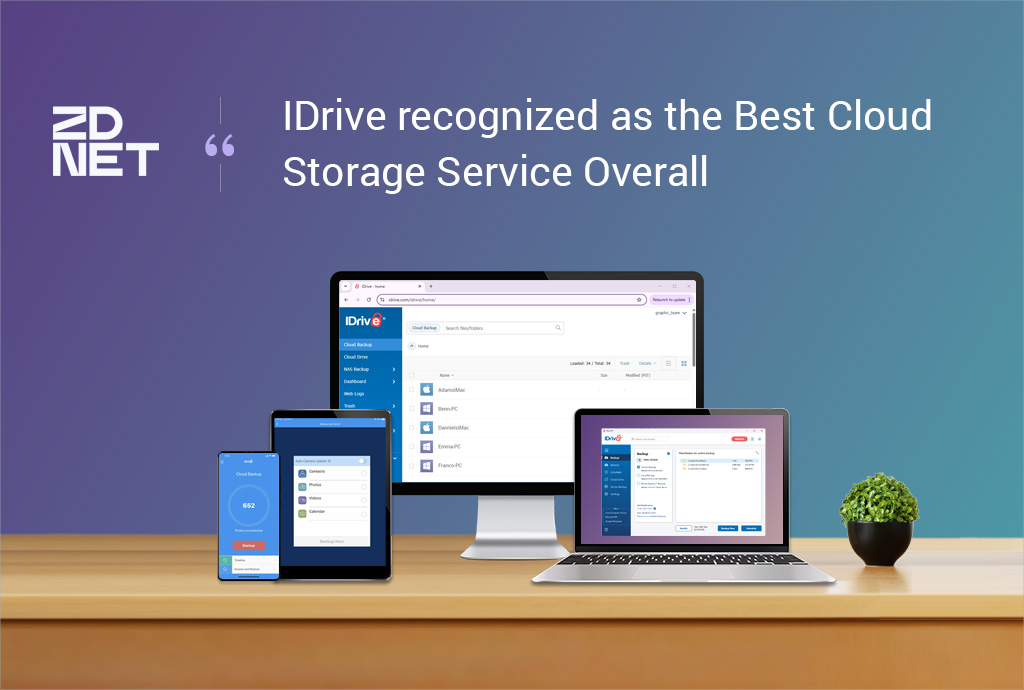A common problem people face everyday when working with computers is disk wearout. This is something that is essentially unavoidable, but there are ways to make sure that if you’re hard drive crashes, you can be up and running on a new device in no time.
Creating an image of your hard disk is the best way to protect all of your system data from any disk failure, accidental deletion of critical system files, or software corruption.
Using IDrive’s Disk Image Backup, you can backup an entire hard drive, with content exactly as it is on the original storage device, including both data and structure information. Not only could the image be backed up to the cloud, but now IDrive allows for the image to be backed up locally to NAS device or external drive.
- Disk Image Backup with IDrive includes:
- Perform Disk Image Backup for major versions of Windows Operating System, including servers
- Allows selection of Network Mapped Drives or NAS devices as the destination for disk image backup
- Supports incremental backup so after the initial backup, only changed blocks of the disk are backed up
- Cross-platform compatibility which means a disk created on a PC can be accessed from Mac or Linux
- Replicate data to a secondary location such as an external drive or the IDrive Cloud for effective disaster recovery.
Check out IDrive Disk Image Backup so you can be sure that if your hard drive crashes, you can be up and running on another device in no time.