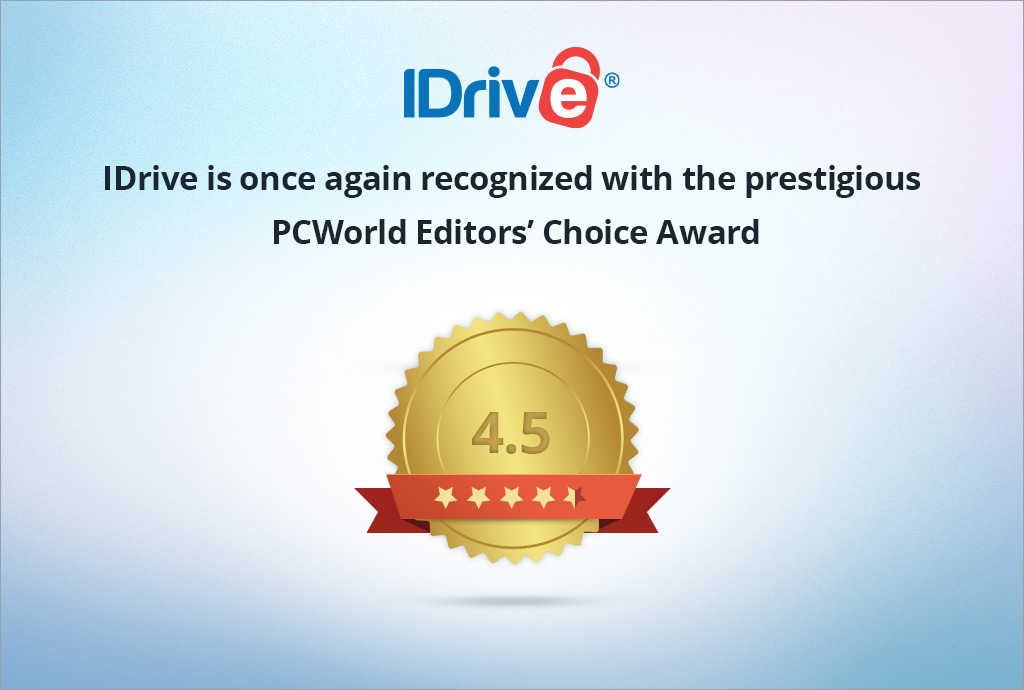An onsite storage solution using a Synology NAS device is a great way to ensure your business data is backed up and accessible for recovery if necessary, but having locally stored data means all your files could be lost if your NAS device is compromised. To account for this, the IDrive Synology Backup app ensures that your Synology NAS is protected as well, allowing you to seamlessly manage online backups and restores of your network data.
IDrive’s Synology app provides a safety net from which you can restore your network after a crash or other disaster. Our intuitive interface also enables you to easily schedule automated or manual backups and restores of your NAS device, receive email notifications when these tasks are complete, and view logs of all your activity. You can also create multiple backup and restore sets for different elements of your network. With IDrive’s Synology backup, managing data across your entire network is just as simple as it is secure.
IDrive has recently extended support for the Synology backup app to include the following models:
DS1517
DS1517+
DS1817
DS1817+
A backup strategy with both onsite and offsite backup capabilities can greatly enhance your disaster recovery plan. All data being transferred and stored is encrypted using 256-bit AES encryption with the option of a private key to which only the user has access.
To get started, all you need is an IDrive account.