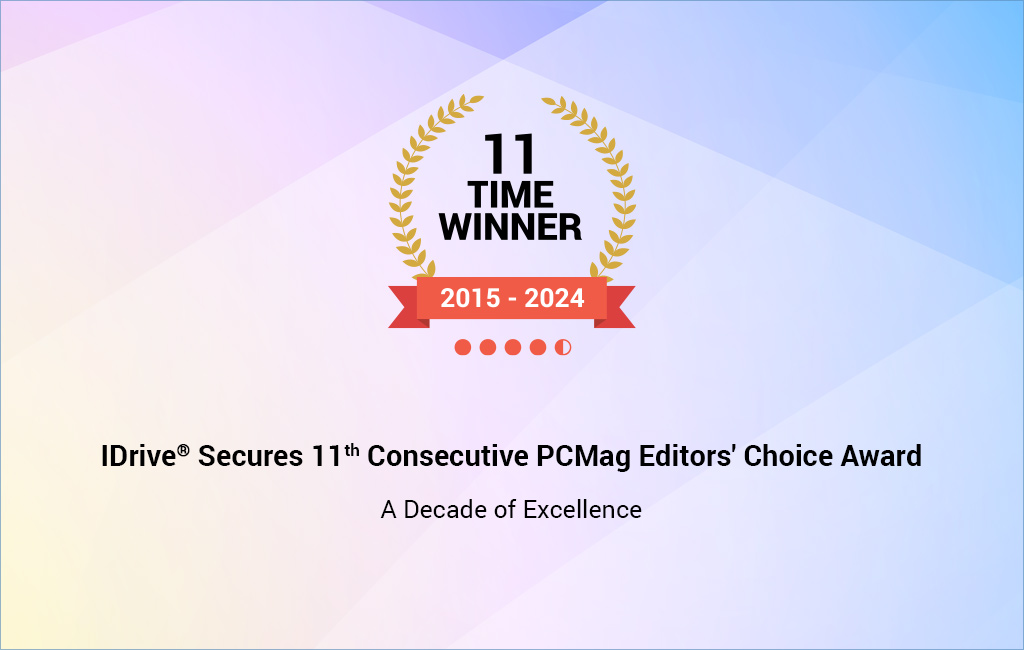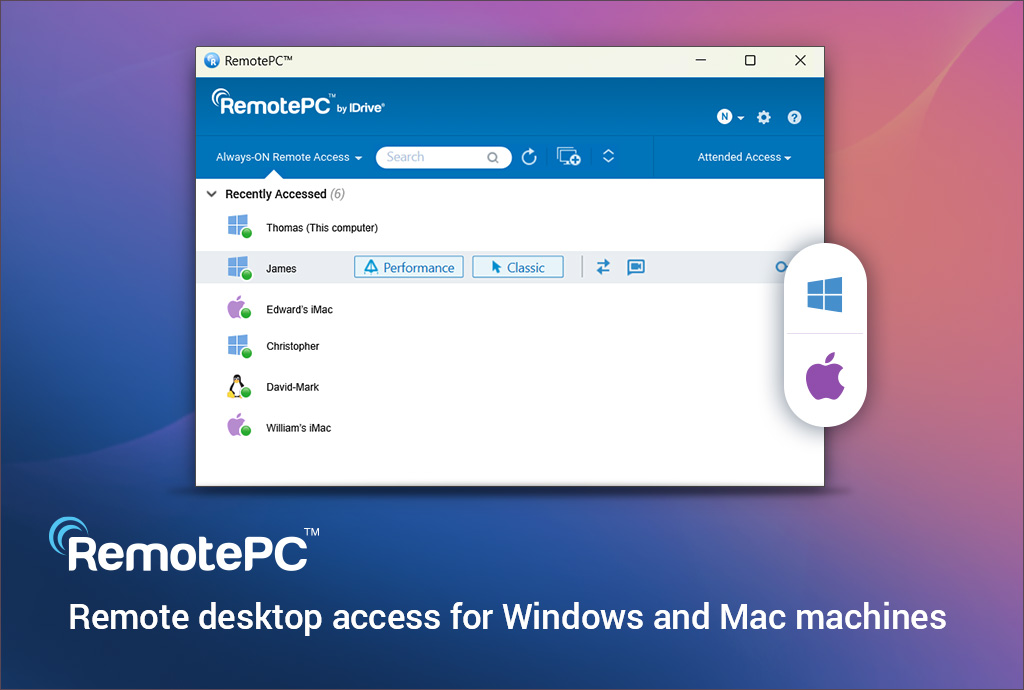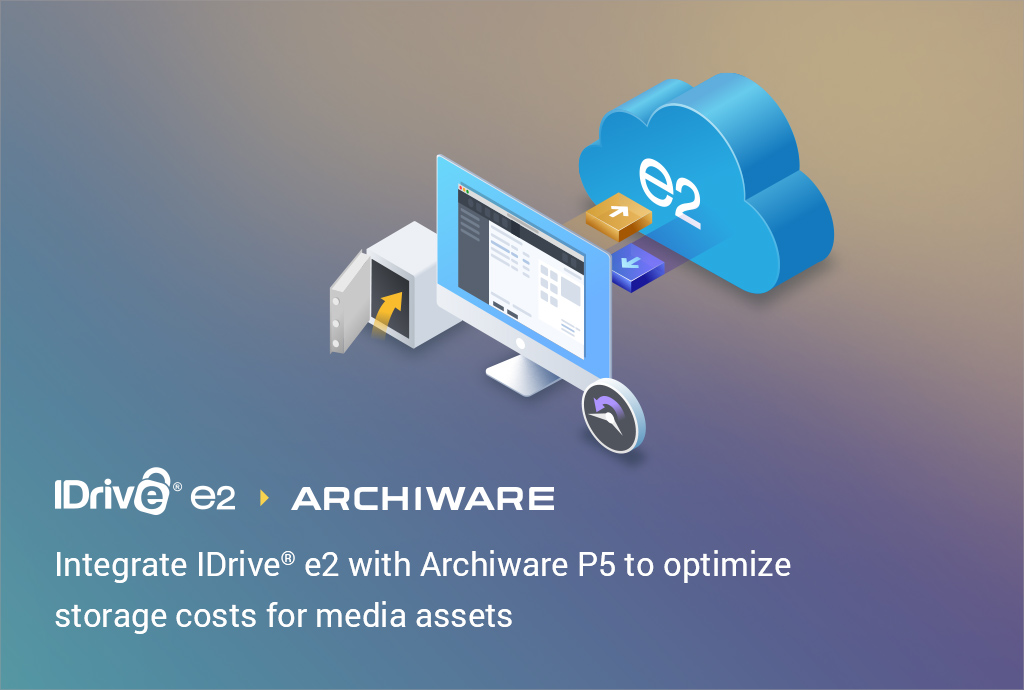Encryption based ransomware has been in the news a lot recently since the WannaCry attacks in May impacted 200,000 victims worldwide and Petya attacks targeted large firms in Europe and the U.S. last month. If this has left you concerned about the integrity of your critical data, then you’ll want to keep on reading.
Ransomware is getting more and more sophisticated, and your antivirus software may not be capable of detecting it until it’s too late. Once infected, you are blocked from accessing your own data until you pay a fee, with no guarantee that your files will even be recoverable after payment.
Firstly, it’s important to understand that there are ways to make sure your data is safe from ransomware attacks. Being careful about not opening suspicious attachments, patching your systems, and training users are often a good start, but sometimes even these measures are not enough. Accidents happen, so a reliable backup of your important files is the most surefire way to ensure that your data can be recovered.
IDrive Online Backup has announced a new feature to assist consumers and businesses in the recovery of data after ransomware attacks or other disasters.
IDrive® Snapshots
Snapshots are a historical view of the backed up data in your IDrive account that allows you to perform point-in-time recovery of your important files. This means that if your data gets infected with encryption based ransomware, all you have to do is select a timeline before infection and restore it, giving you access to your files so that you can pick up working right where you left off.
Seeing as IDrive is cross-platform compatible, you can be sure that your PCs and Macs are protected from these threats and are capable of restoring versions of files from a time prior to infection.
The Snapshots feature is available on most IDrive accounts starting July 2017. The additional storage requirements for Snapshots does not impact user account storage space.