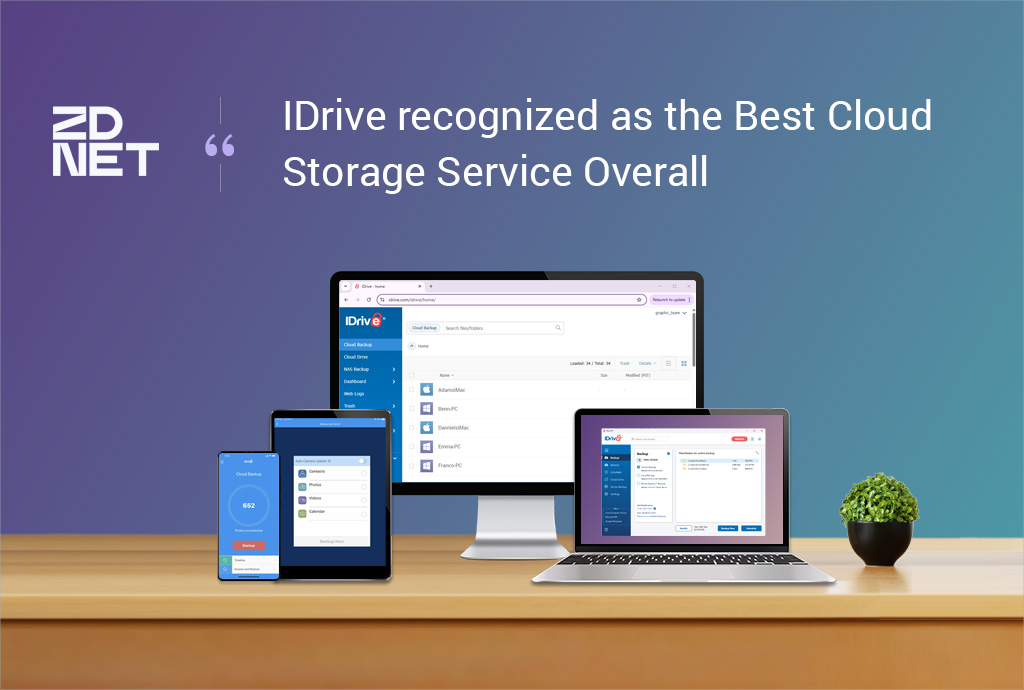We already know that a reliable online backup solution can end up saving you big money by protecting you from data loss, but how can you make sure that your backup company of choice is giving you the most bang for your buck? Let’s take a look at some features you should be looking out for to make your backup experience as seamless as possible:
1. Backup ALL of your devices, with no added cost
Most backup companies will give you an unlimited amount of storage space and let you backup just one of your devices into that space. However, if you want to backup a phone, laptop, and computer into your account for instance, those companies will charge you an extra fee per device.
These days, people are using more electronic devices than ever before, so a solution that allows users to backup all of their devices into a single account without the added cost, such as IDrive, can be a much more cost-effective and efficient method of protecting your data if it is spread across multiple devices.
2. Protect mobile data with Android and iOS Apps
A lot of us have a ton of important data such as contacts, pictures, videos, calendar events and more stored on our phones, and a lot of this data is difficult (if not impossible) to recover if something disastrous were to happen to that device. With the IDrive Mobile Application for iOS and Android, users can backup all that data and more with a single click, and rest easy knowing their mobile devices are protected.
3. Save valuable time with upload seeding
So you’ve signed up for a backup solution, but now you have the unenviable task of completing that large initial backup to the cloud, which could take days, sometimes weeks, to complete. Speed up the process with upload seeding through our IDrive Express service. We’ll send you a temporary hard drive, you upload your data on it, send it back to us in a pre-paid package and we’ll put the data right on our servers, saving you the trouble.
4. Stay informed using reporting tools and manage backups on far-away computers
You aren’t always going to have immediate access to your desktops that are being backed up, so what happens if something goes wrong? With IDrive’s reporting tools, you can keep an active watch on the health of your backups including activity reports and backup status reports. On vacation and you see something’s not quite right? No problem, just login to IDrive through the web and manage backups, restores, application settings, and more on all your far-away computers.
Yes, an online backup solution can sometimes be expensive, but you can keep those costs down if you pick a solution that fits your specific needs, and the price pales in comparison to the price of recovering from a data disaster. It’s critical that when choosing a solution, you are aware of all the features being offered that can end up saving you valuable time and money.
Sign up for IDrive today to get started.