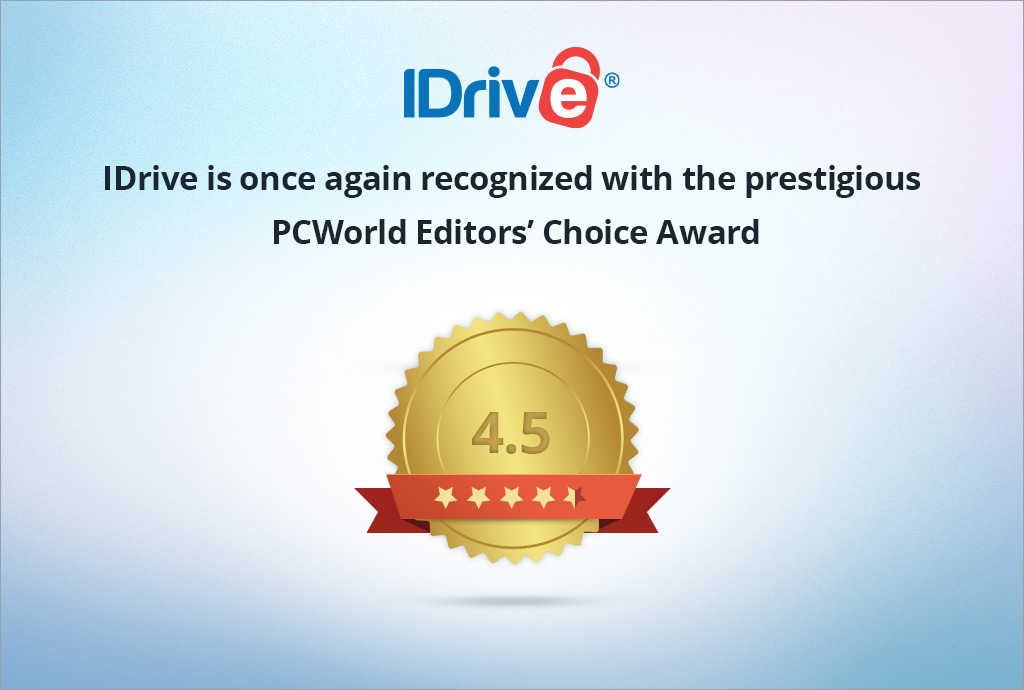Cloud backup. Cloud storage. Same thing right? This is just one of many myths and misconceptions regarding online backup, but it is an important concept to understand when deciding how you want to protect, sync, and share your data, so let’s dig a little deeper.
What’s Cloud Storage?
Cloud storage providers such as DropBox, Google Drive, and OneDrive are services that allow users to store, access, share, and sync data over the Internet. They allow users to sync selected data across multiple devices by uploading them to the cloud, making it a useful tool for collaborating with coworkers and sharing files with friends and family. However, cloud storage is generally limited in capacity and is not recommended as a viable disaster recovery option, especially if you are a business with large amounts of data. Users of cloud storage typically store their data manually, meaning they select when and what they want to push to the cloud on a one off basis. Should you experience data loss, only the few files that you have selected to upload to your account will be recoverable.
It can also be very risky using a cloud storage solution as a means to backup your important personal data because these service’s primary function is to sync data across all your devices, meaning if a file is corrupted or infected with a virus, it may get synced across the rest of your devices, resulting in the loss of data.
Comparing Cloud Backup & Cloud Storage
What’s Cloud Backup?
Cloud backup services such as IDrive offer many of the same features of cloud storage, including being able to access data from all of your devices and having the ability to share data through a secure link. However, IDrive offers something that cloud storage services do not: full protection of all your data against threats such as natural disasters, theft, viruses, or accidental deletion.
With IDrive, you can backup all data stored on an unlimited number of devices into a single account by creating offsite copies in real time of your files so they can be recovered in the event of data loss. IDrive recognizes changes made to files in your backup set and automatically backs them up, so if your computer crashes, phone is stolen, or a file is accidentally deleted, no need to worry because you have copies stored elsewhere. This data is also encrypted on transfer and storage, with the option of using a private key, so you can rest easy knowing your data is safe even if your device falls into the wrong hands.
Another great feature of IDrive that isn’t an option with cloud storage services is True Archiving, meaning that no data will be deleted from your account until you manually delete it or run ‘Archive Cleanup,’ which matches your computer data to your IDrive account. This means that while changes are being made to the files in your backup set in real time, older versions of that file are still readily available in case you need to revert back.
Now that you know the difference between backup and storage, you can make an informed decision on which service works best for you, but remember, cloud backup is the centerpiece of any viable disaster recovery plan, especially if you run a business.