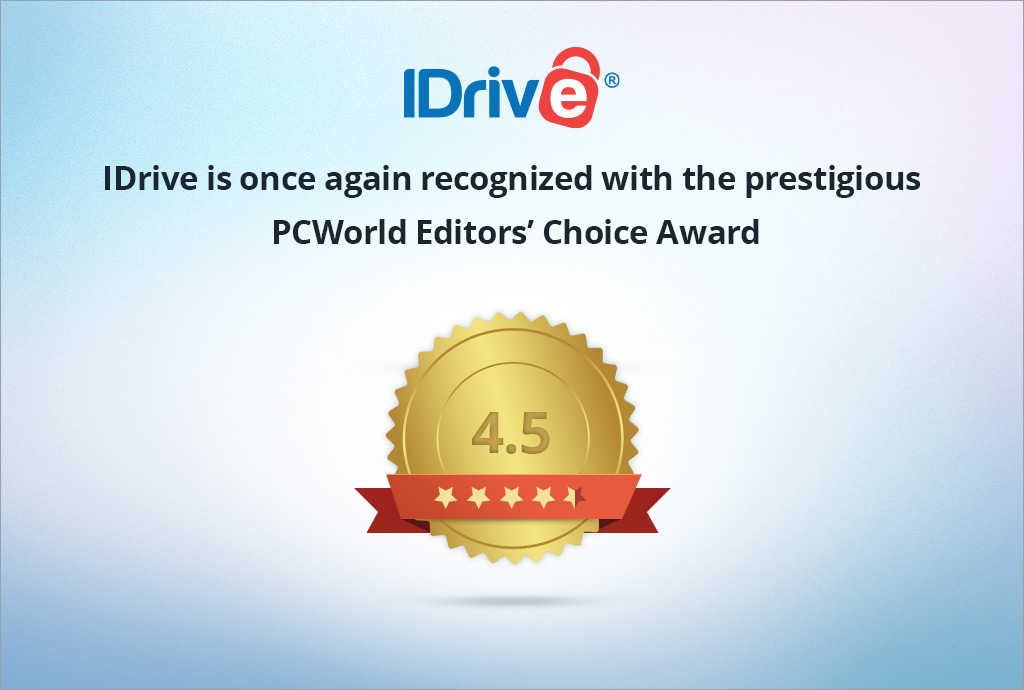So a lot of folks will be upgrading their phones (and, ahem, wrist watches) in the coming months, with many making the big leap to a whole new platform. We understand this poses a challenge for those whose SIM cards won’t be compatible with their new phones, and who will need to use online backup to transfer contacts, videos and photos between devices.
After all, how does one backup their contacts from one device, and restore them on a totally different device, without their head exploding?
The answer is IDrive’s mobile app. It allows you to safely backup and restore your mobile data between devices, such as Android and iOS, with just one touch.
This cross-platform solution is not just simple and affordable, but secure. IDrive uses military grade 256-bit AES encryption, with a private key option, to keep your selfies protected. That’s like having your own personal bodyguard watching your house while you sleep.
To backup your mobile data, simply:
- Download IDrive’s mobile app on your soon-to-be retired device
- Go to the “Backup” screen
- Tap the “Backup” icon
To restore your mobile data, simply:
- Download IDrive’s mobile app on your flashy new smartphone
- Go to the “Access and Restore” screen
- Tap the “Restore” icon next to the file you wish to access
So if you want to keep a close eye on your Phone contacts, photos, videos and more, IDrive is the easiest, most secure way to do it.