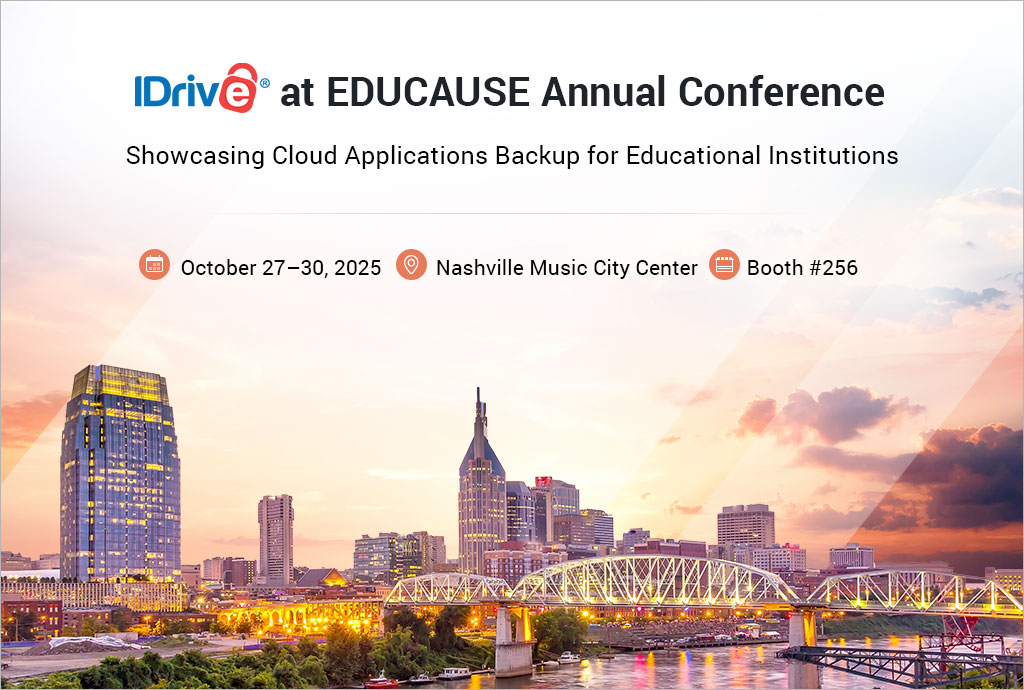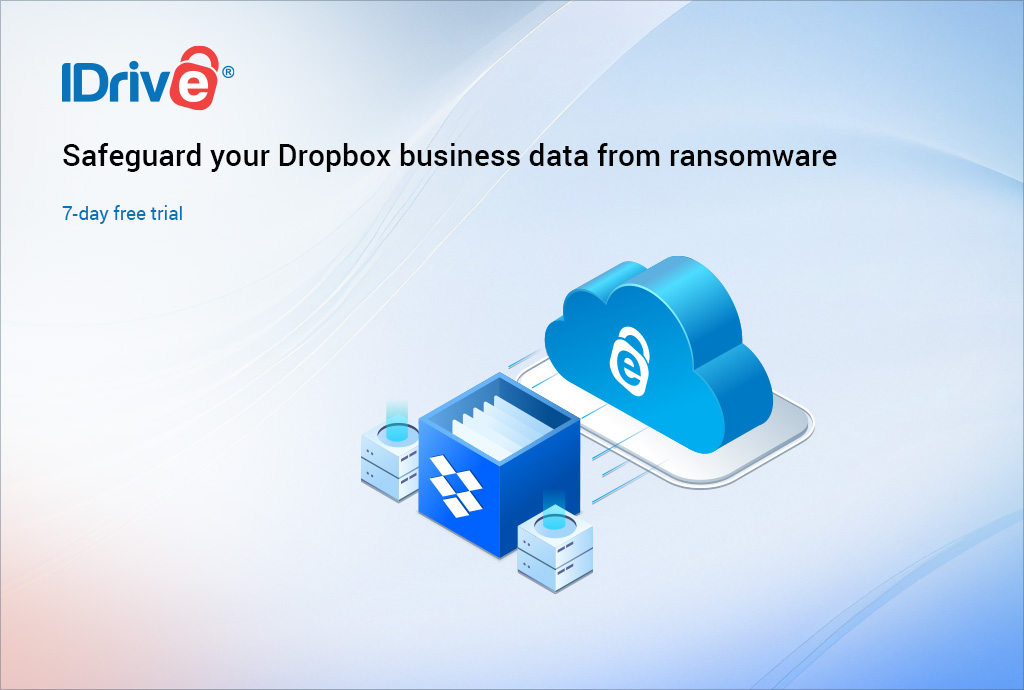At IDrive, we work hard to make things as simple as possible. Sometimes, though, we take for granted what we think is simple. We invited our customers to ask us questions they’d like to hear answers to. We got tons of submissions – these are the ones that came up most frequently:
Q: How do I look up my invoices?
A: We have actually added this to our FAQs page! Here are the steps:
First, click on your username in the upper-right corner of the page. Click on the “Billing Information” link in the Account section of the drop down menu. Now, you should be able to see your billing history, as well as being able to view any historical invoice.
Q: Windows 7 libraries – how does IDrive work with them?
A: Libraries are a Windows 7 feature that makes it easy to access, categorize, and manage data. That data, however, doesn’t ever actually leave its original location, unless it gets moved, so the file path telling the computer where that data is, doesn’t change.
IDrive tries to mirror the file path structure of the computer it’s installed on, but we don’t back up the library configuration. As a result, your data will be available, but you’ll have to recreate the library in case of a catastrophic data loss.
Q: Are there plans to integrate IDrive and IDriveSync?
A: Currently, there are no plans to integrate the IDrive and IDriveSync services because they’re designed to meet different needs:
· IDrive is a secure offsite backup meant for disaster recovery. Files are backed up on schedule, and should be accessed in case of data loss, or to restore from an earlier file version in case of some kind of disaster, digital or otherwise.
· IDriveSync was built specifically to address the need to easily access files quickly from multiple devices. With IDriveSync, your files are automatically downloaded to all linked machines, so you can access them in an instant. Files can also be shared easily through services like Facebook, Twitter, LinkedIn, or private emails. You can use it to access files that’ll be needed in multiple places, without having to remember to email it to yourself or carry around a flash drive.
Q: My backup occasionally takes a long time to complete! Why does this happen?
A: This depends on a number of factors, but the biggest ones are:
Do you have new data that hasn’t been backed up before? If you have a lot of new data to back up, the full file gets uploaded to our servers. Later backups take much less time than an initial backup because later backups are incremental; after the initial backup, we will only back up the small portions of files that were changed. If no change happened since last time a file was backed up, then we can skip it and move on!
How fast is your upload speed? A lot of people have super fast download speed, because downloading is how most people use data. Viewing a website, reading email, viewing some kind of streaming media, playing a game online, all of these are activities where download speed is important. Upload speeds are where most people don’t have as much bandwidth available. Check with your service provider to see how fast an upload speed you’re getting (and remember, the speed they quote you will probably be a “maximum” speed, and not an average.)
Q: Please explain this contradictory message at the IDrive website:
“Enter the encryption key to access data. Provide the same encryption key set by you during your first login.”
And then “Do not share the encryption key to ensure your data security.”
A: The first message will only appear when logging in to the website, because the data is non-recoverable without your key. You’ll need to enter your private key in order to decrypt, view, and/or restore that data. Entering the key into the site is not “sharing” the key, basically all you’re doing is putting in the correct key to unlock the safe – only YOU should have the key. Sharing the key refers to actually giving out the private key to other people, which would sort of defeat the point of having a private key at all!
That’s all for this round of Q&A, hope we’ve been able to help! Have a question we didn’t get to, or some general comments? Drop us a line at publicrelations@idrive.com!
You can sign up today for a free 5GB account, or check out our pricing page if you need more space. Start backing up today!