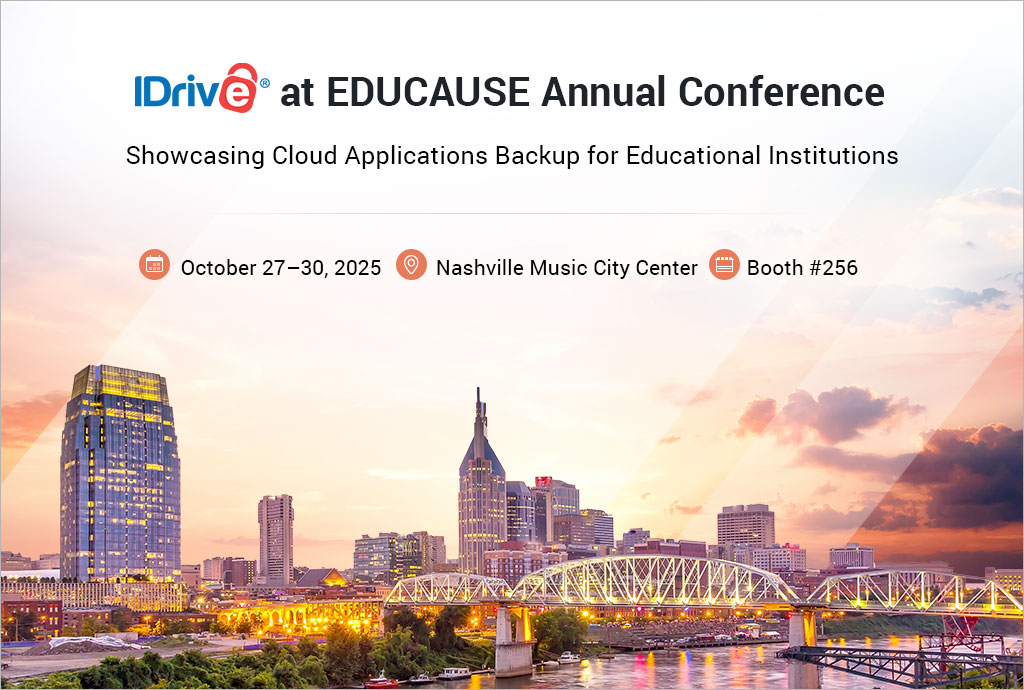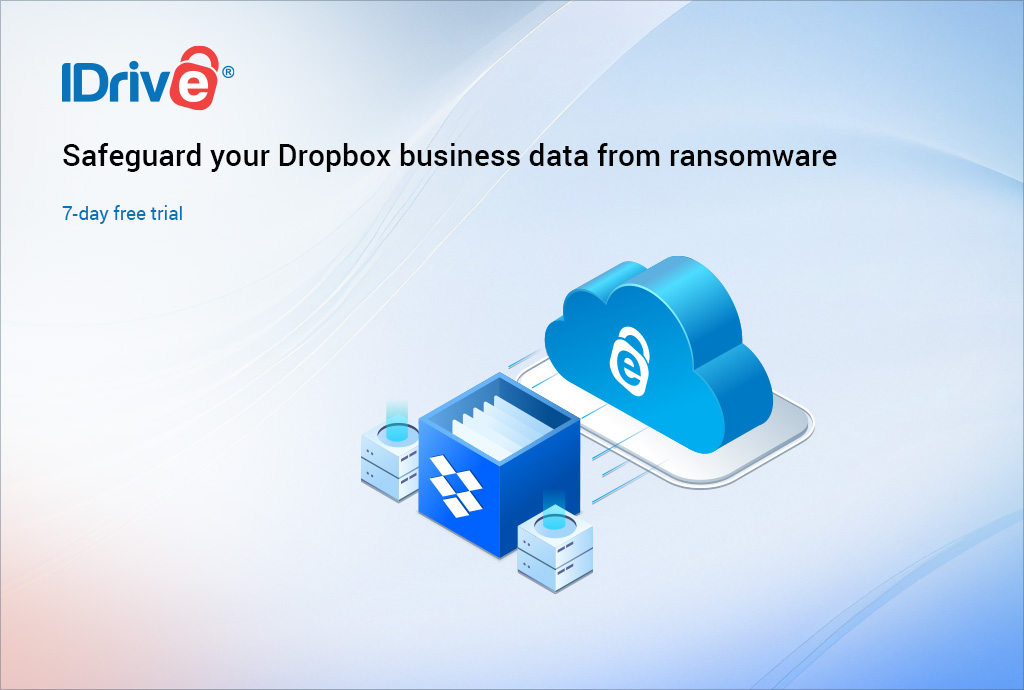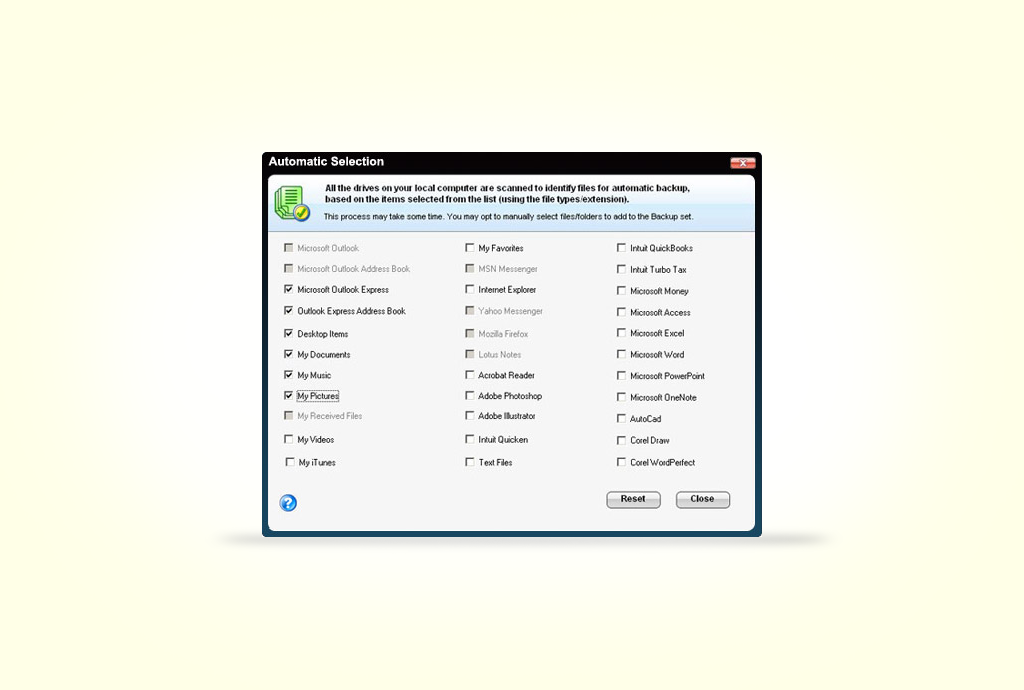
C:UserUsernameMy MusiciTunesiTunes Media
That’s the default “path” in Windows 7 for your iTunes library. Now check out the path for your Microsoft Outlook data:
C:UsersUsernameAppDataLocalMicrosoftOutlook
Did you know that? If you did, great, but if you didn’t you might be one of those people that are wondering how it would be easy to backup and restore things like your Outlook data when you don’t even know where to start looking in the labyrinth of files on your computer. IDrive has an amazing feature called Automatic Selection. Automatic Selection makes it a no-brainer – simply select all the types of files you’d like to backup; your photos, e-mails, PDFs, Word documents, etc. and IDrive will search your computer for them and back them up.
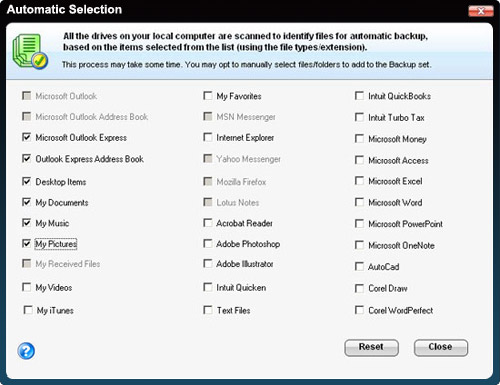
When IDrive backs up all your automatically-selected files, it does so in a way that makes it easy to restore to the exact same location it came from, even if you don’t know where that might be.
Or, use our Search & Restore feature to easily search your entire backup for a specific file and restore the latest version of the file – you’ll have access to the last 30 versions of the file as well.
Don’t just recover from disaster, avoid it all together with IDrive Online Backup!
Have a great weekend friends – S. Gold, Business Dev. Manager